Parameter Setup
17-10
I/O Config
In the [Peripheral Config] screen, click I/O Config to open the I/O Config page. You can set up
video input port, video output size and mode, as well as color temperature, brightness and
contrast for display.
17.10 Network Preset
Please refer to the DICOM chapter and “Network Storage” section for details about
network settings.
17.11 Manage Settings
The Manage Settings page is used to import or export the setup data or restore factory
setup data.
17.11.1 Exporting Setup Data
This function is used to write all setup data of the system into a disk for back-up. The format of
the data file is .DTA.
The procedures are described as follows:
1 Select some or all items in the [Export] field on the left side of the [Manage Settings]
screen.
2 Click [Export] to open the [Export Data] screen.
3 Select the path to save the data.
4 Select the exported file and type as DTA.
5 Click [OK].
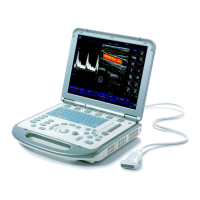
