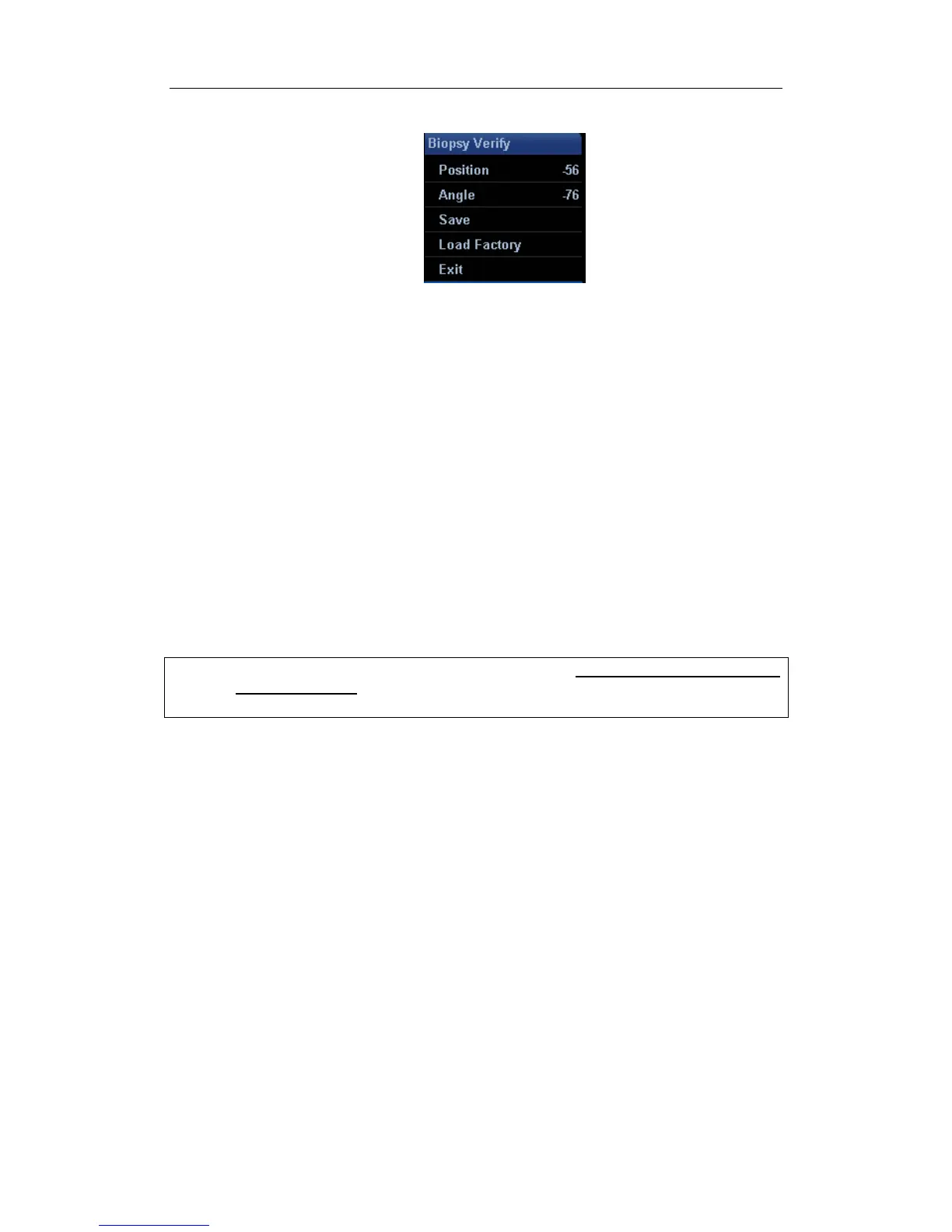Probes and Biopsy
18-45
Click [Verify] in the Biopsy menu to open the [Biopsy Verify] menu.
Adjust position
Changing the position value can move the biopsy guide line horizontally.
1) Press [Set] to increase the position value.
2) Press [Back] to decrease the position value.
3) Or rotate the [Multifunction] knob to increase or decrease the position value.
Adjust angle
The method for adjusting guide line angle is the same to that for adjusting guide line position.
Save verified settings
After the position and angle of the guide line are adjusted, click [Save], and the system will
save the current settings of the guide line.
NOTE:
When the system is restarted, the biopsy guide lines will not be restored to factory
default positions. Altered biopsy guide line positions must be restored back to
factory defaults.
Restore the factory default settings
Click [Load Factory], and the position and angle of the guide line will be restored to the factory
default settings.
Exit the Biopsy Verify status
Cli
ck [Exit], and the system will exit the verification status of the guide line.
18.2.7 Removing the Needle-guided Bracket
NGB-004
Hold the probe in the left hand, unscrew the locking nut with the right hand to open
the retaining clamp, and then raise the needle-guided bracket to separate the
locating bulge from the locating grooves.
NGB-005
Hold the probe and the needle-guided bracket; open the grip knob of the
needle-guided bracket.
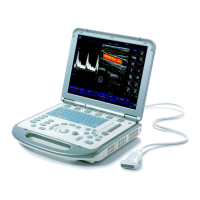