Exam Types
9-6
9.3.3 User-defined Exam Types
To define exam types for a transducer:
1 Press [Setup] key on the control panel to show the [Setup] menu.
2 Click [Exam Preset] item to open the [Exam Preset] screen.
3 Click [Exam Config] tab to open [Exam Config] page.
4 Click to select [User-defined 1] in the [Exam Mode] area.
5 Click to select an exam region in the [Application] area.
6 Click [Rename] button to open the [Rename] screen.
7 Enter a new name.
8 Click [Measure Preset] to set measurement package and attributes.
9 Click [Comment Preset] to set comments.
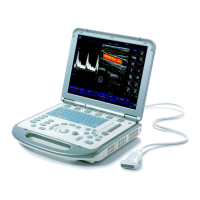
