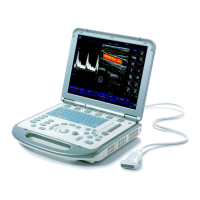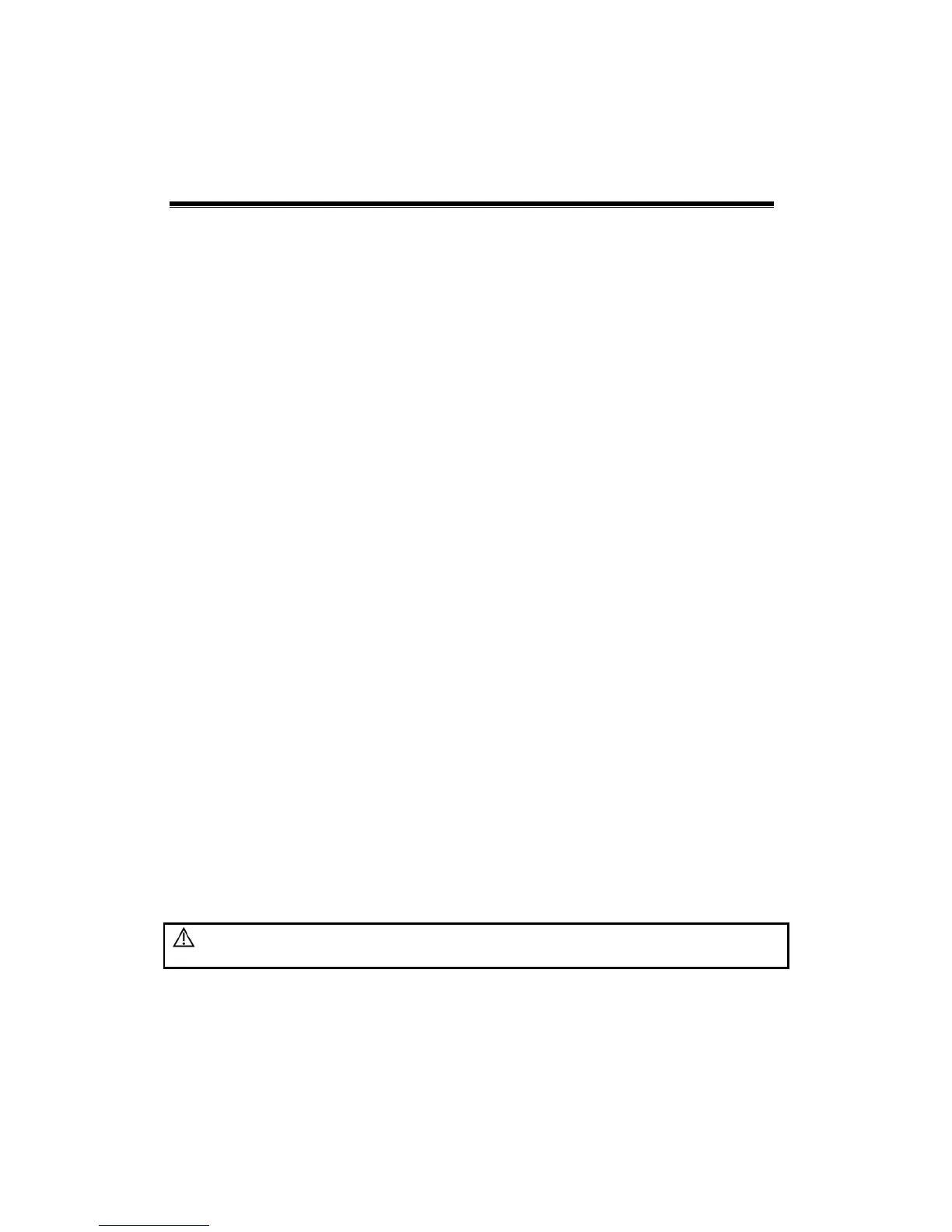D
David TownsendJul 27, 2025
What to do if my Mindray M5 monitor displays characters but no images?
- SStephanie RoseJul 28, 2025
If your Mindray Medical Equipment monitor shows characters but no images, there are a few potential causes. First, the transmission power, overall gain, or TGC controls might be improperly set; try adjusting these. Second, ensure that a transducer is properly connected. Finally, check if the system is in a frozen state and unfreeze the image.