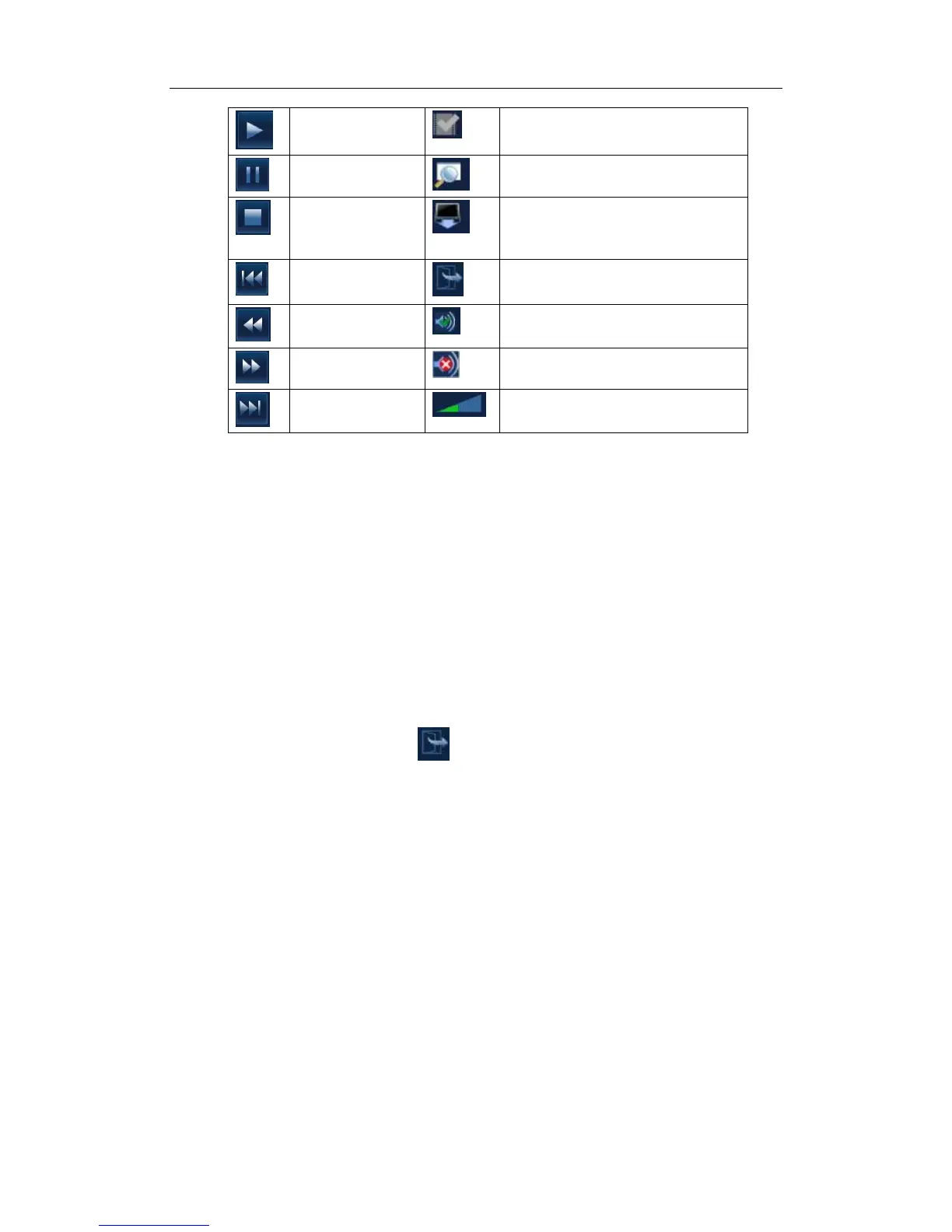Image Recording
20-3
Play
Viss Mark; to add segment mark in
the current position.
Pause
Search blank.
Stop
Stop VCR replay (but still in VCR
replay mode) and eject the
cassette.
Previous
segment
Exit the VCR replay mode.
Rewind
Sound.
Fast forward
Mute.
Next segment
Adjust volume.
The functions of Viss and Search are available on the left side of the image review area.
Viss:
Enter one of numerals (1~39) for Index Number;
[Rewind]: press it to search and find the corresponding Viss mark by rewinding the
cassette;
[Fast Forward]: press it to search and find the corresponding Viss mark by forwarding
the cassette.
Search:
Select “-” or “+” from the Sign’s drop-down menu; “-” refers to rewind; “+” refers to
forward.
Enter time and press [Search] to search and move to the appointed position.
Enter time and press [Count] to set the current VCR counter.
3
Exit the VCR replay status, click
in the lower right corner of the screen, or press
the user-defined VCR replay key.
20.2 DVR (Digital Video Recorder)
You can use the DVR recorder (Medical Video Recorder MVR-11) to record and replay
videos and audios stored in DVD disc or hard disc.
20.2.1 Setup
To set up DVR settings, the path is the <Setup> → [Peripheral] → [Recorder] → [DVR
Settings]. Refer to “17.9 Peripheral Setup” for details.
Note: After resetting the DVR parameters, you need to restart the DVR recorder.
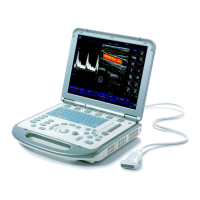