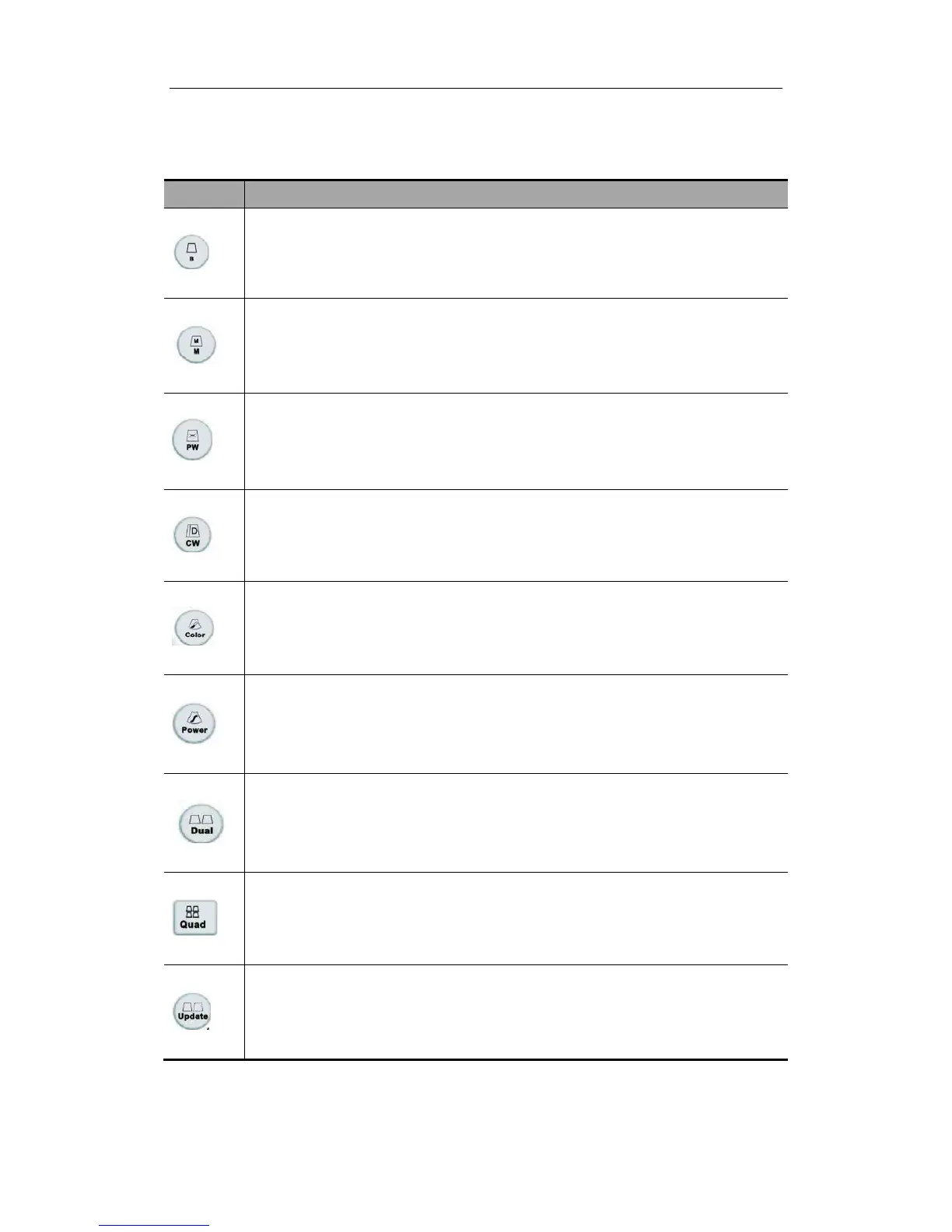Image Modes
10-2
10.2 Switching Between Image Modes
Key
Select and Switch
B Mode control: press to enter the B Mode
M Mode control: press to enter the M Mode
Pulsed Wave Doppler control: press to enter the PW Doppler mode
Continuous Wave Doppler control: press to enter the CW Doppler mode
Color Mode control: press to enter Color Mode
Power Mode control: press to enter Power Mode
Dual-split display key: press to enter the Dual-split display mode.
Quad-split display key: press to enter the Quad-split display mode.
Switching key:
z
Press to change the currently active window in B+M or PW+B / PW+C
mode.
z Press to start or end image capture In Smart3D or iScape mode.
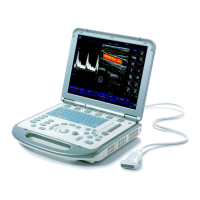