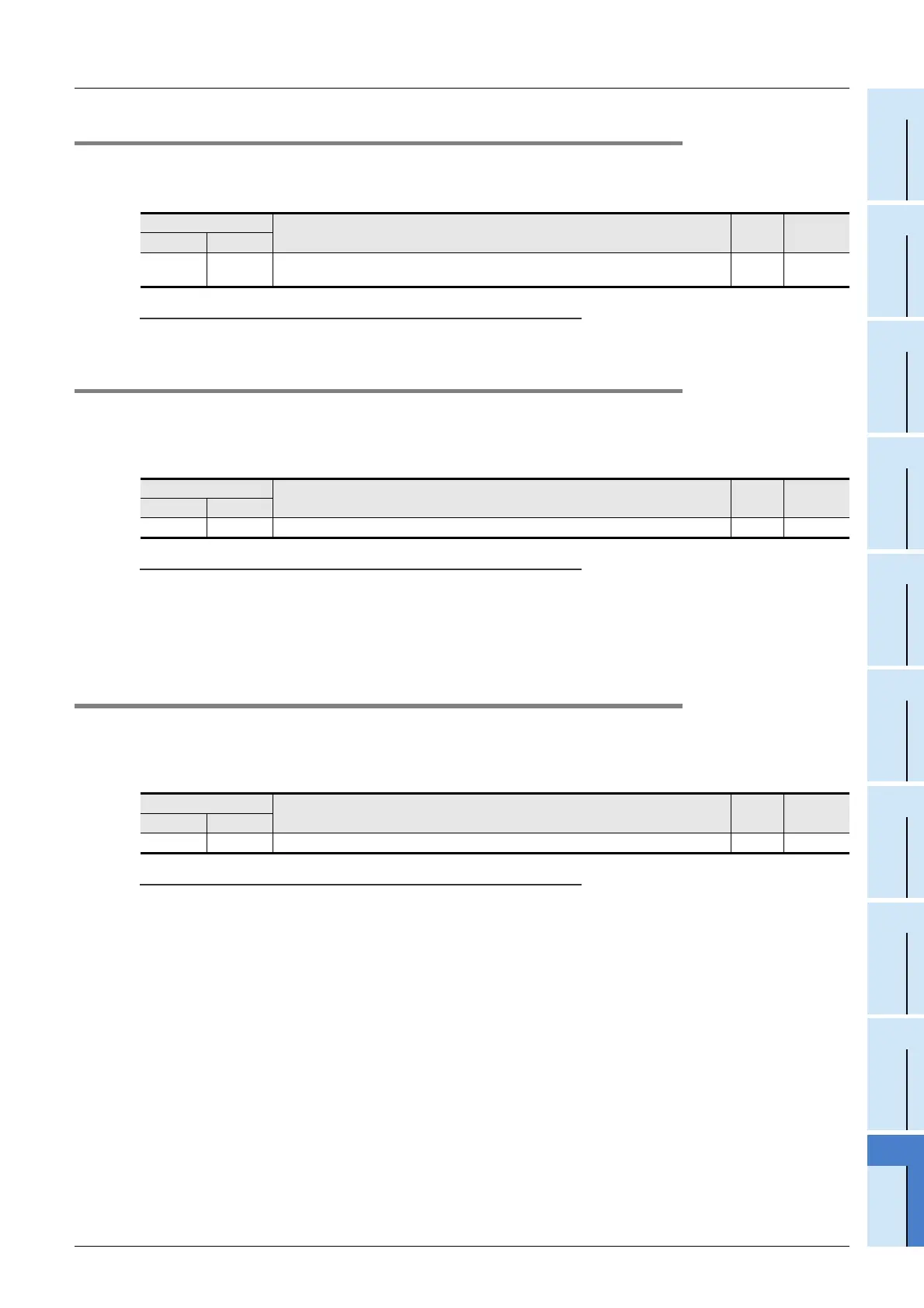10 Buffer Memory
10.3 Parameter information area
99
FX3U-16CCL-M User's Manual
1
Introduction
2
Specification
3
System
Configuration
4
Installation
5
Wiring
6
Introduction of
Functions
7
Data Link
Processing
Time
8
Parameter
Setting
9
Data Link
Procedure
10
Buffer Memory
10.3.7 [BFM#13] Case of CPU STOP setting
Sets whether slave stations will be refreshed or compulsorily cleared in case of programmable controller CPU
STOP.
→ For details on the case of CPU STOP setting, refer to Subsection 6.3.5.
Caution
When values other than 0 or 1 are set, "Refresh" operation is performed.
10.3.8 [BFM#16] Reserved station specification
Set remote stations and intelligent device stations which are included in the number of connected units but
are not actually connected now so that such stations will not be handled as "data link faulty stations"
Set to ON the bits corresponding to the station numbers to be set as reserved.
→ For details on the reserved station specification, refer to Subsection 6.4.1.
Caution
• When a connected remote stations and intelligent device stations are set as a reserved station, the station
cannot execute any data link at all.
• For a remote station or intelligent device station which occupies 2 or more stations, turn on only the bit for
the station number set by the unit's station number setting switch.
10.3.9 [BFM#20] Error invalid station specification
Specify remote stations and intelligent device stations in which data link is disabled by power OFF, etc. so
that they are not handled as "data link faulty stations" by the master station.
Set to ON the bits corresponding to the station numbers to be set as error invalid stations.
→ For details on the error invalid station specification, refer to Subsection 6.4.2.
Caution
• For errors will not be detected at all in stations set as invalid stations.
• If a remote stations and intelligent device stations set as invalid station is also set as reserved station, the
reserved station function has the priority.
• For a remote station or intelligent device station which occupies 2 or more stations, turn on only the bit for
the station number set by the unit's station number setting switch.
• The error invalid station setting cannot be changed while online.
BFM No.
Description R/W Default
Hex. Dec.
#0DH #13
0: Refresh
1: Clears compulsorily
R/W K0
BFM No.
Description R/W Default
Hex. Dec.
#10H #16 Setting range: 0 to FFFEH R/W K0
BFM No.
Description R/W Default
Hex. Dec.
#14H #20 Setting range: 0 to FFFFH R/W K0
