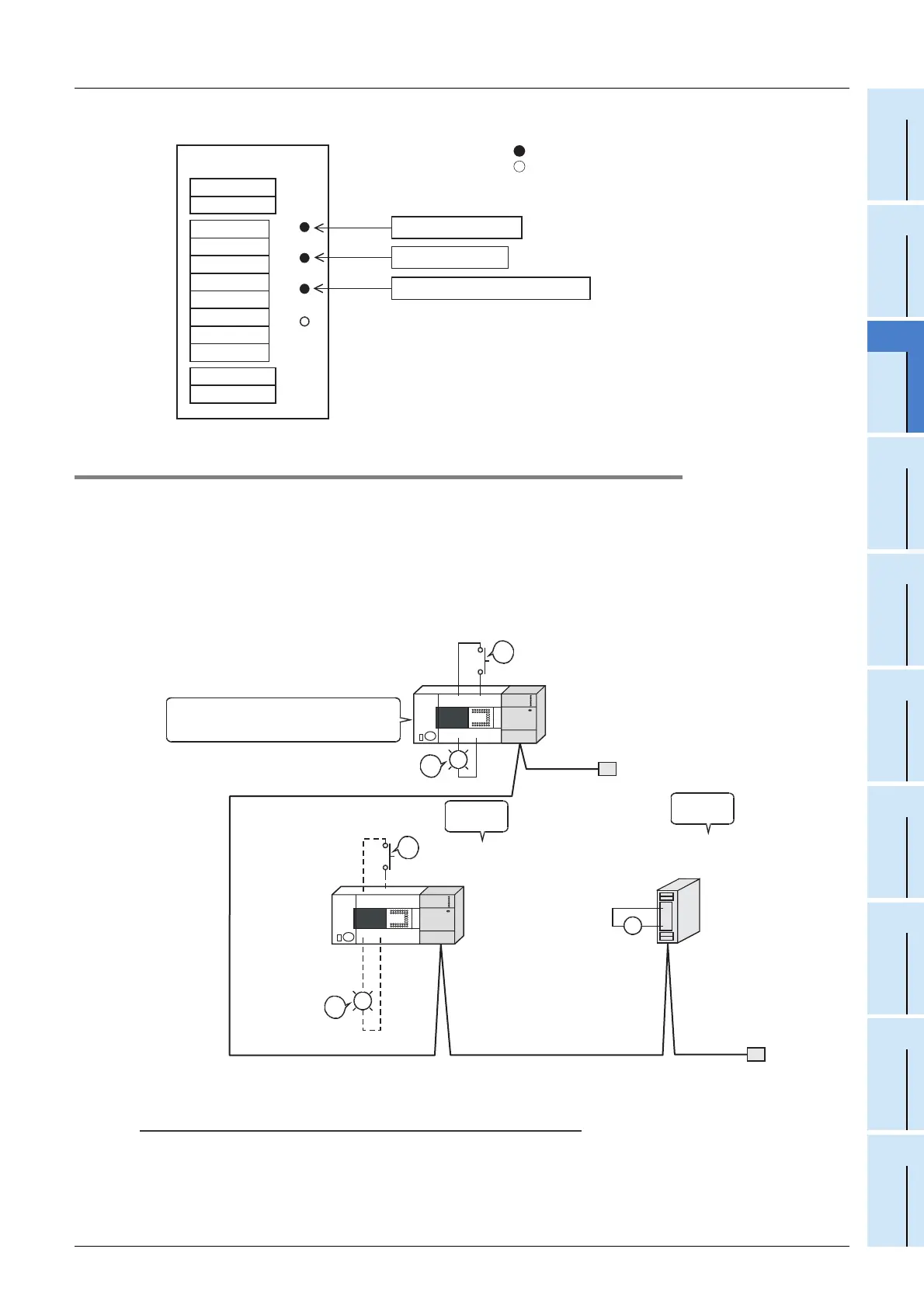13 Example of Communication between Master Station
13.2 When Remote Net Ver. 2 Mode is Used
163
FX3U-16CCL-M User's Manual
11
Programming
12
Remote I/O
Communication
Example
13
Remote Device
Communication
Example
14
Int. Device
Communication
Example
15
Compound Sys.
Communication
Example
16
Troubleshooting
A
Version
Information
B
Setting Sheet
C
Differences with
FX
2N
-16CCL-M
- AJ65VBTCU-68DAVN
13.2.8 Confirmation of operation by program
Using a sequence program, make sure that data link is normally proceeding.
1) When X000 in the master station PLC turns ON, RY00 in the FX
2N-32CCL (station No. 1) turns ON.
2) When RX00 in the FX
2N-32CCL (station No. 1) turns ON, Y000 (M196) in the master station PLC turns
ON
3) Set digital values to the AJ65VBTCU-68DAVN, and confirm that the voltages converted from digital to
analog are output..
Caution
A program for communication is required also in the FX
3U Series main unit connected to the FX2N-32CCL.
AJ65VBTCU-68DAVN
POWER
L RUN
L ERR
RUN
24 V DC is supplied.
Data link is normally proceeding.
The unit is normal.
: On
: Off
3)
V
3)
X000
1)
ON
ON
2) Y000
RX00
2)
ON
RY00
ON
1)
FX3U Series
Main unit
Master station
FX
3U-16CCL-M
Terminal
resistor
D/A conversion by AJ65VBTCU-68DAVN
D112: CH1 digital value setting
D113: CH2 digital value setting
Ver. 2 compatible
Remote device station
(station No. 4)
Ver. 1 compatible
Remote device station
(station No. 1)
AJ65VBTCU-68DAVN
D/A conversion unit
FX
2N-32CCL
CC-Link interface block
FX3U Series
Main unit
Terminal
resistor
Occupies
1 station.
Occupies
3 stations.
