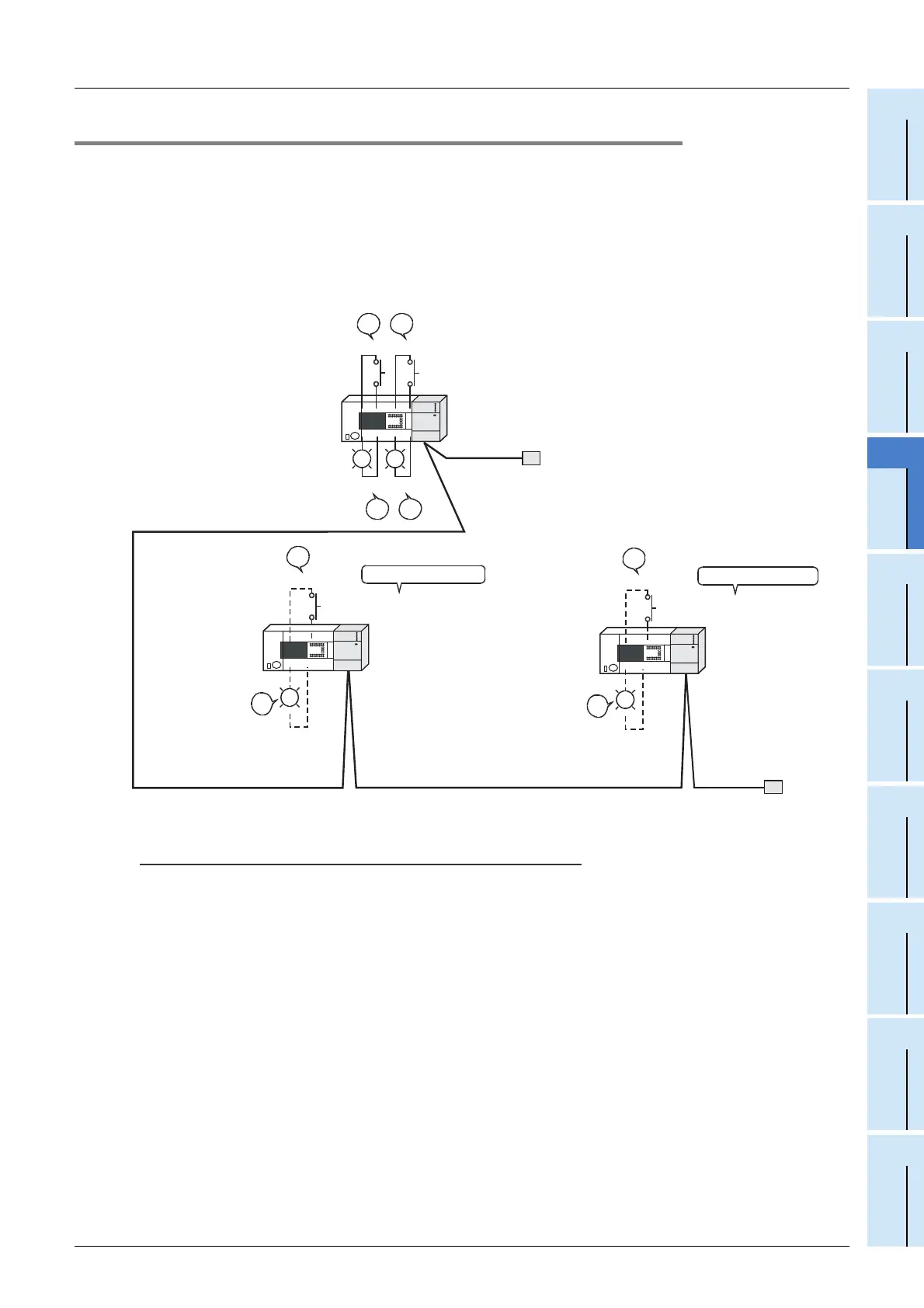14 Example of Communication between Master Station
14.1 When Remote Net Ver. 1 Mode is Used
183
FX3U-16CCL-M User's Manual
11
Programming
12
Remote I/O
Communication
Example
13
Remote Device
Communication
Example
14
Int. Device
Communication
Example
15
Compound Sys.
Communication
Example
16
Troubleshooting
A
Version
Information
B
Setting Sheet
C
Differences with
FX
2N
-16CCL-M
14.1.8 Confirmation of operation by program
Using a sequence program, make sure that data link is normally proceeding.
1) When X000 in the master station PLC turns ON, RY00 in the FX
3U-64CCL (station No. 1) turns ON.
2) When RX00 in the FX
3U-64CCL (station No. 1) turns ON, Y000 (M100) in the master station PLC turns
ON.
3) When X001 in the master station PLC turns ON, RY40 in the FX
3U-64CCL (station No. 3) turns ON.
4) When RX40 in the FX
3U-64CCL (station No. 3) turns ON, Y001 (M164) in the master station PLC turns
ON.
Caution
A program for communication is required also in the FX
3U Series main unit connected to the FX3U-64CCL.
Terminal
resistor
Ver. 1 compatible Intelligent
device station (station No. 3)
Occupies 3 stations.
Ver. 1 compatible Intelligent device station
(station No. 1)
Occupies 2 stations.
X000
1)
X001
3)
ON ON
2)
Y000
4)
Y001
ON ON
Terminal
resistor
RX00
2)
ON
RX40
4)
ON
RY00
ON
1)
RY40
ON
3)
FX3U Series
Main unit
Master station
FX
3U-16CCL-M
FX
3U Series
Main unit
FX3U-64CCL
CC-Link interface block
FX3U Series
Main unit
FX3U-64CCL
CC-Link interface block
