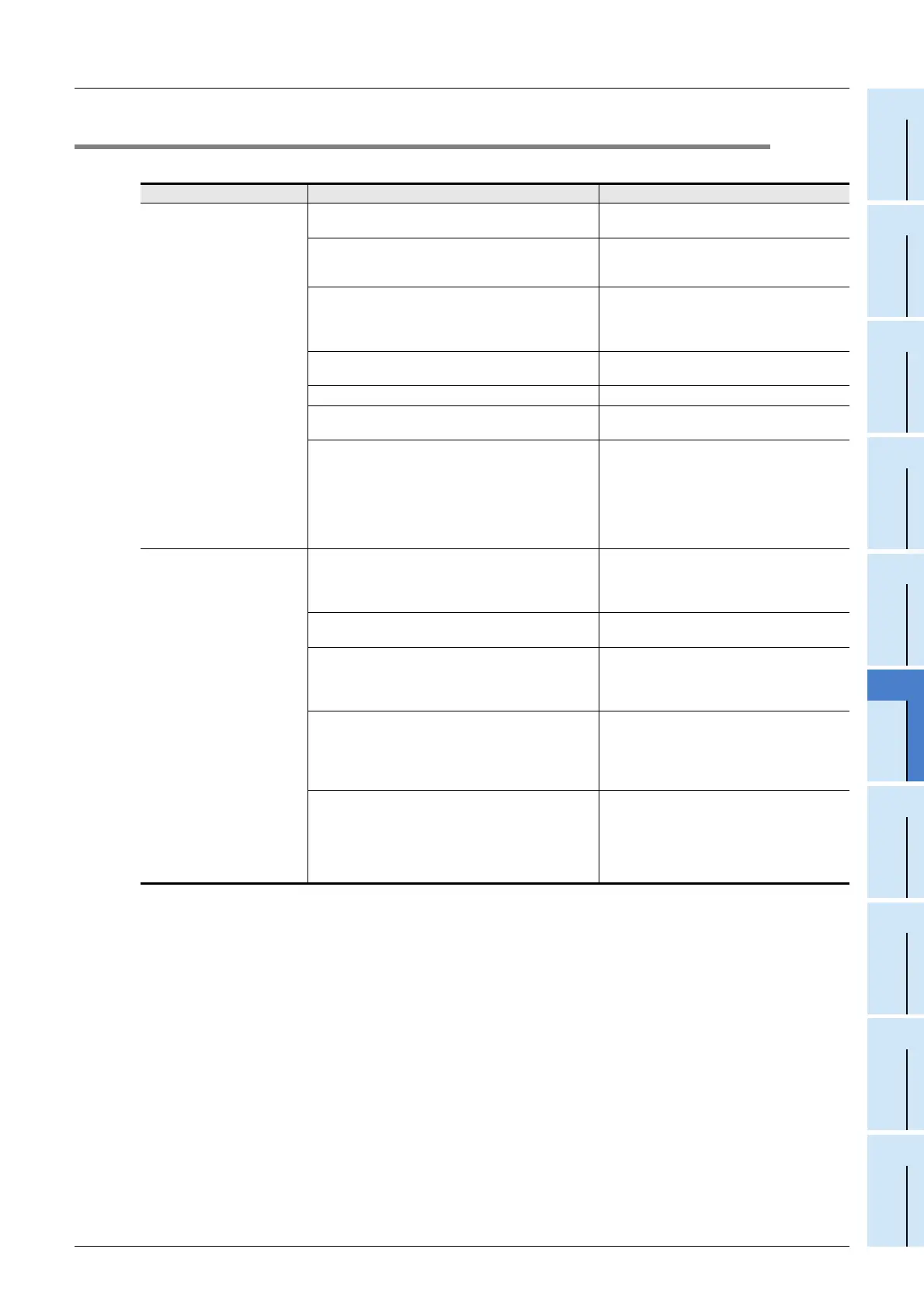16 Troubleshooting
16.1 Troubleshooting procedure
235
FX3U-16CCL-M User's Manual
11
Programming
12
Remote I/O
Communication
Example
13
Remote Device
Communication
Example
14
Int. Device
Communication
Example
15
Compound Sys.
Communication
Example
16
Troubleshooting
A
Version
Information
B
Setting Sheet
C
Differences with
FX
2N
-16CCL-M
16.1 Troubleshooting procedure
The table below lists the items to be checked and confirmed for each troubleshooting problems.
Trouble description Details to be checked Confirmation method
Data link is disabled in the
entire system.
Are any cables broken?
Check the cable status visually or by the line
test.
Are terminal resistors connected to the terminal
stations located at each end of the CC-Link system?
Connect terminal resistors included as
accessories of the FX3U-16CCL-M to stations
at the both ends.
Are correct terminal resistors connected?
Connect the appropriate terminal resistors that
match the cable type used for the terminal
stations located at each end of the CC-Link
system.
Has an error occurred in the master station?
Check the error code in the PLC, and take the
corrective action.
Are parameters set in the master station? Confirm the contents of the parameters.
Is the write request for data link startup (BFM#10 b6)
ON?
Confirm the sequence program.
Has an error occurred in the master station?
Check the following:
• Parameter status in the master station
(SW0068)
• Switch setting status (SW006A)
• Loading status (SW0069)
• Flashing of the ERR. LED in the master
station.
Inputs from a remote I/O
station cannot be received.
Is the remote I/O station executing data link?
Check the following:
• LED indication in the remote I/O station
• Communication status in the master station
with other stations (SW0080)
Is data read from the correct address of remote input
RX (buffer memory)?
Confirm the sequence program.
Is the corresponding station set as a reserved station?
Check the following:
• Check the parameters.
• Check the reserved station specified status
(SW0074).
Does the station number overlap?
Check the following:
• Check the station number setting.
• Check the loading status (SW0069).
• Check the station number overlap status
(SW0098).
Do the settings match?
Check the following:
• Check the loading status (SW0069).
• Check the station number overlap status
(SW0098).
• Check the loading/parameter consistency
status (SW009C).
