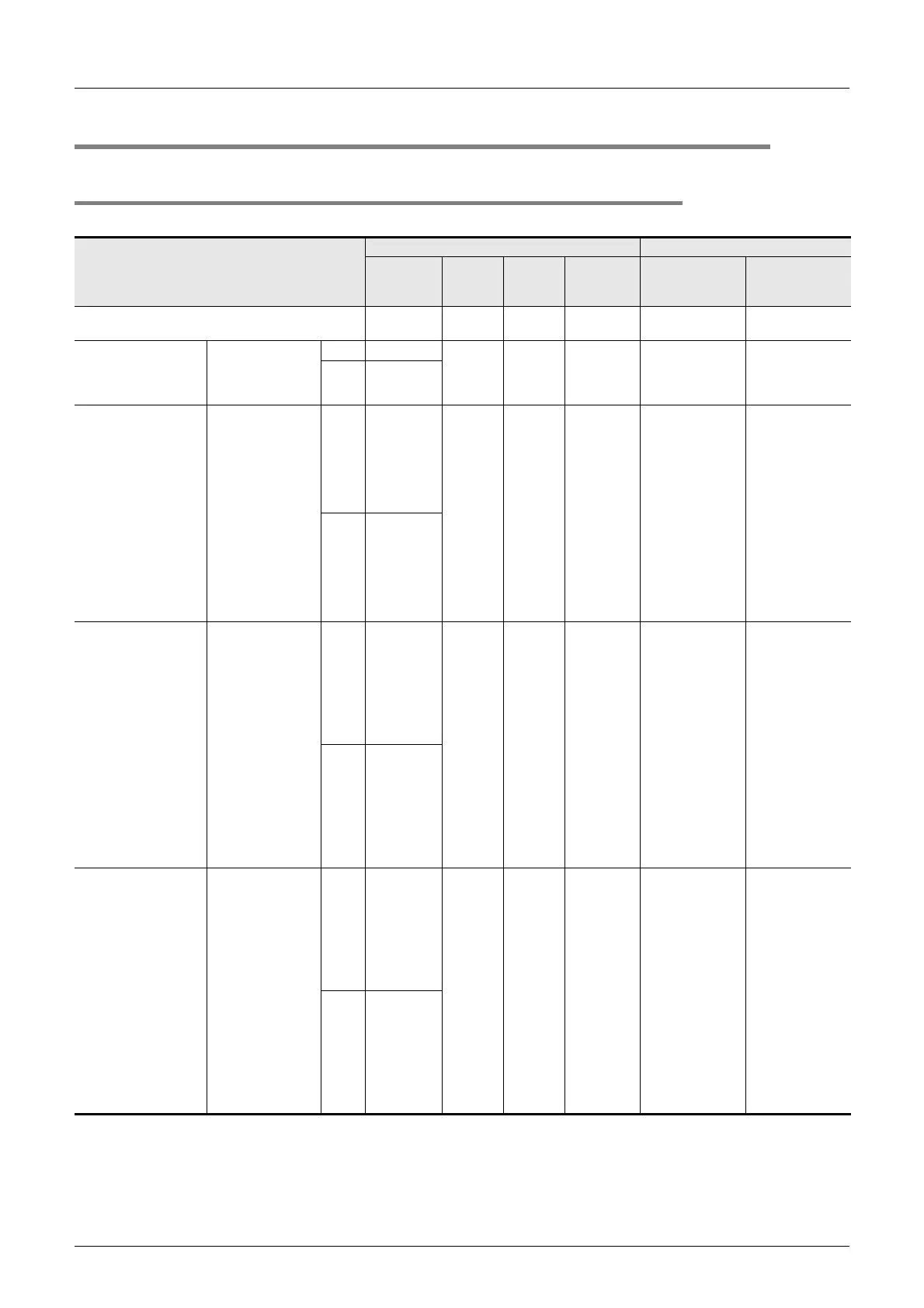7 Data Link Processing Time
7.3 Status of Each Station when an Error has Occurred
78
FX3U-16CCL-M User's Manual
7.3 Status of Each Station when an Error has Occurred
7.3.1 Status of master station and remote I/O station when an error has occurred
The table below shows the status of master station and remote I/O station when an error has occurred.
Data link status
Master station Remote I/O station
Remote
input (RX)
Remote
output
(RY)
Remote
register
(RWw)
Remote
register
(RWr)
Input Output
When the master station PLC is stopped (data link
continues)
Continue Clear Continue Continue Continue Clear
When data link is
stopped in the entire
system
Data link disorder
station setting
(master station
setting)
Clear Clear
Undefined Undefined Keep By external signals All OFF
Keep Keep
When a communication
error occurred (due to
power OFF, etc.) in a
remote I/O station
Data link disorder
station setting
(master station
setting)
Clear
Clears the
receive area
for data from
remote I/O
station with a
communicati
on error.
Continue Continue Continue By external signals All OFF
Keep
Keeps the
receive area
for data from
remote I/O
station with a
communicati
on error.
When a communication
error occurred (due to
power OFF, etc.) in a
remote device station
Data link disorder
station setting
(master station
setting)
Clear
Clears the
receive area
for data from
remote
device
station with a
communicati
on error.
Continue Continue
Keeps the
receive area
for data from
remote
device
station with a
communicati
on error.
Continue
(Not affected by
the communication
status of the
remote device
station)
Continue
(Not affected by
the communication
status of the
remote device
station)
Keep
Keeps the
receive area
for data from
remote
device
station with a
communicati
on error.
When a communication
error occurred (due to
power OFF, etc.) in an
intelligent device station
Data link disorder
station setting
(master station
setting)
Clear
Clears the
receive area
for data from
intelligent
device
station with a
communicati
on error.
Continue Continue
Keeps the
receive area
for data from
intelligent
device
station with a
communicati
on error.
Continue
(Not affected by
the communication
status of the
intelligent device
station)
Continue
(Not affected by
the communication
status of the
intelligent device
station)
Keep
Keeps the
receive area
for data from
intelligent
device
station with a
communicati
on error.
