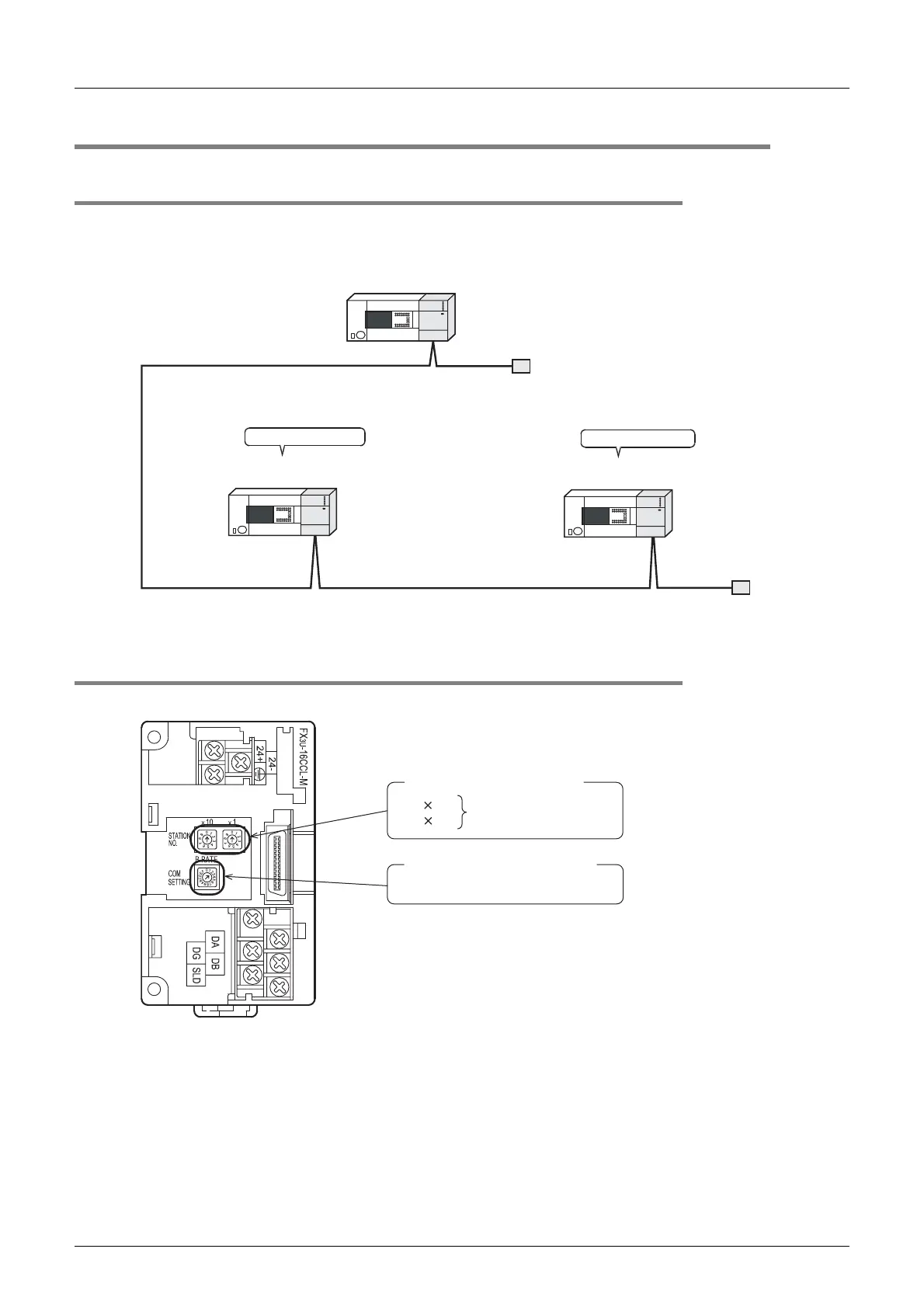14 Example of Communication between Master Station
14.3 When Remote Net Additional Mode is Used
194
FX3U-16CCL-M User's Manual
14.3 When Remote Net Additional Mode is Used
14.3.1 System configuration
It is supposed that one ver.1 compatible intelligent device station (FX3U-64CCL) and one ver.2 compatible
intelligent device station (FX
3U-64CCL) are connected in the system.
14.3.2 Setting of master station
The figure below shows the setting of the switches in the master station.
Occupies 1 station.
Occupies 3 stations.
Terminal
resistor
Ver. 2 compatible Intelligent device station
(station No. 4)
Ver. 1 compatible Intelligent device station
(station No. 1)
Terminal
resistor
FX3U Series
Main unit
Master station
FX
3U-16CCL-M
FX
3U Series
Main unit
FX3U-64CCL
CC-Link interface block
FX3U Series
Main unit
FX3U-64CCL
CC-Link interface block
Make sure to set the
master station to 00.
0 ( 10)
0 ( 1)
2 (2.5 Mbps)
Station number setting switch
Transmission rate setting switch
