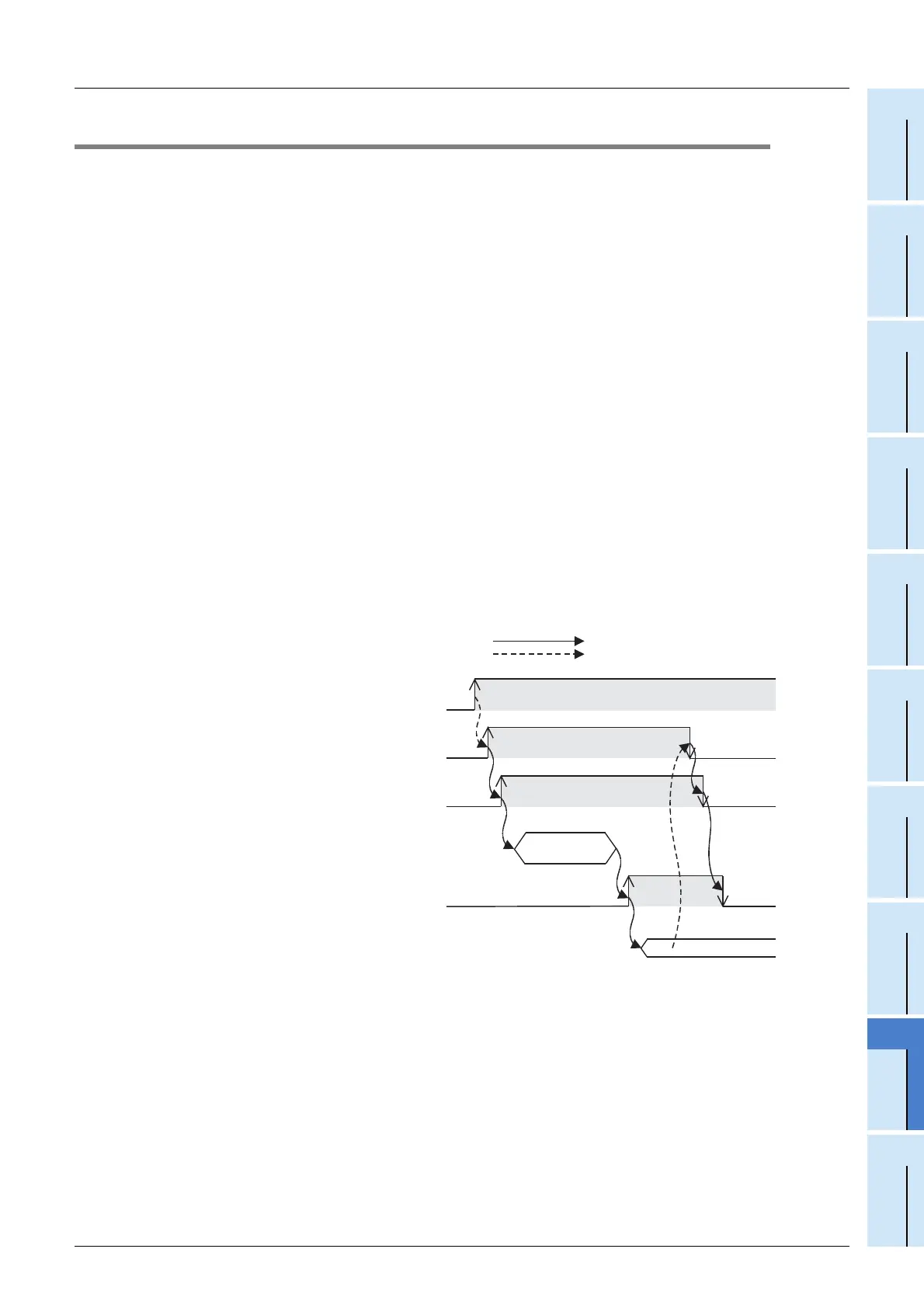9 Data Link Procedure
9.5 Transmission Speed Test
93
FX3U-16CCL-M User's Manual
1
Introduction
2
Specification
3
System
Configuration
4
Installation
5
Wiring
6
Introduction of
Functions
7
Data Link
Processing
Time
8
Parameter
Setting
9
Data Link
Procedure
10
Buffer Memory
9.5 Transmission Speed Test
Whether or not the same transmission speed is set for remote stations or intelligent device stations and the
FX
3U-16CCL-M can be checked.
Since the station No. of the remote stations or intelligent device station with a different transmission speed
setting can be identified, a communication error can be resolved easily.
• The following sequence outlines the transmission speed test execution procedure:
1) Set the station number setting switches of the FX
3U-16CCL-M to "× 10: 0" and "× 1: 0".
2) Set the "Transmission rate setting switch" of the FX
3U-16CCL-M to "0 to 4 (the transmission speed should
be the same as when the system is operating)".
3) Set the RUN/STOP switch of PLC to STOP.
4) Power ON the PLC and the FX
3U-16CCL-M.
5) Set SB0002 (Data link stop) to ON to stop data link.
6) Set SB000B (Transmission speed test request) to ON to start the transmission speed test.
Upon start of the test, SB0185 (Transmission speed test accept status) is set to ON.
7) Upon completion of the test, SB0186 (Transmission speed test completion status) is set to ON.
The transmission speed test is complete in approximately 10 seconds.
8) Using SW0183 (Transmission speed test result), check the transmission speed test result.
Check if the same transmission speed is set for the remote stations and intelligent device stations and the
FX
3U-16CCL-M, with SW0184 (Transmission speed test result for each station).
9) After confirming the test results, set SB000B (Transmission speed test request) to OFF.
• Timing chart
OFF
ON
OFF
ON
SB0002 (Data link stop)
SB000B
(Transmission speed test request)
SB0185
(Transmission speed test accept status)
SB0186
(Transmission speed test completion status)
SW0183 (Transmission speed test result)
SW0184 (Transmission speed test result for each station)
OFF
ON
OFF
ON
Transmission
speed test
Test result
Performed by FX3U-16CCL-M
Performed by sequence program
