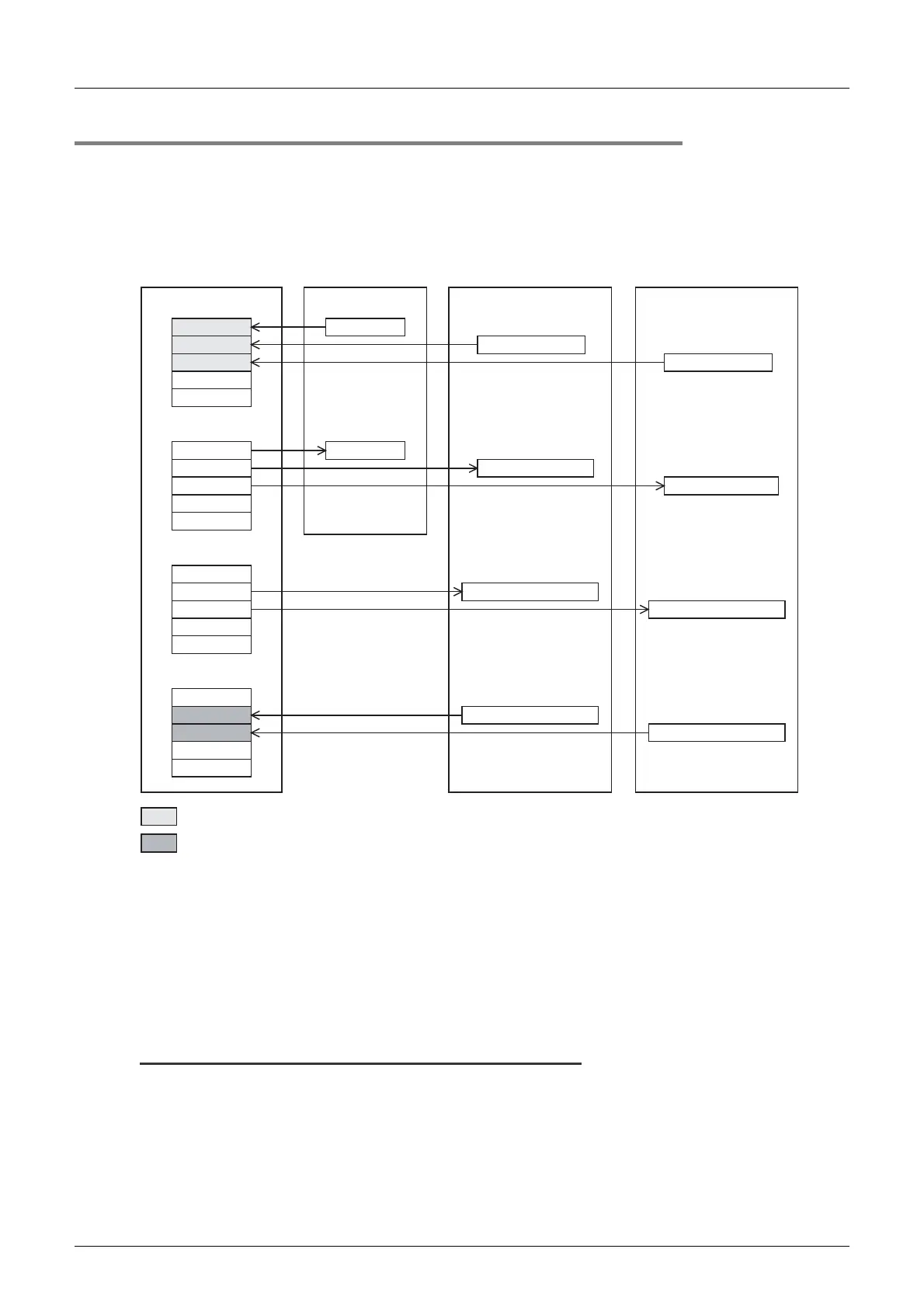6 Introduction of Functions
6.3 RAS Function
58
FX3U-16CCL-M User's Manual
6.3.4 Setting of input data status from data link faulty station
The status of the data input (received) from a data link faulty station can be set.
→ For the status of each station when an error has occurred, refer to Section 7.3.
1. Target input (received) data
The figure below shows the buffer memory area regarded as the setting target.
• The remote input (RX) in the master station clear or retain data from faulty stations according to the setting.
• The remote register (RWr) in the master station retain data from faulty stations regardless of the setting.
2. Setting method
Set the operation status to the parameter information area "Data link disorder station setting (BFM#12)" in the
buffer memory in the master station.
0: Hold (Keeps the status right before error)
1: Clear
Caution
When the data link faulty station is set as an error invalid station, input data (remote input (RX)) from that
station is retained regardless of the setting.
Station No. 1
Station No. 2
Remote input (RX)
Remote output (RY)
Master station
Remote I/O station
(station No. 1)
Input
Remote input (RX)
Output
Remote output (RY)
Remote device station
(station No. 2)
Station No. 3
Station No. 4
Station No. 1
Station No. 2
Station No. 3
Station No. 4
Remote register (RWw)
Station No. 1
Station No. 2
Station No. 3
Station No. 4
Remote register (RWr)
Station No. 1
Station No. 2
Station No. 3
Station No. 4
Remote register (RWw)
: Target area of clear/keep
: Area kept without regard to the setting
Remote register (RWr)
Remote input (RX)
Remote output (RY)
Intelligent device station
(station No. 3)
Remote register (RWw)
Remote register (RWr)
