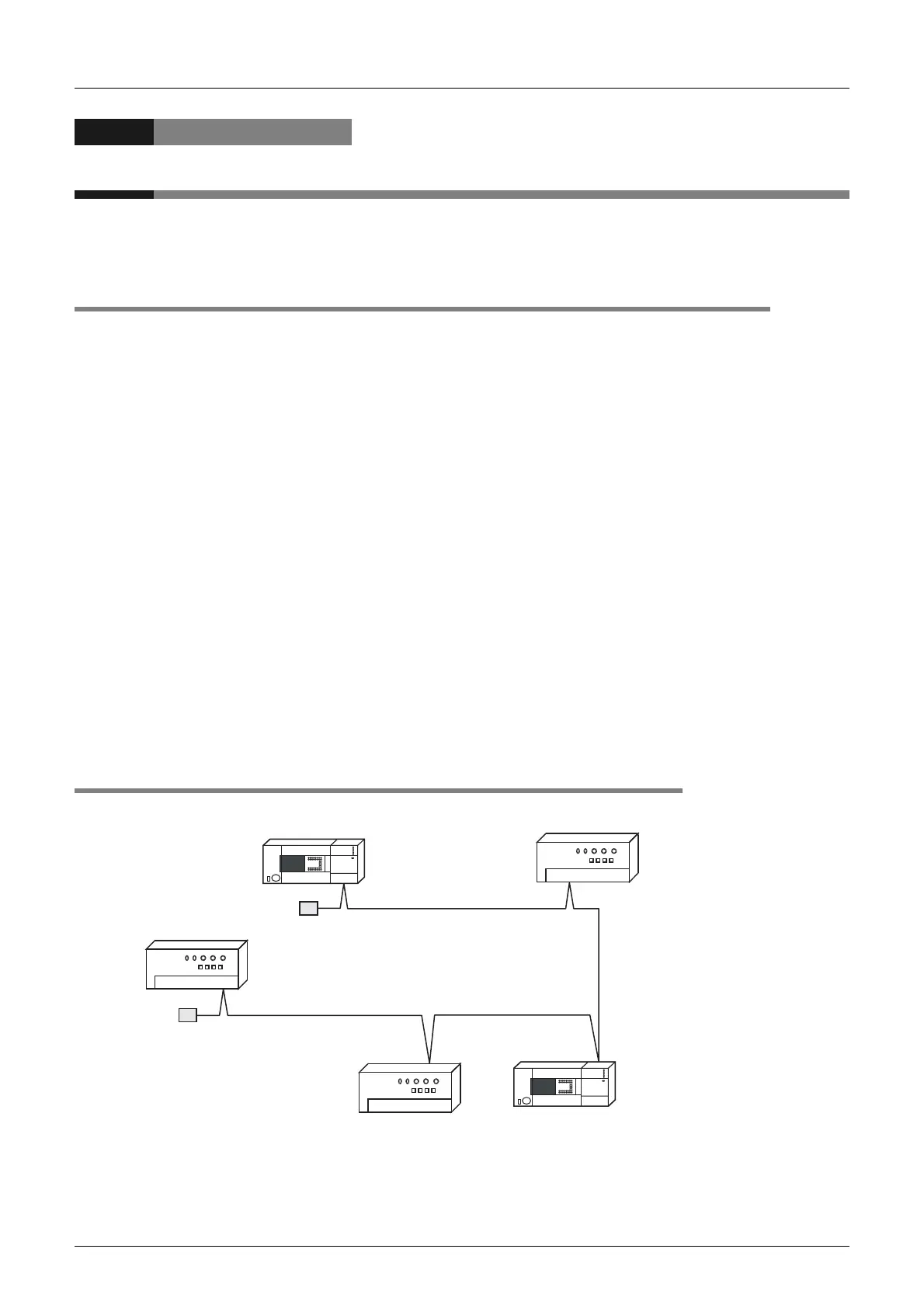3 System Configuration
26
FX3U-16CCL-M User's Manual
3.1 General Configuration
3. System Configuration
This chapter describes the system configuration for the CC-link system in which an FX Series PLC functions
as the master station.
3.1 General Configuration
Up to 16 remote stations and intelligent device stations can be connected to the FX3U-16CCL-M.
However, the following conditions must be satisfied for connections:
1. Number of connectable units to the main unit
Only one FX3U-16CCL-M unit can be connected to a main unit. An FX3U-16CCL-M cannot be attached to a
main unit that has an FX
2N-16CCL-M connected already.
2. Maximum number of I/O points per system
When using an FX3U/FX3UC PLC
1) + 2) total number of points ≤ 384
1) (Actual number of PLC I/O points) + (Number of points occupied by special function blocks) +
(Number of points occupied by the FX
3U-16CCL-M: 8 points) ≤ 256 points
2) 32 × Number of remote I/O stations ≤ 256
When using an FX
3G PLC
32 × Number of remote I/O stations ≤ 128
3. Maximum number of connectable stations
1) Remote I/O stations: 8 maximum
(Each station occupies 32 I/O points of the PLC.)
2) Remote device stations + Intelligent device stations ≤ 8 maximum
(The total number of RX/RY points is 256 or less.)
3.1.1 CC-Link network configuration
FX
3U
-64CCL
Master station
(FX
3U
-16CCL-M)
Remote I/O station
Remote I/O station
Cyclic/
Expanded cyclic transmission
Terminating resistor
(Indispensable)
Terminating resistor
(Indispensable)
Remote device
station
Intelligent device
station
