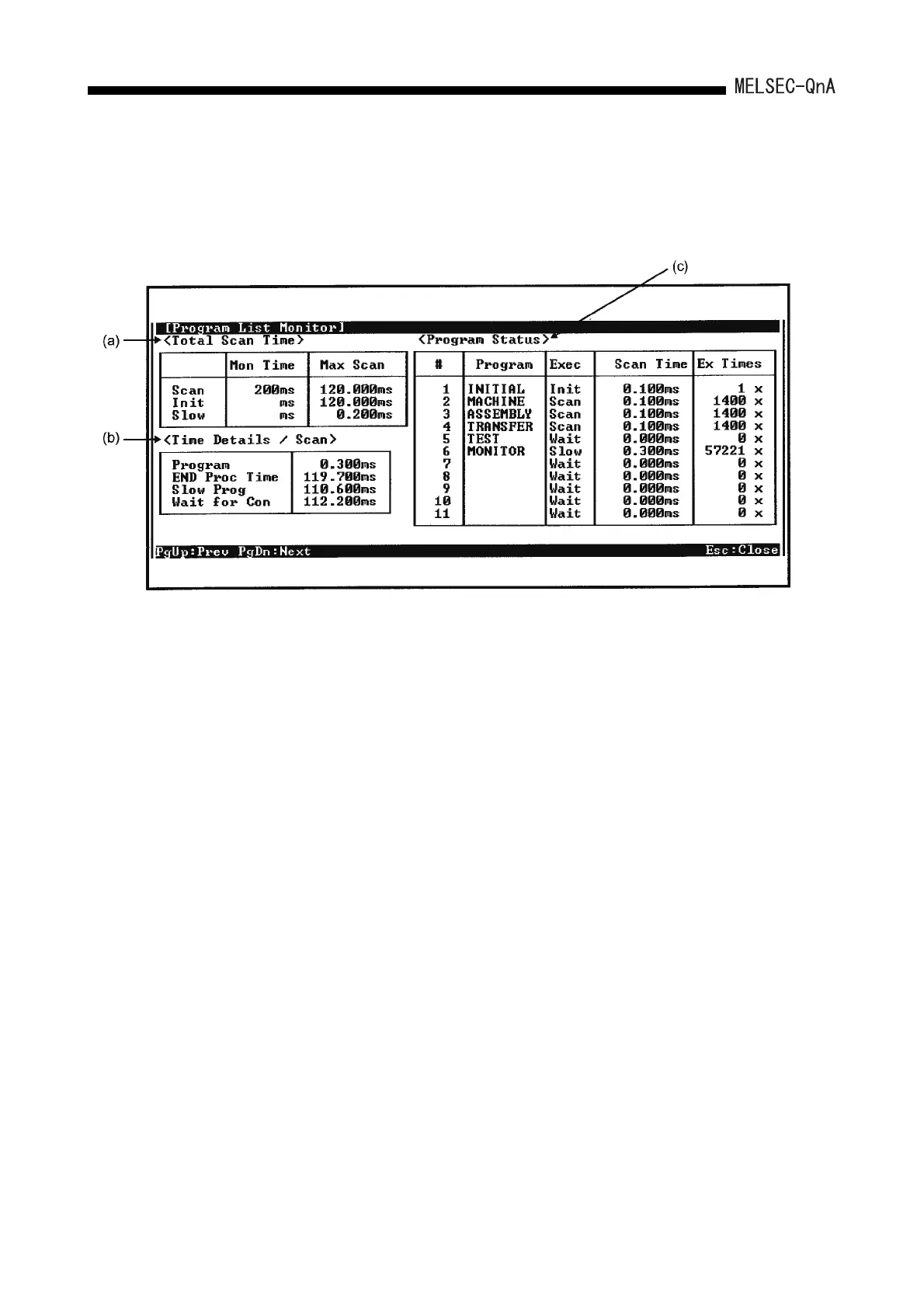8 - 20
8. DEBUGGING FUNCTION
(2) Select "Program List Monitor".
The following shows an example of execution of the program list monitor when a
constant scan time of 120ms is set.
The following shows an explanation of the screen above:
(a) "Total Scan Time"
The times set in "5.( ) PC RAS Setting" for monitor time and scan time total are
displayed here for each program type.
1) "Mon Time"
The monitor times for scan execution type programs, initial execution type
programs, and low-speed execution type programs are displayed here.
If the scan time exceeds the time displayed here, a watchdog timer error
occurs at the CPU module.
2) "Max Scan"
The total time for the items listed under "Time Details / Scan" is displayed
here.
(b) "Time Details / Scan"
The scan time details are displayed here.
1) "Program"
The total execution time of scan execution type programs is displayed here.
2) "END Proc Time"
The END processing time is displayed here.
3) "Slow Prog"
When an execution time for low-speed execution type programs is set, the
total execution time for low-speed execution type programs is displayed here.
4) "Wait for Con"
When constant scan is set, the constant scan waiting time is displayed here.
However, if an execution time for low-speed execution type programs is also
set, 0.000 ms is displayed.
