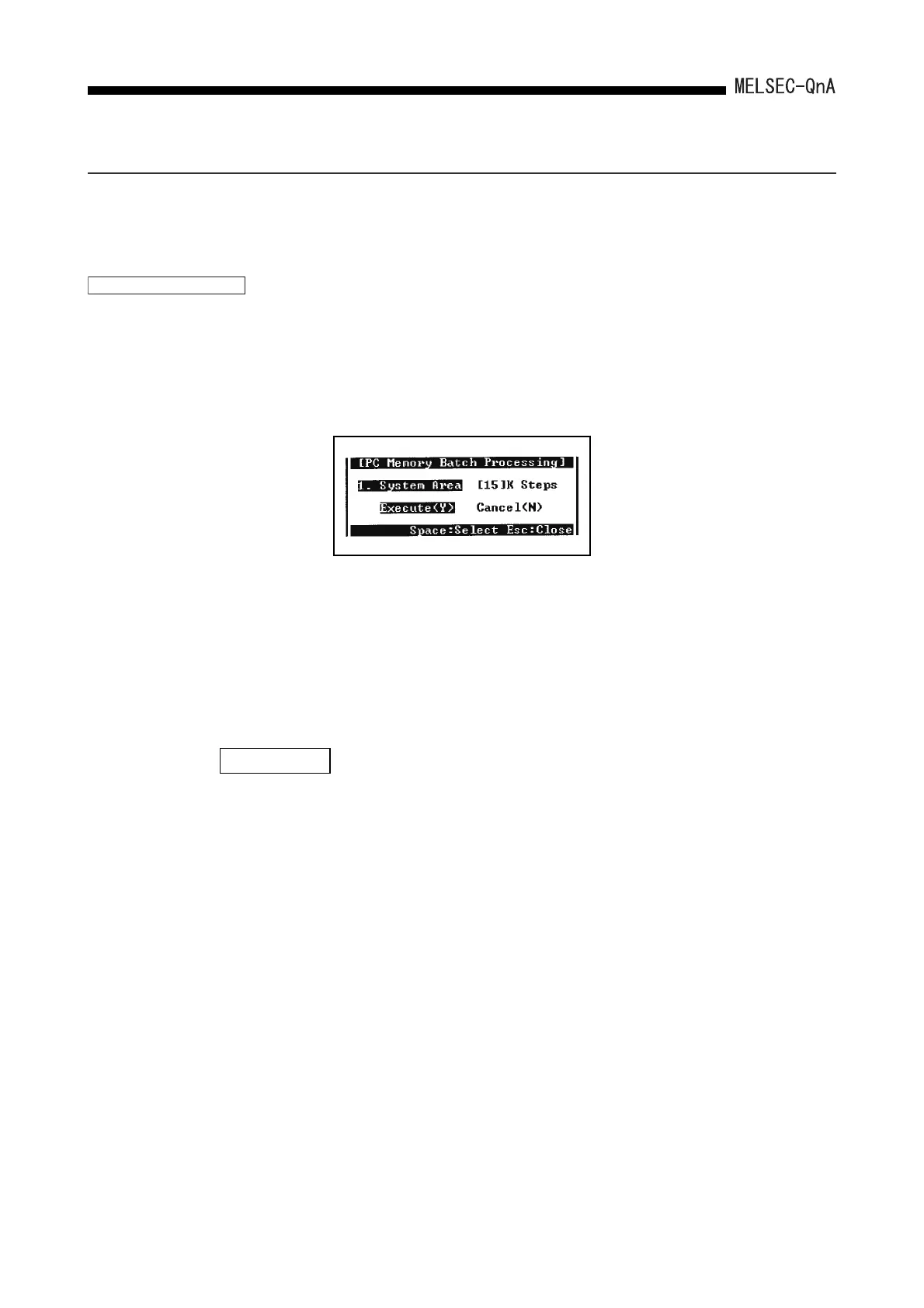8.
8 - 62
DEBUGGING FUNCTION
8.10.1 Simultaneous monitoring by several people
The QnACPU allows monitoring for several people. Setting of other station monitor file in
the built-in RAM system area allows monitoring at a high-speed from other stations.
(Monitor file setting for the host is not required.)
The operation for simultaneous monitoring by several people is described below.
(1) Select "5. ( ) Format (with Option)" for "B/PC Memory Batch Processing" in the "2/
PC" menu in the online mode, and set a monitor file for another station.
The following shows setting examples:
Up to 15k steps in 1k step units can be set as the system area. The area
corresponding to one monitor file for another station is no more than 1k step.
Accordingly, a maximum of 15 monitor files can be set.
Since the built-in RAM program file area is in the same area as the monitor file for
other stations, the program file area is reduced for the area of the other station
monitor file.
(2) After setting, the built-in RAM is formatted.
NOTE
1) The detailed conditions for monitoring can be set from one site only.
2) Monitoring from other stations is possible without setting monitor files for
other stations, but in this case, high-speed monitoring is not possible.
3) When simultaneous monitoring from multiple persons is desired, perform this
operation before writing the parameter file or the program file in the built-in
RAM.
If this operation is performed after writing the file in the built-in RAM, all files
are erased.
4) The number of locations for simultaneous access to one CPU is up to 16.
Operation Procedures
