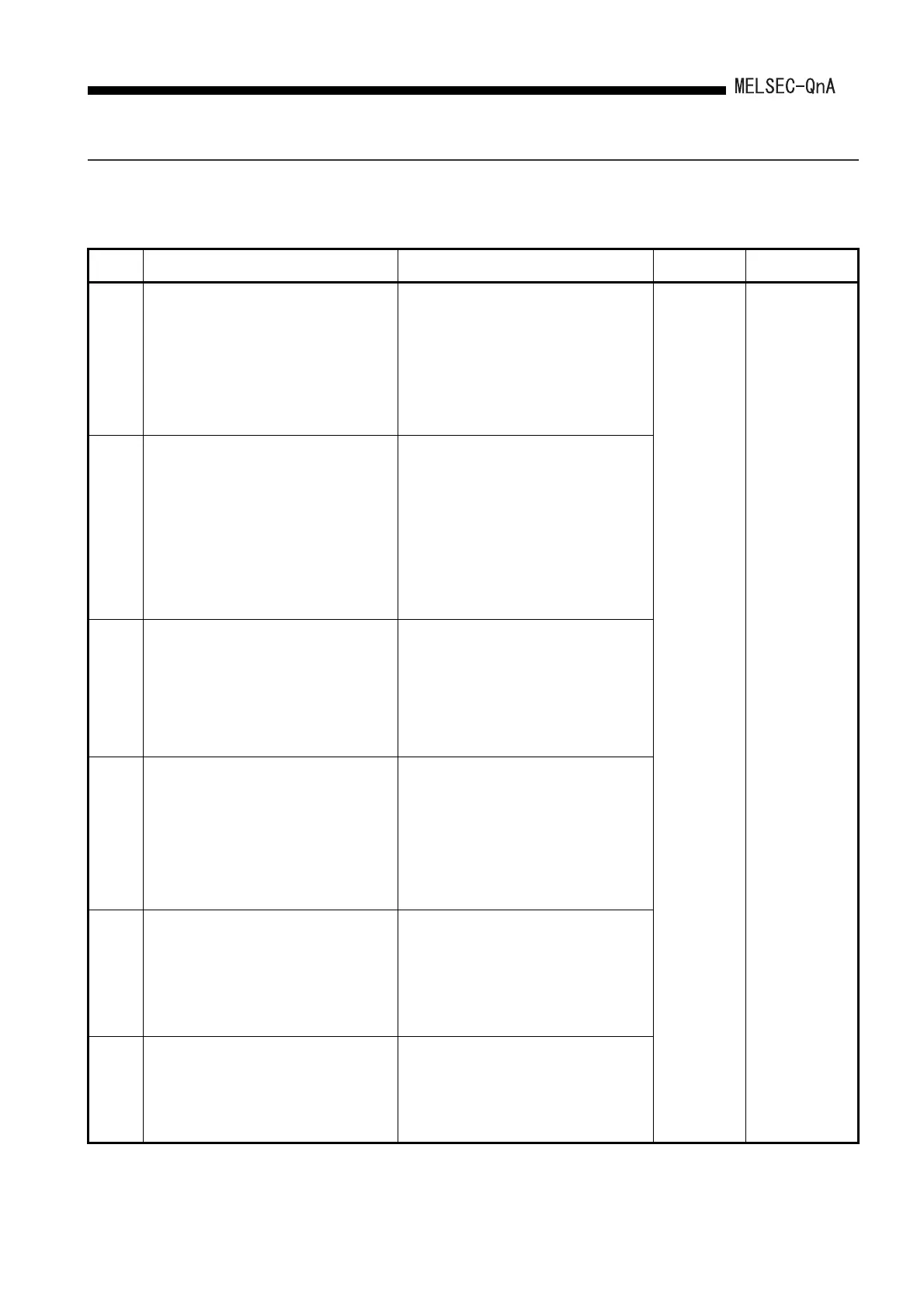22 - 17
22. TROUBLE SHOOTING
22.3.3 Error code list (1000 to 1999)
The following shows the error messages from the error code 1000 to 1999, the contents
and causes of the errors, and the corrective actions for the errors.
Error
Code
Error Contents and Cause Corrective Action
LED Status
CPU Status
Corresponding
CPU
1000
[MAIN CPU DOWN]
Runaway or failure of CPU module or failure of
main CPU
• Malfunctioning due to noise or other reason
• Hardware fault
■Collateral informationmmon
• Common Information:–
• Individual Information:–
■Diagnostic Timing
• Always
• Take noise reduction measures.
• Reset the CPU module and RUN it again.If the
same error is displayed again, this suggests a
CPU module hardware fault.(Contact your local
Mitsubishi representative.)
RUN:
Off
ERR.:
Flicker
CPU Status:
Stop
QnA
1010
[END NOT EXECUTE]
Entire program was executed without the execution
of an END instruction.
• When the END instruction is executed it is read
as another instruction code, e.g. due to noise.
• The END instruction has been changed to
another instruction code somehow.
■Collateral informationmmon
• Common Information:–
• Individual Information:–
■Diagnostic Timing
• When an END instruction executed
• Take noise reduction measures.
• Reset the CPU module and RUN it again. If the
same error is displayed again, this suggests a
CPU module hardware fault. (Contact your local
Mitsubishi representative.)
1101
[RAM ERROR]
The sequence program storing built-in RAM/
program memory in the CPU module is faulty.
■Collateral informationmmon
• Common Information:–
• Individual Information:–
■Diagnostic Timing
• At power ON/ At reset/ When an END instruction
executed
• Take noise reduction measures.
• Reset the CPU module and RUN it again. If the
same error is displayed again,this suggests a
CPU module hardware fault.(Contact your local
Mitsubishi representative.)
1102
[RAM ERROR]
• The work area RAM in the CPU module is faulty.
• The standard RAM and extended RAM in the
CPU module are faulty.
■Collateral informationmmon
• Common Information:–
• Individual Information:–
■Diagnostic Timing
• At power ON/ At reset/ When an END instruction
executed
• Take noise reduction measures.
• Reset the CPU module and RUN it again. If the
same error is displayed again,this suggests a
CPU module hardware fault.(Contact your local
Mitsubishi representative.)
1103
[RAM ERROR]
The device memory in the CPU module is faulty.
■Collateral informationmmon
• Common Information:–
• Individual Information:–
■Diagnostic Timing
• At power ON/At reset
• Take noise reduction measures.
• When indexing is performed, check the value of
index register to see if it is within the device
range.
• Reset the CPU module and RUN it again. If the
same error is displayed again,this suggests a
CPU module hardware fault.(Contact your local
Mitsubishi representative.)
1104
[RAM ERROR]
The address RAM in the CPU module is faulty.
■Collateral informationmmon
• Common Information:–
• Individual Information:–
■Diagnostic Timing
• At power ON/At reset
• Take noise reduction measures.
• Reset the CPU module and RUN it again.If the
same error is displayed again, this suggests a
CPU module hardware fault. (Contact your local
Mitsubishi representative.)
