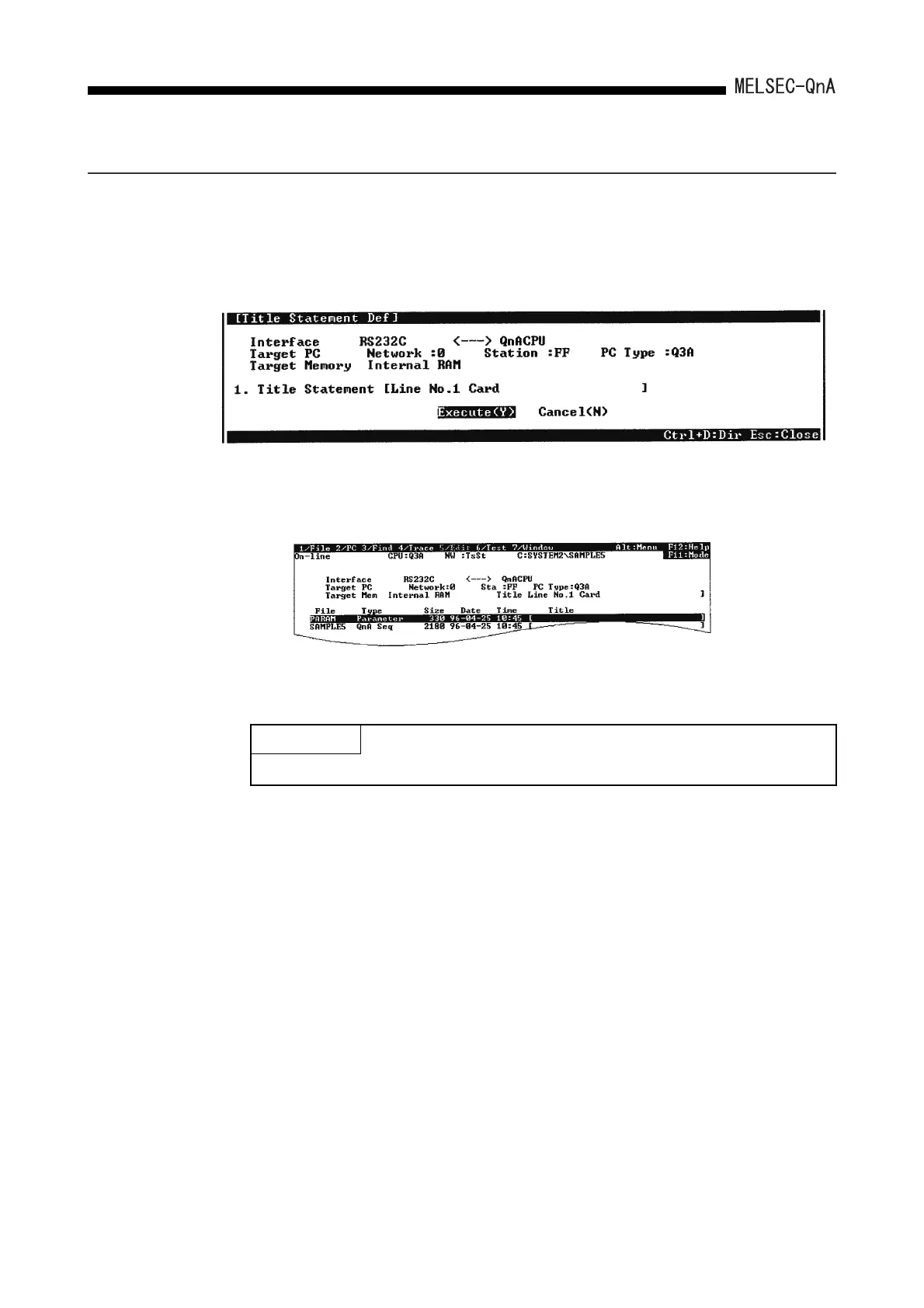11.
11 - 3
COMMENTS THAT CAN BE STORED IN QnACPU
11.3 Drive Title
The drive title function assigns a title to a drive to allow users to easily identify what file is
stored in the built-in RAM or memory card.
Drive titles are created on the "Title Statement Def" screen under the PC menu in the
online mode of GPP function.
A created title is displayed on the screen as shown below.
POINT
Note that creating a drive title uses an area equivalent to one file in each memory.
