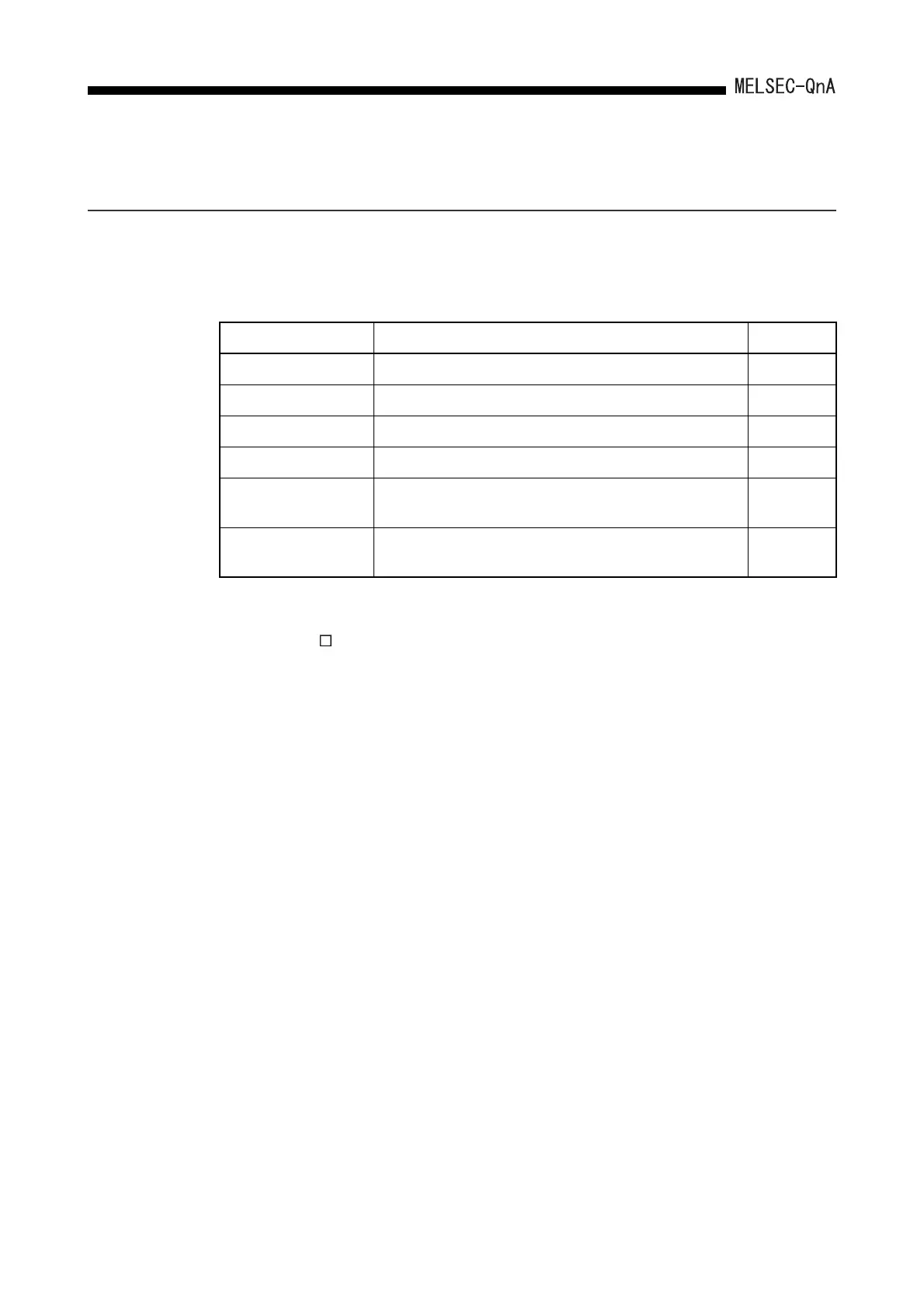11.
11 - 1
COMMENTS THAT CAN BE STORED IN QnACPU
11 COMMENTS THAT CAN BE STORED IN QnACPU
11.1 Function List
The QnACPU can store various types of comments. This has improved the CPU module
operability, allowing users other than programmers to read programs easily.
The types of comments that can be stored in the QnACPU are listed in the table below.
For details on the setting method for each function, refer to the GX Developer Operating
Manual or SW IVD-GPPQ Operating Manual (Offline).
Item Function Refer to
PLC name Naming the CPU module to be used. Section 11.2
Drive title Assigning a title to each drive. Section 11.3
File title Assigning a title to each file. Section 11.4
Device comment Assigning comments and/or labels to devices used in a program. Section 11.5
Statements/notes
Assigning comments to each program step number or P or I
pointer.
Section 11.6
Initial device value
comment
Assigning a comment to the initial device value file. Section 11.7
