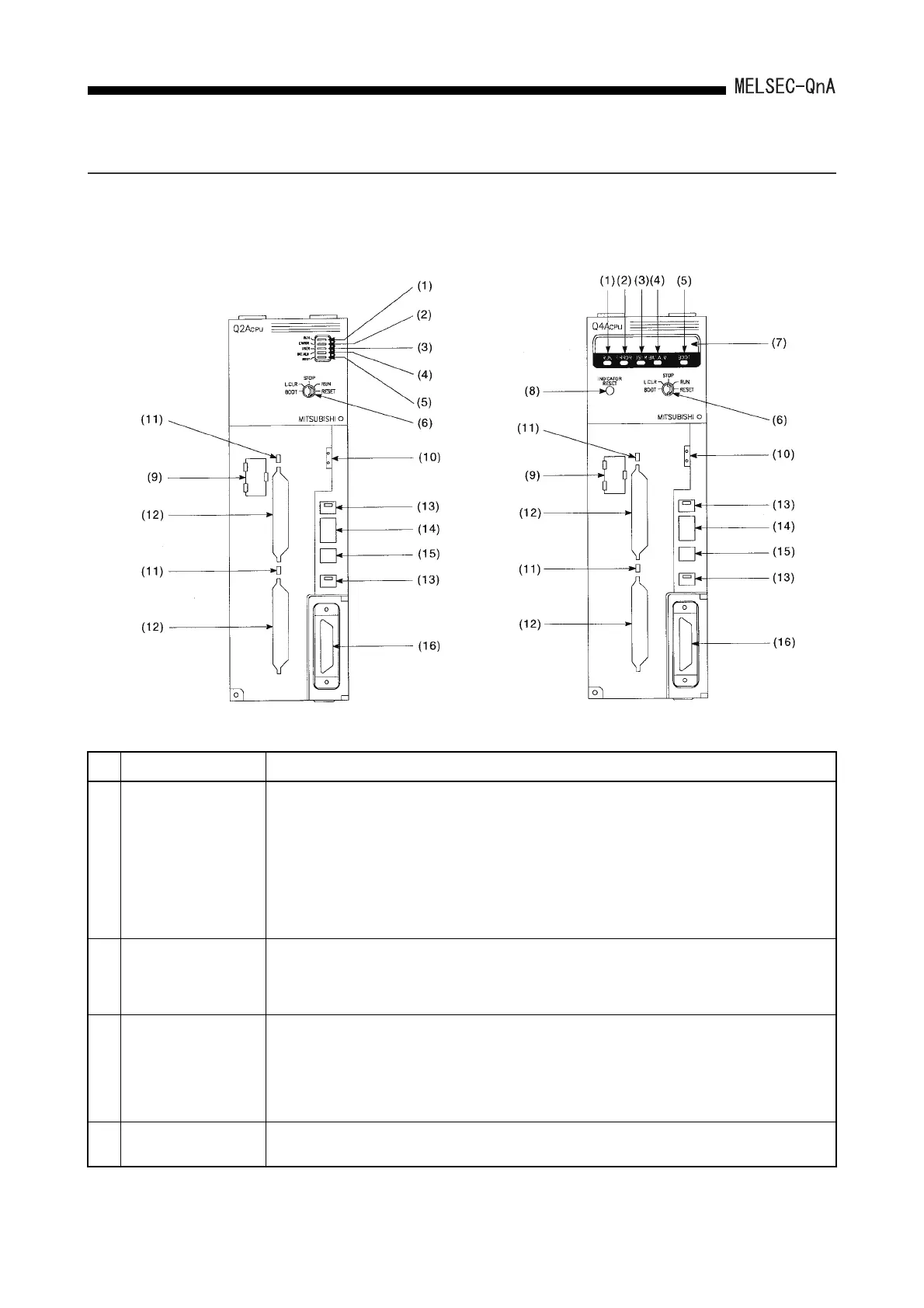15.
15 - 2
HARDWARE SPECIFICATIONS OF CPU MODULES
15.2 Part Names
The names of module parts and their settings are described here.
(1) Q2ACPU, Q2ACPU-S1 (2) Q3ACPU, Q4ACPU
Viewed with the front cover open
No. Name Application
(1) RUN LED
Indicates the operating state of the CPU module.
ON:
OFF:
Flashing:
Operating with the RUN/STOP key switch set to RUN or STEP RUN.
Stopped with the RUN/STOP key switch set to STOP, PAUSE, or STEP RUN.
Or, an error that stops operation was detected.
The RUN/STOP key switch was shifted from STOP to RUN after writing a program in the STOP state.
The CPU module is not in the RUN state. To restore the RUN state, turn the RUN/STOP key switch from
RUN to STOP and back to RUN.
Alternatively, reset it with the RUN/STOP key switch.
(For the Q3ACPU and Q4ACPU, the message "PRG.CHECK!!" is displayed on the LED display.)
(2) ERROR LED
ON:
OFF:
Flashing:
A self-diagnostic error except for a battery error, which does not stop operation, was detected.
(When the parameter setting is made for operation to continue when an error occurs.)
Normal
An error that stops operation was detected.
(3) USER LED
ON:
OFF:
Flashing:
An error was detected by the CHK instruction, or an annunciator, F, turned ON.
(For the Q3ACPU or Q4ACPU, a message or a comment for the annunciator is displayed on the LED
display.)
Normal
When latch clear is performed.
(For the Q3ACPU and Q4ACPU, the message "L.CLR RDY" is displayed on the LED display.)
(4) BAT.ALARM LED
ON:
OFF:
A battery error occurred due to low battery voltage in the CPU module or memory card.
Normal
