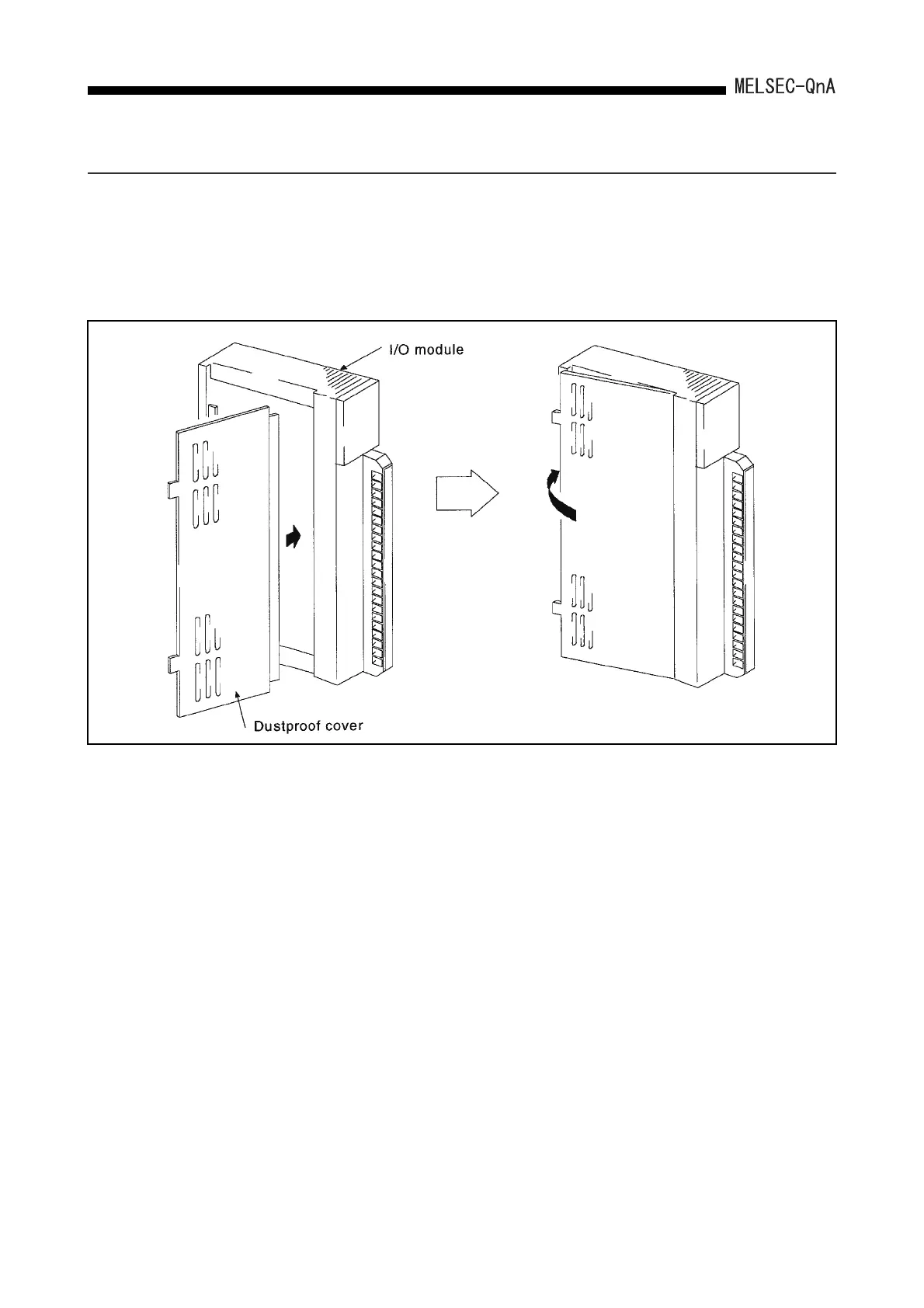19.
19 - 15
LOADING AND INSTALLATION
19.6 Installation and Removal of the Dustproof Cover
When using the A52B, A55B or A58B, attach the dustproof cover supplied with the
extention base unit to the I/O module on the left end.If no dustproof cover is attached,
foreign matter will enter the I/O module, causing a failure.
Procedures for installing and removing the dustproof cover are described below.
(1) Installation
Insert the dustproof cover into the connector or terminal-side groove of the I/O module first
as shown in the figure, and then push the dustproof cover.
