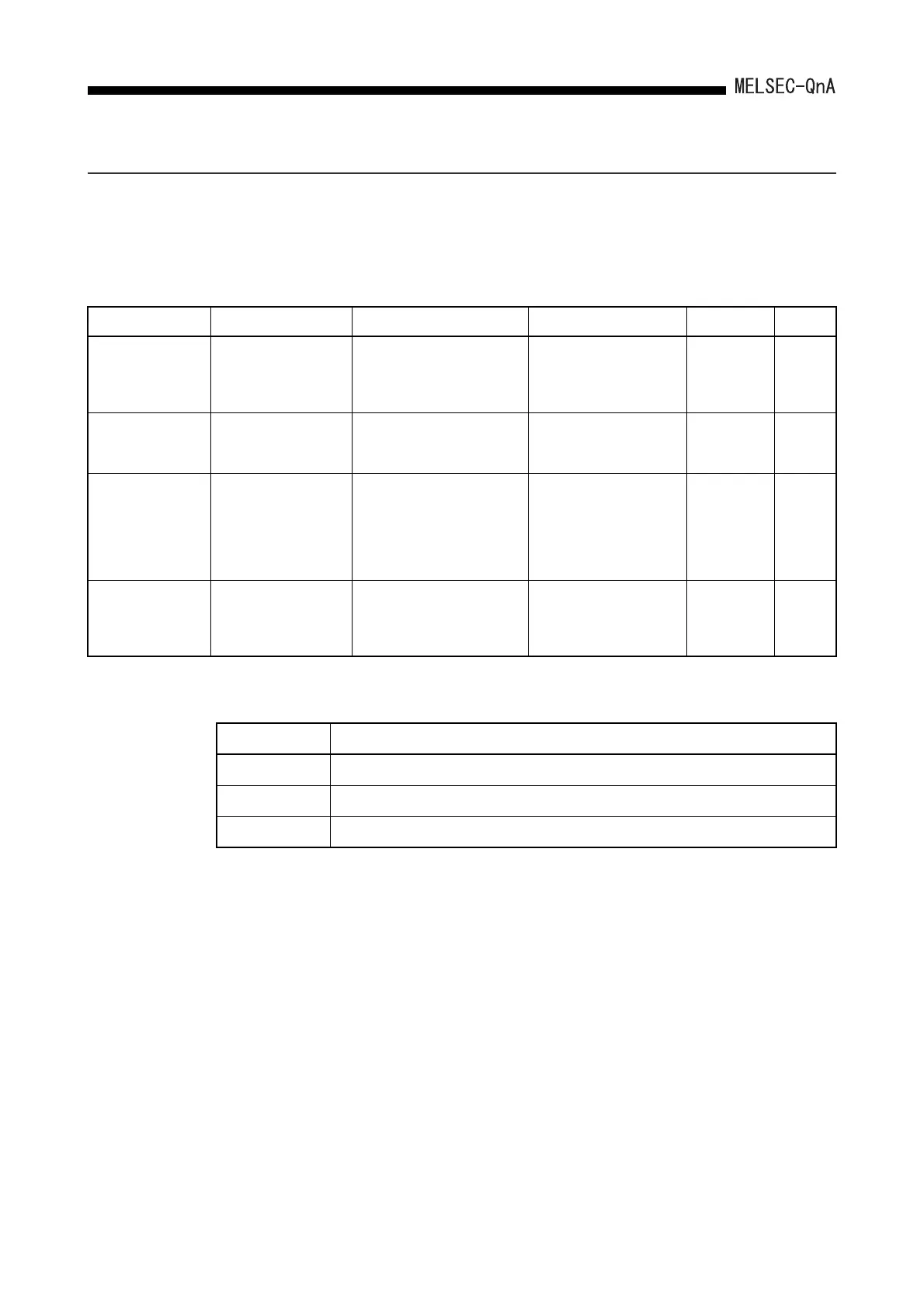9.
9 - 11
MAINTENANCE FUNCTION
9.5 System Protect
QnACPU features a number of functions that protect against program changes ("system
protect") by restricting general data processing (access processing from GPP functions,
serial communication modules, etc.) by third parties other than designers.
The following system protect functions are available.
* "Control direction", "read/write display" and "writing" in the table above have the following
meanings:
Target Protection Valid File for Protection Description Method Valid Timing Remark
Whole of CPU module All files
Batch prohibition of write/control to
the CPU module.
Turn ON SW5 of system
setting switch 1 on the main
CPU module. (Refer to Section
15.2.)
Always
Valid for
devices
Memory card units All files
Establishes write protect for the
memory card and prohibits writing.
Turn ON the memory card's
write protect switch. (Refer to
Section 18.5.)
Always
Drive units Parameter program
Registers entry codes for the
following settings in relation to a
specific drive (Example: Built-in
RAM):
1) Prohibiting read/write display
2) Prohibiting writing
Register password.
(Refer to Section 9.6.)
Always
File units All files
Changes attributes file for each file
as follows:
1) Prohibiting read/write display
2) Prohibiting writing
Change file attributes by
password registration.
(Refer to Section 9.6.)
Always
Item Description
Control instruction CPU module operation instruction by remote operation(Remote RUN, Remote STOP, etc.)
Read/write display Operations of program read/write
Write Operations that involve write processing, such as program write and test.
