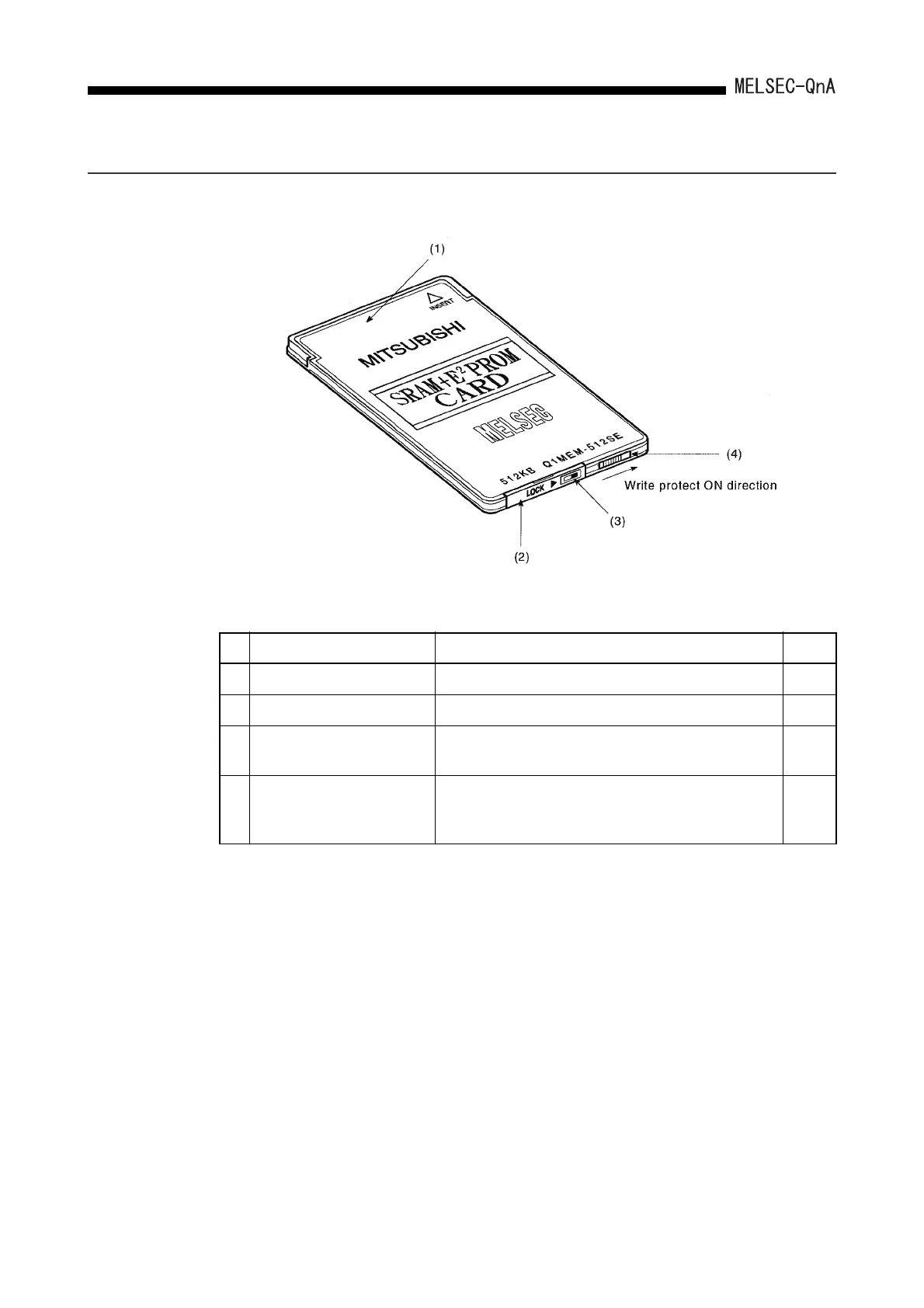18.
18 - 6
MEMORY CARDS AND BATTERIES
18.5 Part Names of Memory Card
Part names of the memory card are shown below.
* Must be set before writing a program and starting operation.
No. Name Description Remark
(1) Connector Connects the memory card to the CPU module.
(2) Battery holder Holds a lithium battery that is used to backup RAM data. *
(3) Battery holder locking switch
Locks the battery holder to the memory card.
(Locked in "LOCK" position.)
(4) Write protect switch
Enables or disables writing to the memory.Factory-set to OFF.
ON : Data writing disabled
OFF : Data writing enabled
*
