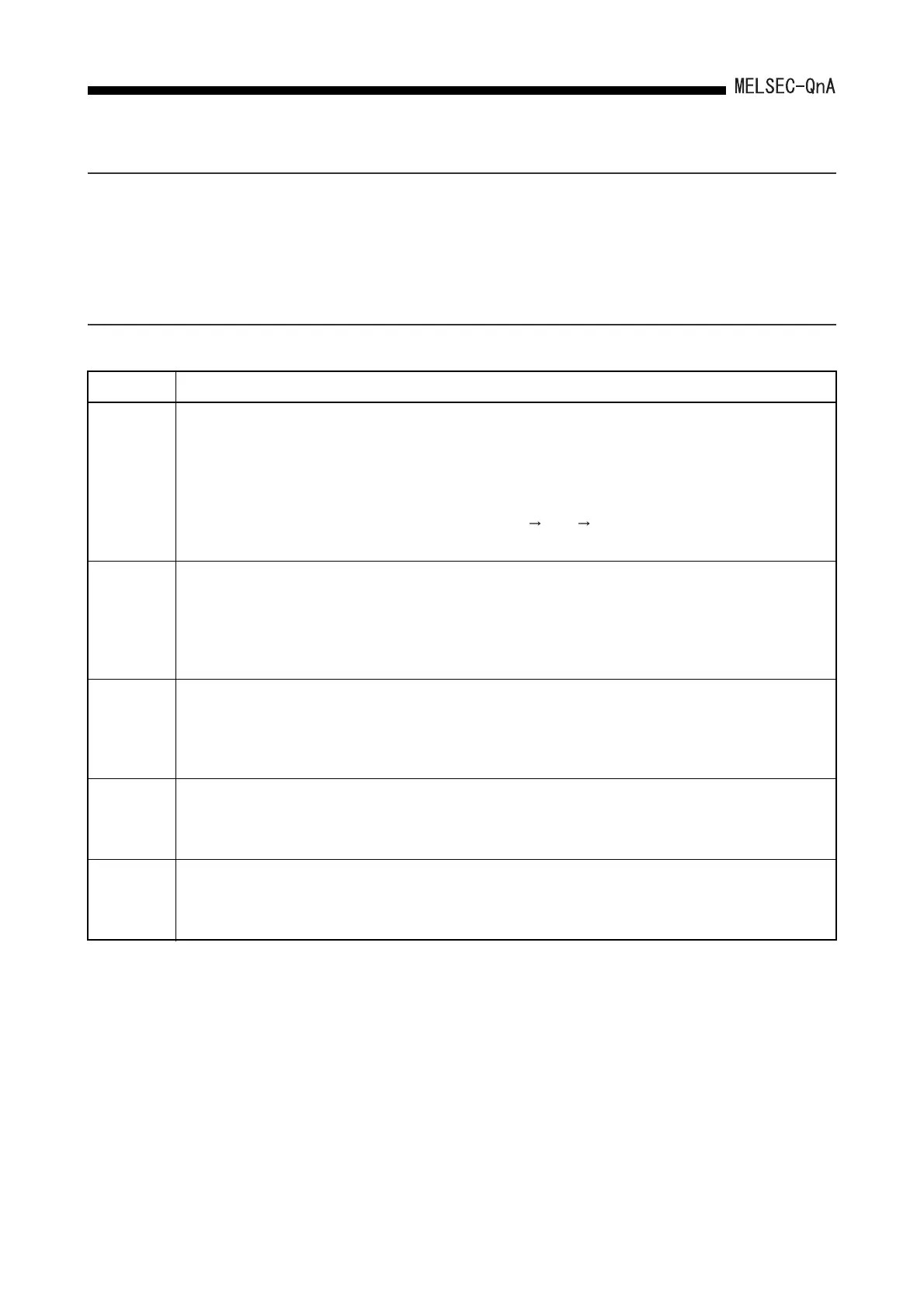9.
9 - 17
MAINTENANCE FUNCTION
9.9 LED Indications
The QnACPU module has LEDs on its front face that indicate the operating status of the
CPU module.
In addition, Q3ACPU and Q4ACPU feature a LED inidcator.
The following shows the meanings of the LED and LED indications.
9.9.1 LED indication
(1) The following shows the meanings of the indications of each of the LEDs are given.
LED Name Indication Detail
RUN
Indicates the operating status of the CPU module.
ON:
OFF:
Flickering:
Operating with the RUN/STOP key switch set to RUN or STEP RUN.
Operation is stopped, with the RUN/STOP key switch in the STOP, PAUSE, or STEP RUN position.
An error that stops operation has been detected.
The RUN/STOP key switch has been turned from STOP to RUN after writing a program in the STOP status.
To light, either turn the RUN/STOP key switch RUN STOP RUN, or reset operation using the RUN/
STOP key switch.
ERROR
Indicates the CPU module error detection status.
ON:
OFF:
Flickering:
A self-diagnostics error that does not stop operation, other than a battery error, has been detected.(The
operation mode at error occurrence has been set to "Resume" in PC RAS setting in the parameter mode.)
Normal
An error that stops operation has been detected.
USER
Indicates the CHK instruction detection status, and annunciator (F) statuses.
ON:
OFF:
Flickering:
An error has been detected by the CHK instruction, or an annunciator F has come ON.
Normal
Executing latch clear.
BAT.ALARM
Indicates the battery statuses of the CPU module itself and the memory card.
ON:
OFF:
A battery error has occurred due to low battery voltage.
Normal
BOOT
Indicates status of the boot operation execution.
ON:
OFF:
Execution has been completed.
The boot operation has not been executed.
