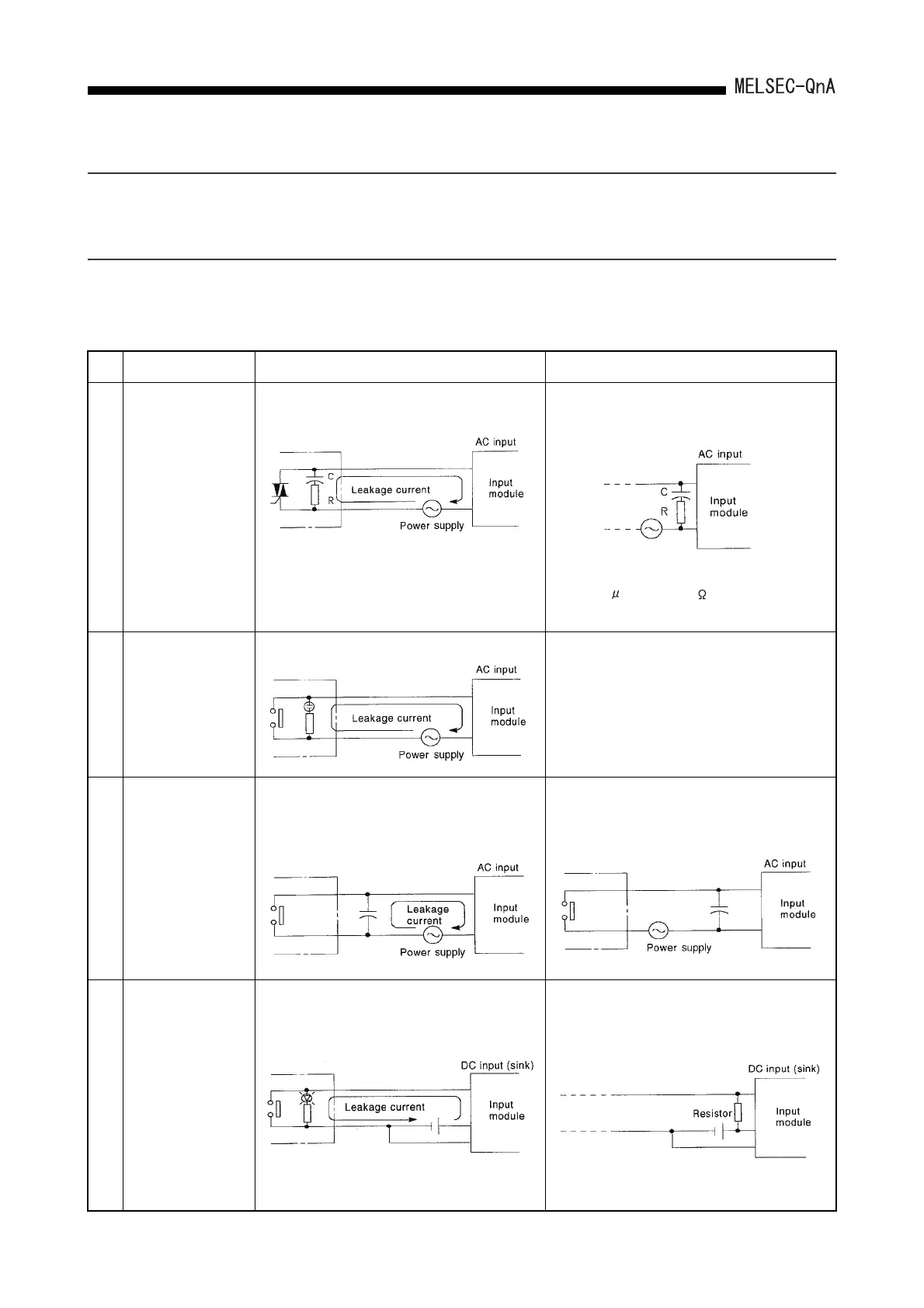22.
22 - 47
TROUBLESHOOTING
22.5 Fault Examples with I/O Modules
Examples of faults concerning I/O circuits and the corrective actions are explained.
22.5.1 Faults with the input circuit and the corrective actions
Examples of faults concerning input circuit and the corrective actions are explained.
Faults with the input circuit and the corrective actions
Situation Cause Countermeasure
Example 1
Input signal does not
turn OFF.
• Leak current from input switch
(driven by a contactless switch, etc.)
• Connect an appropriate resistance so that voltage
between the terminals of the input module is
lower than the OFF voltage.
For CR constant,
0.1 to 0.47 F + 47 to 120 (1/2W) is
recommended.
Example 2
Input signal does not
turn OFF.
• Driven by a limit switch with a neon lamp
• Same as the example 1.
• Or, provide a totally independent display circuit
separately.
Example 3
Input signal does not
turn OFF.
• Line capacity C of the leak current
twisted pair cable due to line capacity
of the wiring cable is about 100PF/m.
• Same as the example 1.
• However, leakage current does not occur when a
power supply is on the side of input device as
shown below.
Example 4
Input signal does not
turn OFF.
• Driven by a switch with LED indication
• Connect an appropriate resistance so that voltage
between the terminal of the input module and the
common is lower than the OFF voltage as shown
below.
* An example of calculation of resistor to be
connected is provided on the following page.
