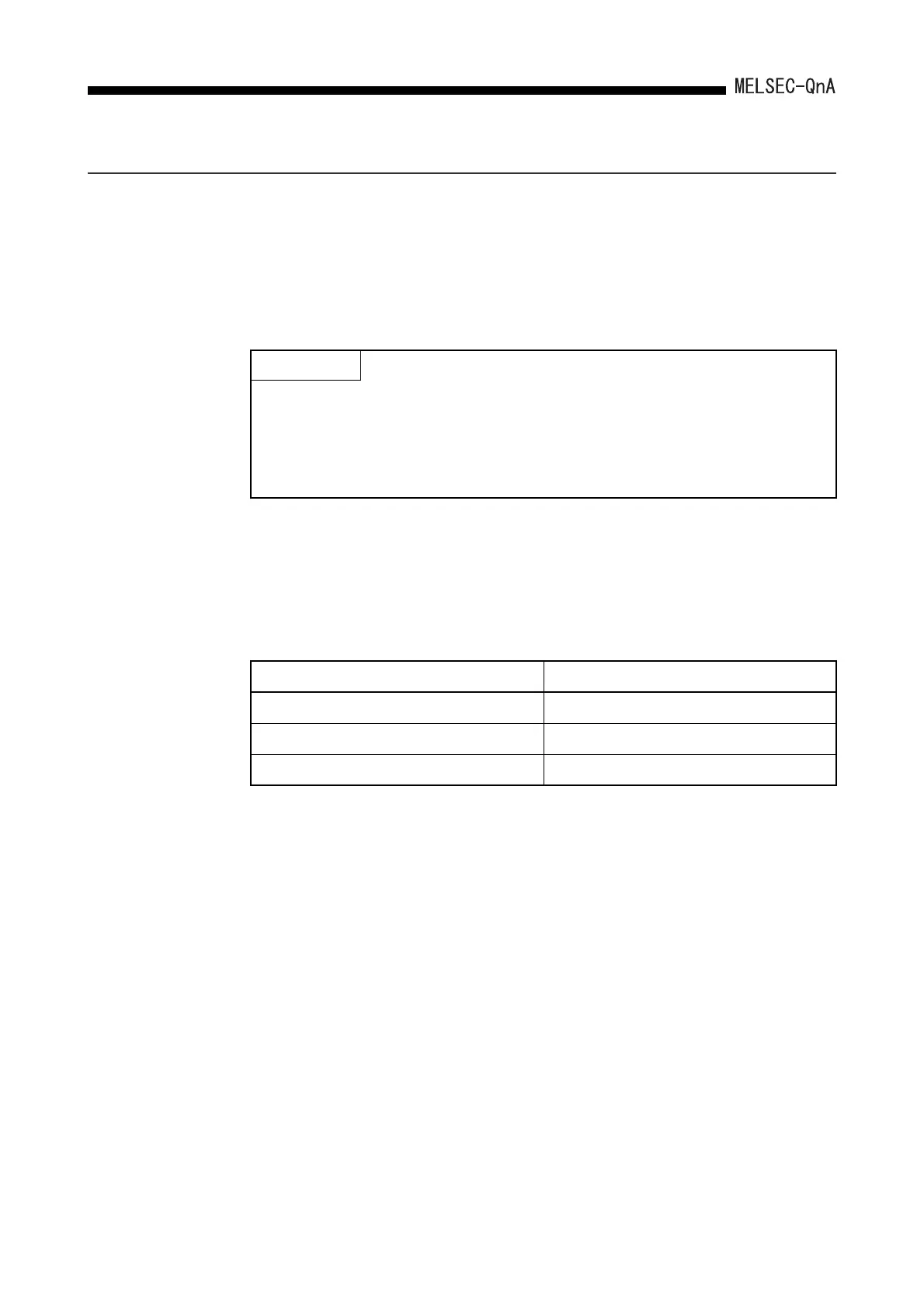21.
21 - 4
MAINTENANCE AND INSPECTION
21.3 Battery Replacement
Special relay SM51 or SM52 is turned ON when voltage of the battery for backing up
programs and power failure compensation function drops. Even though programs and
contents of power failure compensation function are not erased immediately when these
special relays become ON, the contents could be erased if the ON-status of the special
relay fails to be recognized. Replace the battery before the total latch time after special
relay SM51 turns ON reaches the stipulated time.
SM51 and SM52 will turn ON if there is a voltage drop in the battery of any of the following:
the built-in RAM, memory card A, or memory card B.
In order to determine which of these memory's battery has sustained the voltage drop,
check the contents of special relay SD51 and SD52.
When the voltage of any memory's battery drops, the bit in SD51 and SD52 that
corresponds to each memory turns ON.
POINT
SM51 is a battery voltage drop alarm, and it remains ON once turning it ON even if
the battery voltage returns to normal.
SM52 is a battery voltage drop alarm, and after turning ON, it goes OFF when the
battery voltage returns to normal.
After SM51 and SM52 have turned ON, immediately replace the battery.
SD51, SD52 bit No. Corresponding memory
Bit 0 Built-in RAM
Bit 1, 2 Memory card A
Bit 3, 4 Memory card B
