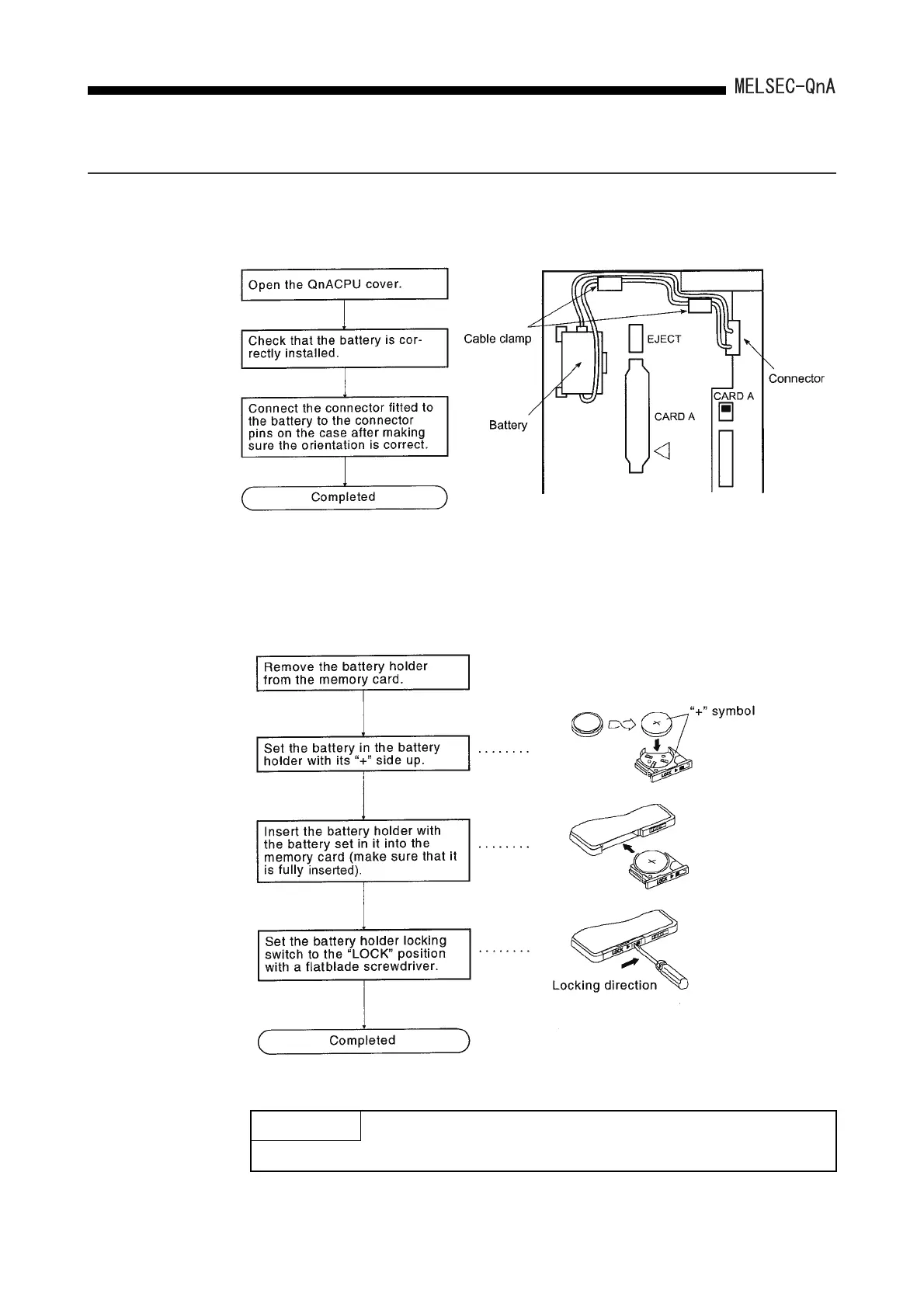18.
18 - 7
MEMORY CARDS AND BATTERIES
18.6 Installing Batteries (CPU Module and Memory Card Batteries)
(1) Since the CPU module battery is shipped with its battery connector disconnected,
connect the connector according to the procedure indicated below.
(2) Since the memory card battery is removed from the battery holder before shipping,
set it in the battery holder before use of the RAM.
POINT
Firmly push the connector all the way.
