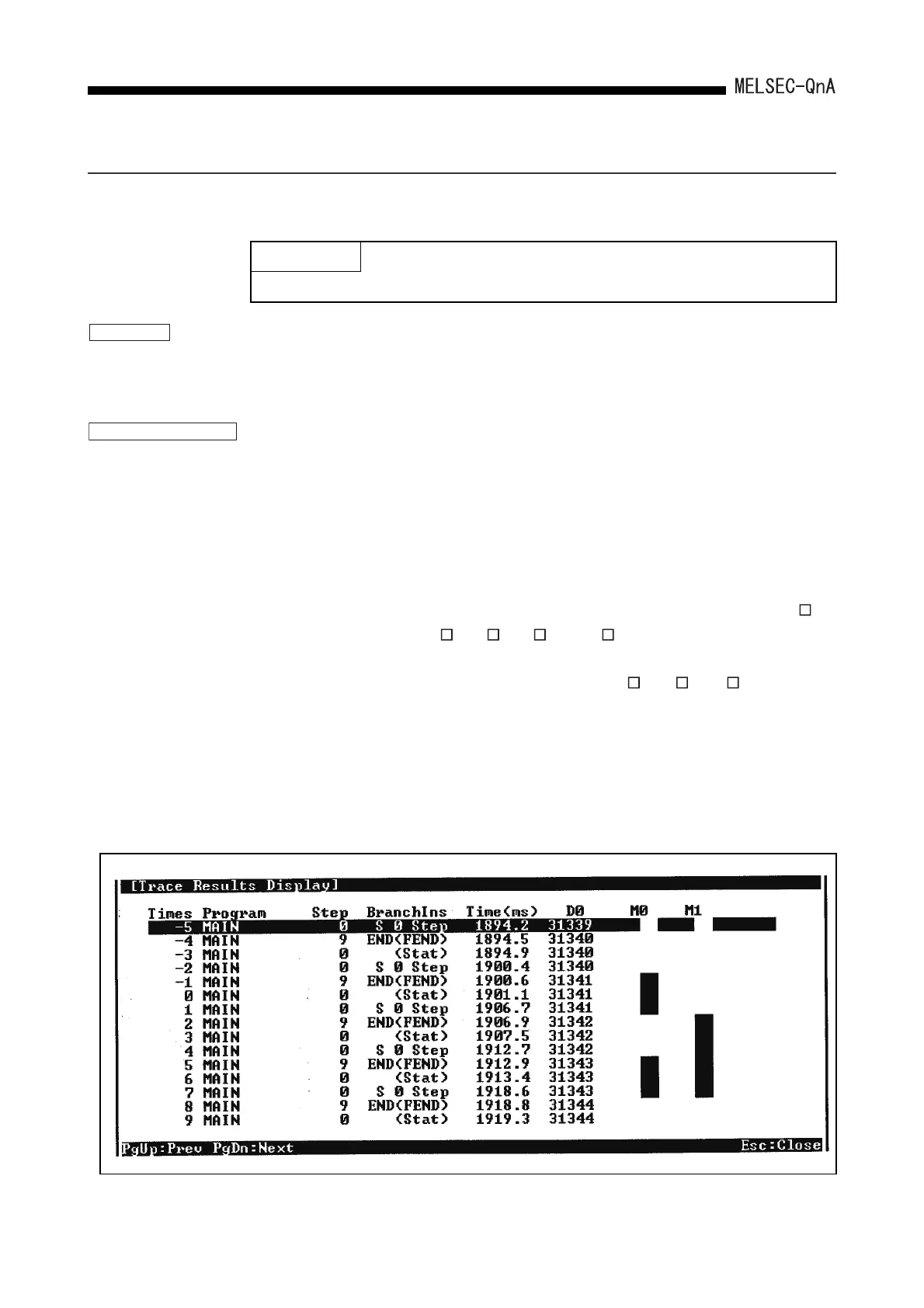8.
8 - 48
DEBUGGING FUNCTION
8.8 Program Trace Function
This function collects program execution statuses.
This function is used to check the execution status of any step of any program during
debugging.
This enables debugging time to shorten.
(1) Function
(a) The program trace function collects the execution status of the designated step
of the designated program and stores it in a program trace file in the memory
card.
(b) The devices that can be traced are listed below.
(c) The program trace file stores the trace condition data and trace execution data to
execute a program trace. After a trace is started in a peripheral device capable of
GPP functions, it is continued until the set number of traces is completed.
(d) The trace results show the program name, step No. device status, etc., for each
trace No.
POINT
When executing the program trace function, a memory card is required.
1) Bit device : X, FX, DX, Y, FY, DY, M, L, F, SM, V, B, SB, T (Contact), T
(Coil), ST (Contact), ST (Coil), C (Contact), C (Coil), J \X,
J \Y, J \B, J \SB, BL \S........................Max. 50 points
2) Word device : T (Current value), ST (Current value), C (Current value), D,
SD, FD, W, SW, R, Z, ZR, U \G, J \W, J \SW
......................................................................Max. 50 points
Application
Function Description
