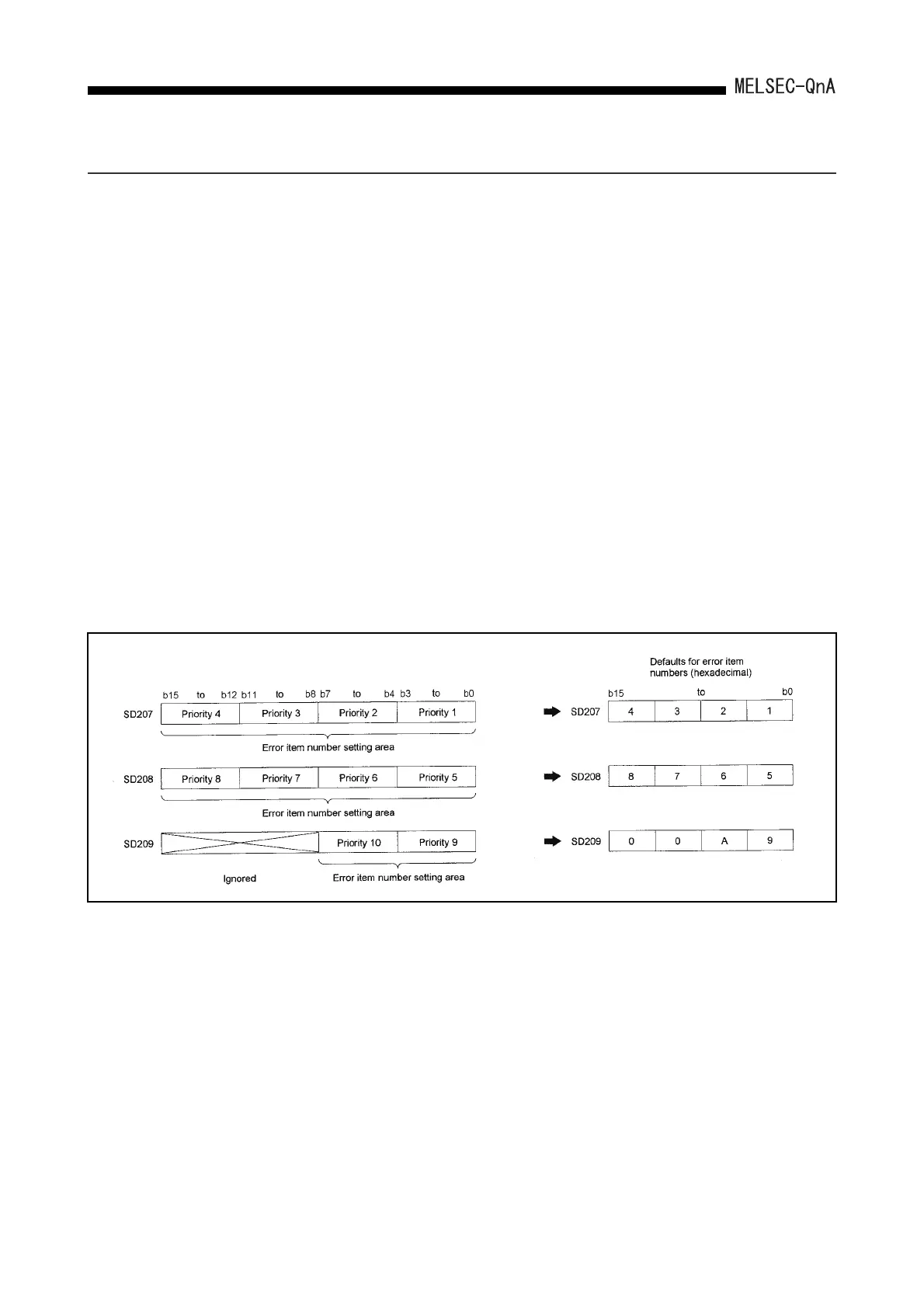9.
9 - 19
MAINTENANCE FUNCTION
9.9.2 Priority setting
In addition to LEDs, the Q3ACPU and Q4ACPU are provided with an LED indicator on the
front face of the CPU module.
This indicator shows the following items:
1) Error message
2) CHK instruction numbers
3) Annunciator numbers, annunciator comments, the time when an annunciator
was switched ON, etc.
4) Character string and comment displays in accordance with LED instructions
5) Clock data
If several errors occurred at a time, the indication conforms to the following conditions.
1) Stop error is indicated unconditionally.
2) Operation continue error are indicated in accordance with error item numbers
in an order of priority set by default.
Priorities can be changed.(set with special registers SD207 to SD209)
3) If several errors with the same priority occur, a first detected error is
indicated.
The following shows how to set priorities in special registers SD207 to SD209.
