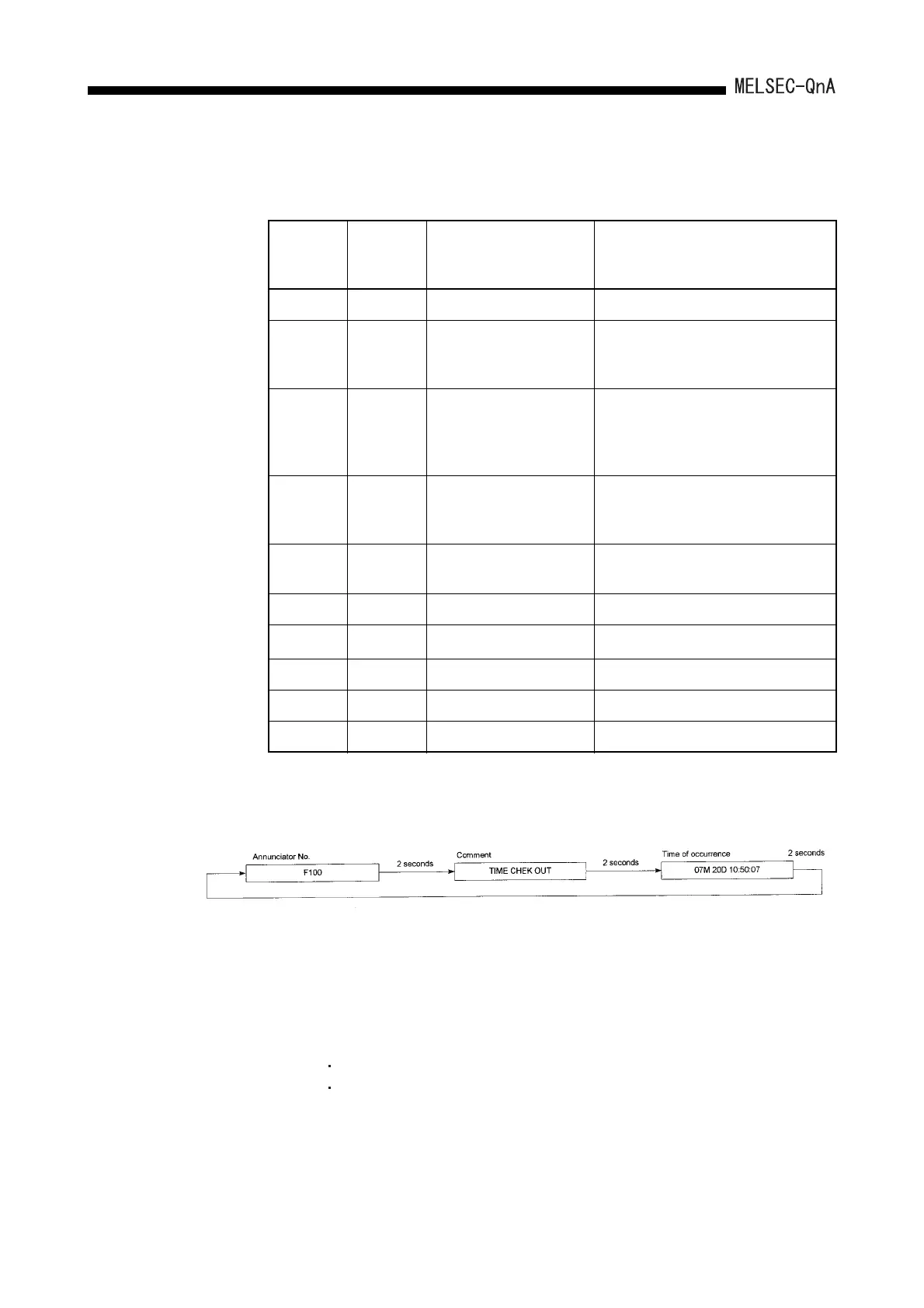9 - 20
9. MAINTENANCE FUNCTION
The following shows the details of the error item numbers and default for priorities which is
set in special registers SD207 to SD209.
*1 For annunciators, it is possible to set alternating displays of comment and occurrence time by
parameter setting (PC RAS setting).
Example: When setting to display comments and occurrence time in PC RAS setting in the
parameter mode:
Order of
priority
Error Item
No.
(Hex.)
Description Remark
1 1 AC DOWN AC power/DC power OFF
22
UNIT VERIFY ERR.
FUSE BREAK OFF
SP.UNIT ERROR
I/O module verification
Fuse blown
Special function module access error
33
OPERATION ERROR
LINK PARA.ERROR
SFCP OPE.ERROR
SFCP EXE.ERROR
Operation error
Link parameter error
SFC instruction operation error
SFC program execution error
44
ICM.OPE.ERROR
FILE OPE.ERROR
EXTEND INST.ERROR
Memory card operation error
File access error
Extended instruction error
55PRG.TIME OVER
Constant scan setting time over error
Low-speed execution monitoring timeout
6 6 CHK instruction
77
Annunciators
*1
8 8 LED instruction
9 9 BATTERY ERR.
10 A Clock data
[Display of the 2nd occurrence time or later]
The occurrence time is displayed for the first annunciator only.
The second time or later are displayed as follows:
"--M--D--:--:--".
[Display of the 2nd comment or later]
To display the 2nd annunciator comment or later, perform the following:
Create one comment file.
To create the comment file with the same file name as the program, describe the comment
of the annunciator used for all comment files.
