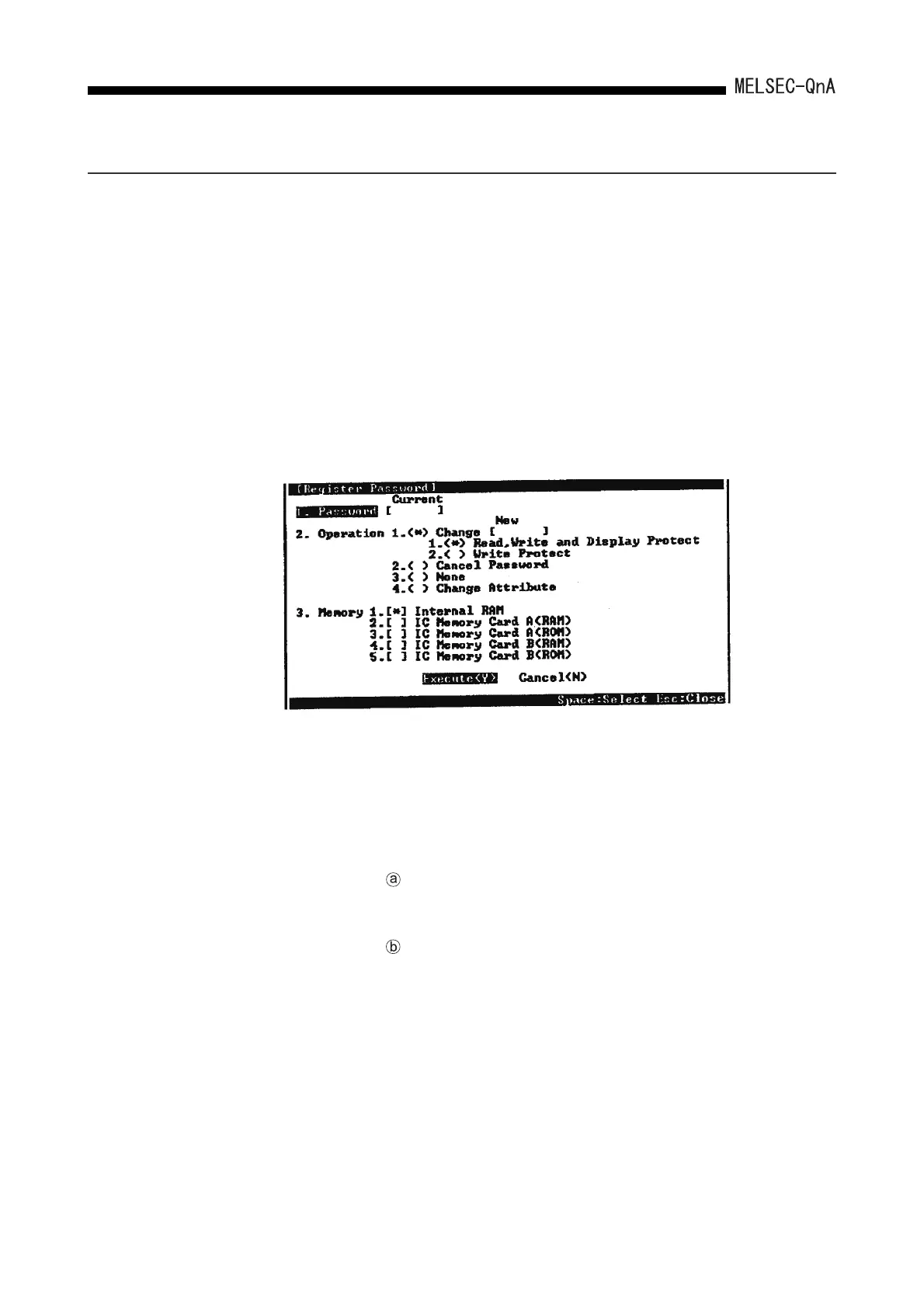9.
9 - 12
MAINTENANCE FUNCTION
9.6 Password Registration
Passwords serve to prohibit reading and overwriting of data such as programs, comments,
etc., in the QnACPU from a peripheral device.
In password registration, the parameter files and program files of a designated memory
(built-in RAM, memory card) are made the target of the entry code. There are two types of
registration as follows:
• File names are not displayed, and read/write are prohibited.
• File write is prohibited. (Read is possible).
When a password is registered, file operations from a peripheral device are not possible
without inputting the entry code registered in the CPU module.
(1) Register Password
Entry codes are registered using the entry code registration function in the PLC menu
of the online mode of GPP function.
The following shows an explanation of each item in the screen:
(a) Password.... When a password is registered in the CPU module, input the
registered password so that file operations are executed.
When an incorrect password is input, file operations are not
performed.
(b) Operation.... 1) Change : Register a new password in the CPU module.
Or, if the password matches, change the password.
Read, Write and
Display Protect : File names in the designated memory
cannot be displayed or written to.
Write Protect : Files in the designated memory cannot
be written to.Read is possible.
2) Cancel
Password : If the password matches, the registered password is
deleted from the CPU module.
3) None : The current password is recorded in the GPP function
only and is not registered at the CPU module.
4) Change
Attribute : File read/write display or write can be prohibited in file
units.
(Operation possible even if no entry code is
registered.)
(c) Memory....... Designate the memory for which the password is to be registered.
