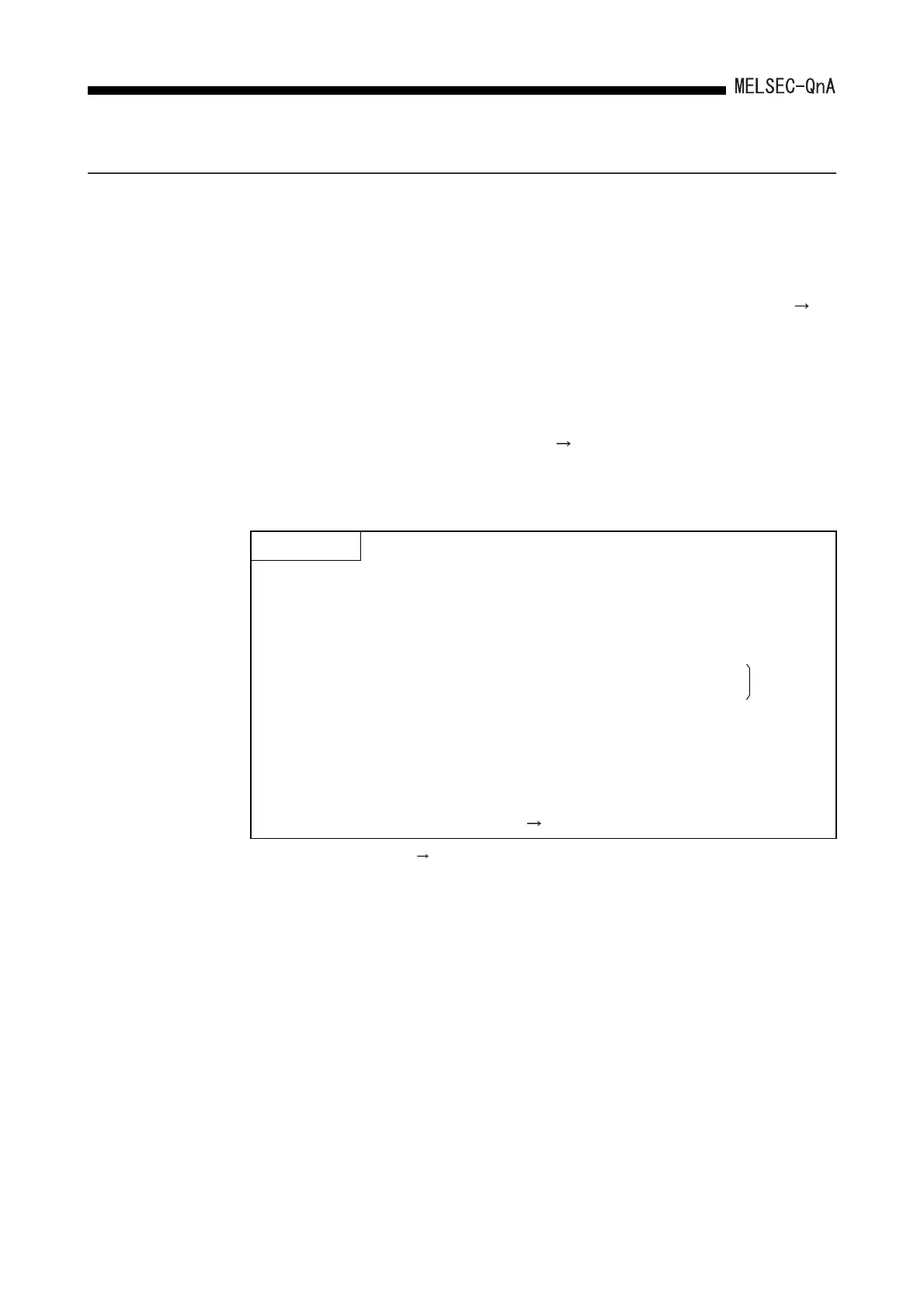15.
15 - 5
HARDWARE SPECIFICATIONS OF CPU MODULES
15.3 Relationship between Switch Operations and LEDs/LED Display
(1) Writing programs with the CPU module in STOP state
To write a program to the CPU module while it is in the STOP state, use the following
procedure.
*1 If Remote STOP RUN is performed for the CPU module, the CPU will be in RUN status, not
in "PROG.CHECK" status.
1) Set the RUN/STOP key switch to STOP.
RUN LED :OFF
.........
CPU module in STOP state
Program write (program write
executed)
Display on Q3ACPU, Q4ACPU :OFF
2) Set the RUN/STOP key switch to RESET
RUN LED :OFF
.........CPU module in RESET state
Display on Q3ACPU, Q4ACPU :OFF
3) Set the RUN/STOP key switch to STOP RUN
RUN LED :ON
.........CPU module in RUN state
Display on Q3ACPU, Q4ACPU :OFF
POINT
(1) For the QnACPU, after writing a program (except for writing to PLC during
RUN), set the CPU module to RESET and then to RUN.
(2) If the key switch is set to RUN without resetting, the CPU module will remain
in STOP state displaying as follows:
After this occurs, the CPU can be placed into RUN state by setting the RUN/
STOP key switch to RESET.
In this case, internal CPU module data such device data are cleared.
(3) To prevent the internal CPU module information from being cleared, switch
the RUN/STOP key switch STOP RUN again without resetting.
RUN LED :Flashing
Display on Q3ACPU, Q4ACPU :Displays "PRG.CHECK!!"
*1
