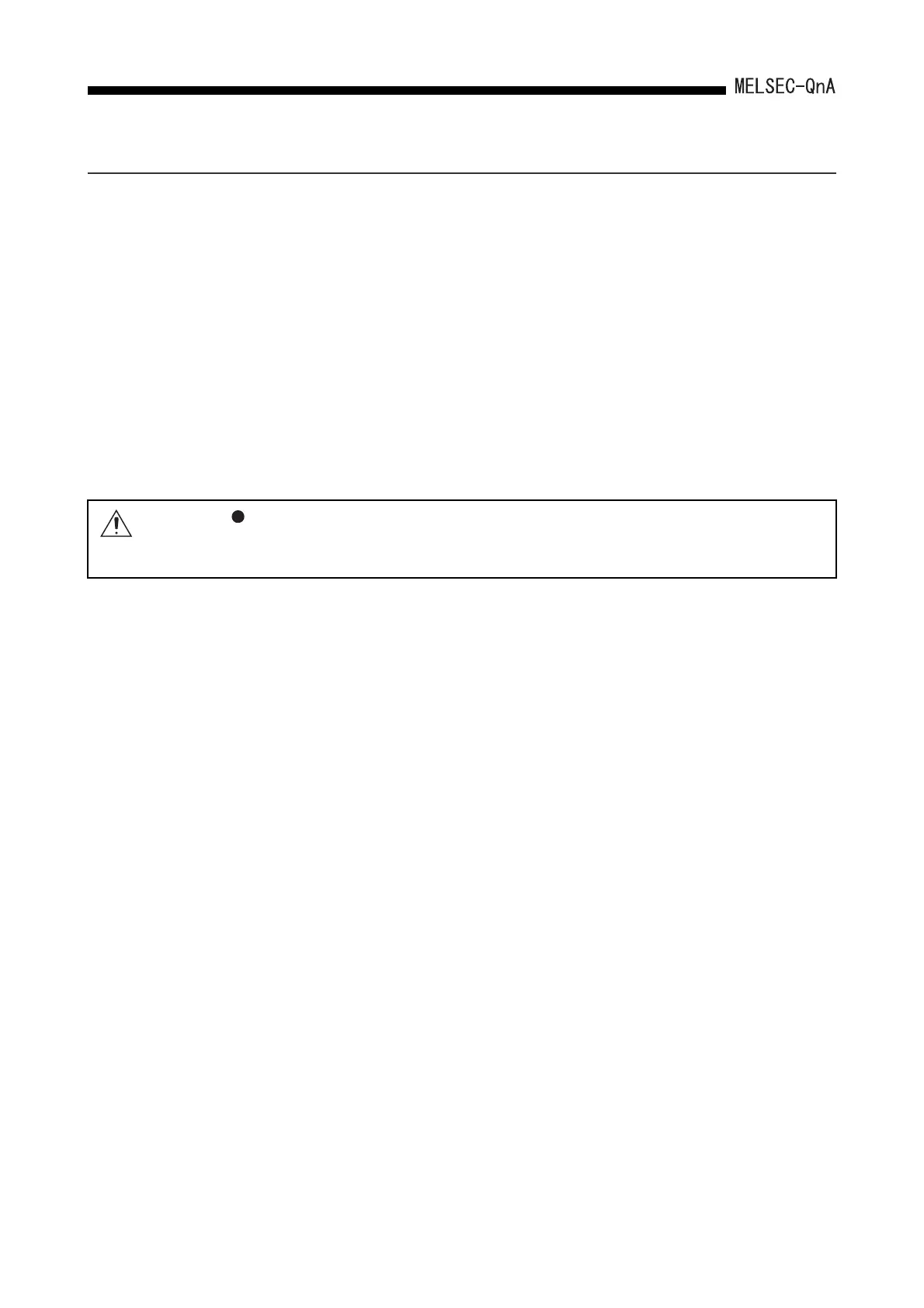18.
18 - 5
MEMORY CARDS AND BATTERIES
18.4 Handling Precautions
Handling precautions on memory cards and batteries from unpacking to mounting are
listed below.
(1) Memory card
(2) Battery
(a) Do not short the battery.
(b) Do not disassemble the battery.
(c) Do not put it into a fire.
(d) Do not heat it.
(e) Do not apply solder to the battery poles.
(a) Do not drop, bend or apply any strong impact to the memory card.
(b) Do not expose the memory card to water.
(c) Do not expose the memory card to direct sunlight or leave it near a heat source.
(d) Be careful to prevent dust from entering the connector.
(e) Do not store the memory card in high temperature or high humidity areas.
(f) To protect the memory card from static electricity, always enclose it in a plastic
case before transporting or storing.
(g) Do not touch the terminals of the memory card.
CAUTION
Insert the memory card and fully press it to the memory card connector.Check for
incomplete connection after installing it.
Poor electrical contact may cause malfunctions.
