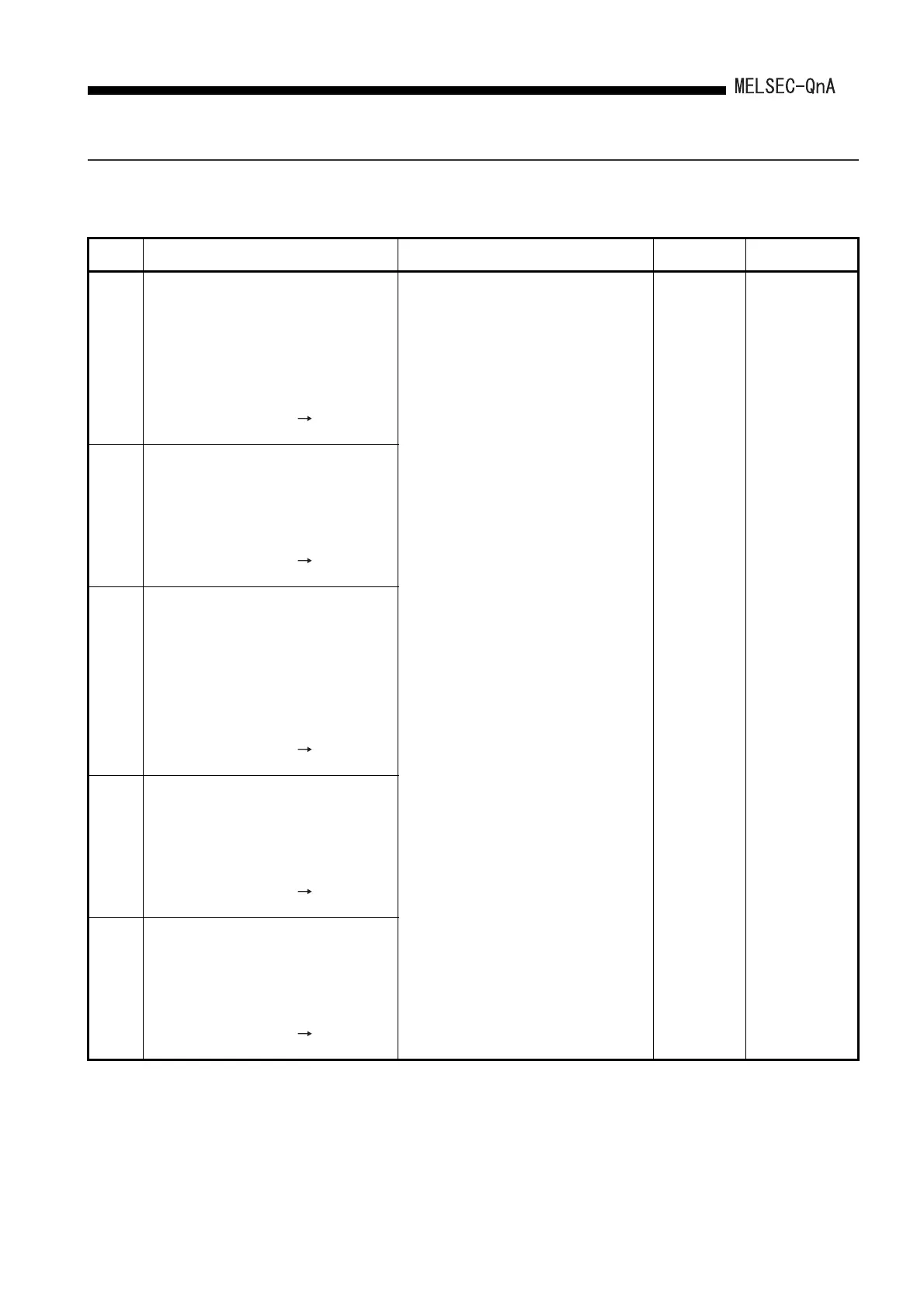22 - 32
22. TROUBLE SHOOTING
22.3.6 Error code list (4000 to 4999)
The following shows the error messages from the error code 4000 to 4999, the contents
and causes of the errors, and the corrective actions for the errors.
Error
Code
Error Contents and Cause Corrective Action
LED Status
CPU Status
Corresponding
CPU
4000
[INSTRCT. CODE ERR]
• The program contains an instruction code that
cannot be decoded.
• An unusable instruction is included in the
program.
■Collateral informationmmon
• Common Information:Program error location
• Individual Information:–
■Diagnostic Timing
• At power ON/At reset/STOP RUN
When instruction executed
Read the common information of the error using a
peripheral device, check error step corresponding
to its numerical value (program error location), and
correct the problem.
RUN:
Off
ERR.:
Flicker
CPU Status:
Stop
QnA
4001
[INSTRCT. CODE ERR]
The program contains a dedicated instruction for
SFC although it is not an SFC program.
■Collateral informationmmon
• Common Information:Program error location
• Individual Information:–
■Diagnostic Timing
• At power ON/At reset/STOP RUN
When instruction executed
4002
[INSTRCT. CODE ERR]
• The name of dedicated instruction specified by
the program is incorrect.
• The dedicated instruction specified by the
program cannot be executed by the specified
module.
■Collateral informationmmon
• Common Information:Program error location
• Individual Information:–
■Diagnostic Timing
• At power ON/At reset/STOP RUN
When instruction executed
4003
[INSTRCT. CODE ERR]
The number of devices for the dedicated instruction
specified by the program is incorrect.
■Collateral informationmmon
• Common Information:Program error location
• Individual Information:–
■Diagnostic Timing
• At power ON/At reset/STOP RUN
When instruction executed
4004
[INSTRCT. CODE ERR]
The device which cannot be used by the dedicated
instruction specified by the program is specified.
■Collateral informationmmon
• Common Information:Program error location
• Individual Information:–
■Diagnostic Timing
• At power ON/At reset/STOP RUN
When instruction executed
