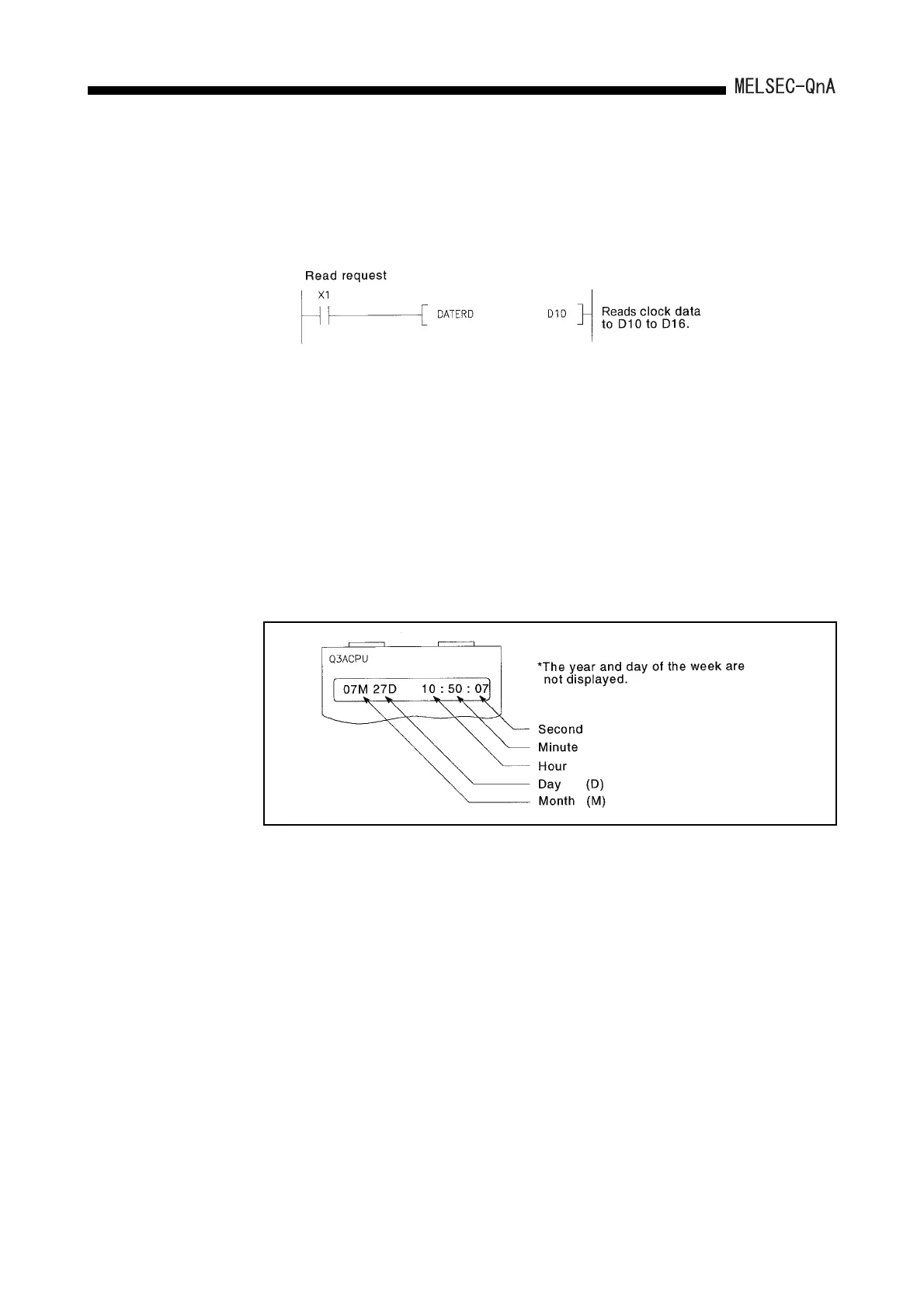10 - 10
10. OTHER FUNCTIONS
(4) Clock data read
(a) To read clock data to data registers, use the clock data read instruction
(DATERD) in the program.
An example of a program using the instruction is shown below.
For details on the DATERD instruction, refer to the QCPU (Q mode)/QnACPU
Programming Manual (Common Instructions).
(b) To read the clock data to SD210 to SD213, turn SM213 ON from a sequence
program or a peripheral device.
(c) When using the CPU module with a 16-character LED indicator on the front
panel, the clock data (Month, day, hour, minute, second) can be displayed on the
LED indicator.
To display the clock data on the LED indicator, turn SM212 ON.
The clock data display has the lowest priority of any LED display, therefore, it will
not be displayed if other message is displayed due to an error occurrence, etc.
