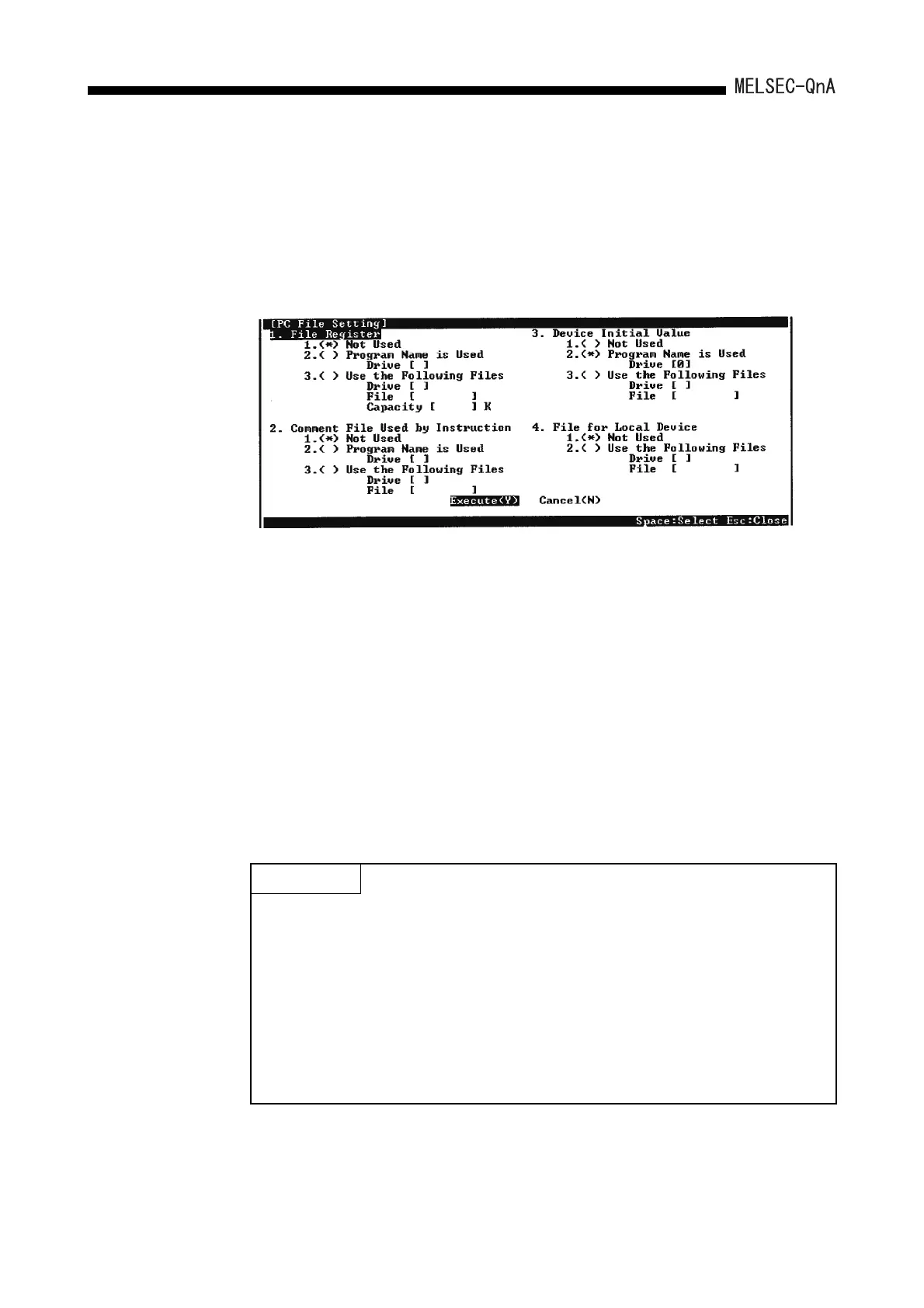11 - 6
11. COMMENTS THAT CAN BE STORED IN QnACPU
(2) When using comments with application instructions (LEDC, PRC, etc.), if a device
comment file has been written to the CPU module, enable one of the options in the
parameter setting for the device comment file.
This setting is made at "2. Comment file used in a command" on the "PLC file" screen
in the parameter mode of GPP function.
The setting details are as follows:
1. "Not Used":
No setting is made for the comment file to be used. To use the comment file, use
the QCDSET instruction. (For details on the QCDSET instruction, refer to the
QCPU (Q mode)/QnACPU Programming Manual (Common Instructions).)
2. "Program Name is Used":
Use the comment file with the same file name as the program that exists in the
specified drive and is currently being executed.
When the program is changed, the comment file is also changed.
3. Using the designated device comment file:
Use the name of the file that is stored in the drive specified by the parameter.
POINT
(1) When using the QCDSET instruction, note the following points.
(a)
(b)
(2) Even if the file set with the parameter does not exist in the specified drive, no
CPU module error is generated. Since no file exists, however, the CPU
module does not display any comments.
When the above 1) or 2) has been set, the file set with the QCDSET
instruction is valid for all program files.
When 3) is set, the file set with the QCDSET instruction is valid only for
the program file for which the QCDSET instruction is executed.
