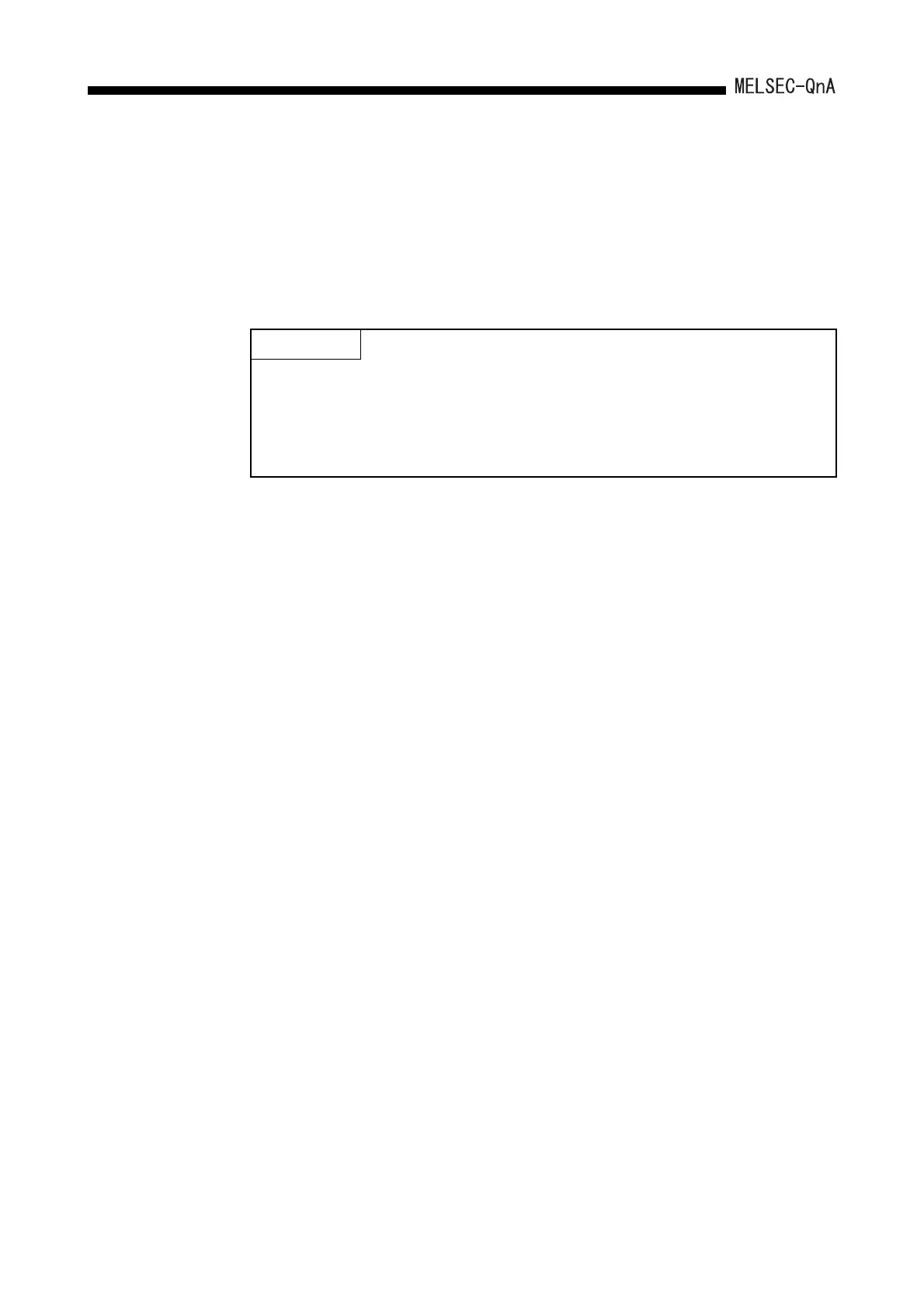15 - 7
15. HARDWARE SPECIFICATIONS OF CPU MODULES
(4) Installing a memory card while the PLC power is ON:
When installing a memory card with the PLC power ON, operate the memory card in/
out switch as follows:
1) Install the memory card.
2) In/out switch: ON
LED in the switch :ON .......................... Memory card removal prohibited
POINT
(1) After installing the memory card, set the memory card in/out switch to ON. If it
is not set to ON, the memory card cannot be used.
(2) During one scan after the memory card installation, mounting processing is
performed again. Note that the scan time may be increased by 10ms at
maximum.
