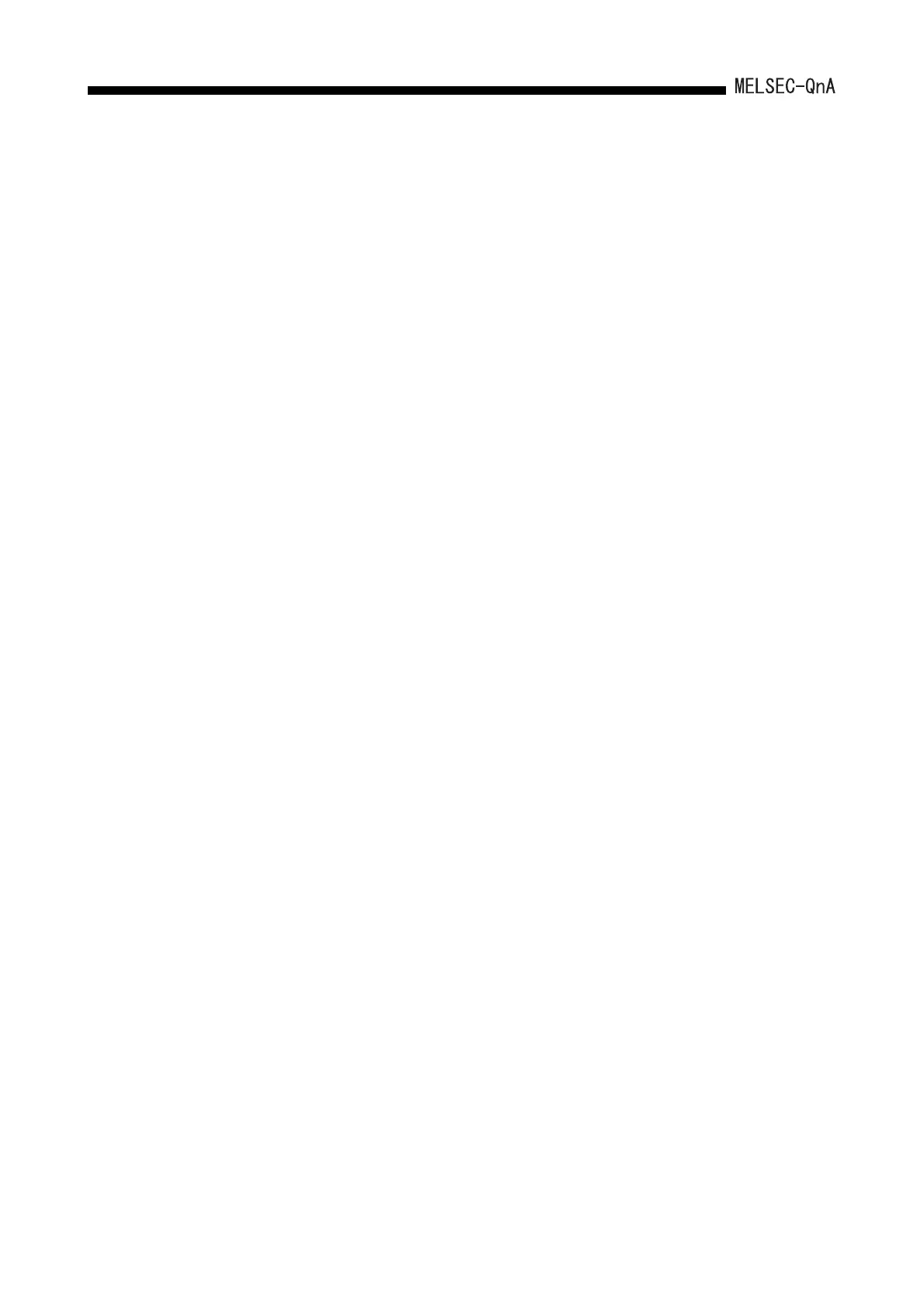2 - 4
2. OVERVIEW
(g) A powerful array of support software packages is available for program creation.
1) Data conversion package
Comment data, device data, etc., which is created with spreadsheet software
and text editors available on the market, can be converted to files for GPP
function use.
Conversely, files created for GPP function use can be converted to data for
spreadsheets or text editors.
2) Macro/library package
The basic programs for accessing special function modules, and standard
programs for error detection, alarm processing, etc., have been brought
together as a package of macro and library data.
3) Ladder sequence linking package
This package is used to link multiple programs to make a single program.
This has an automatic allocation function that ensures that devices from each
program without duplicating in the created program.
4) CAD interface program
This package is used to handle sequence ladders, instruction lists, comment
data and SFC diagrams as CAD data and communicate these data to CAD
systems.
