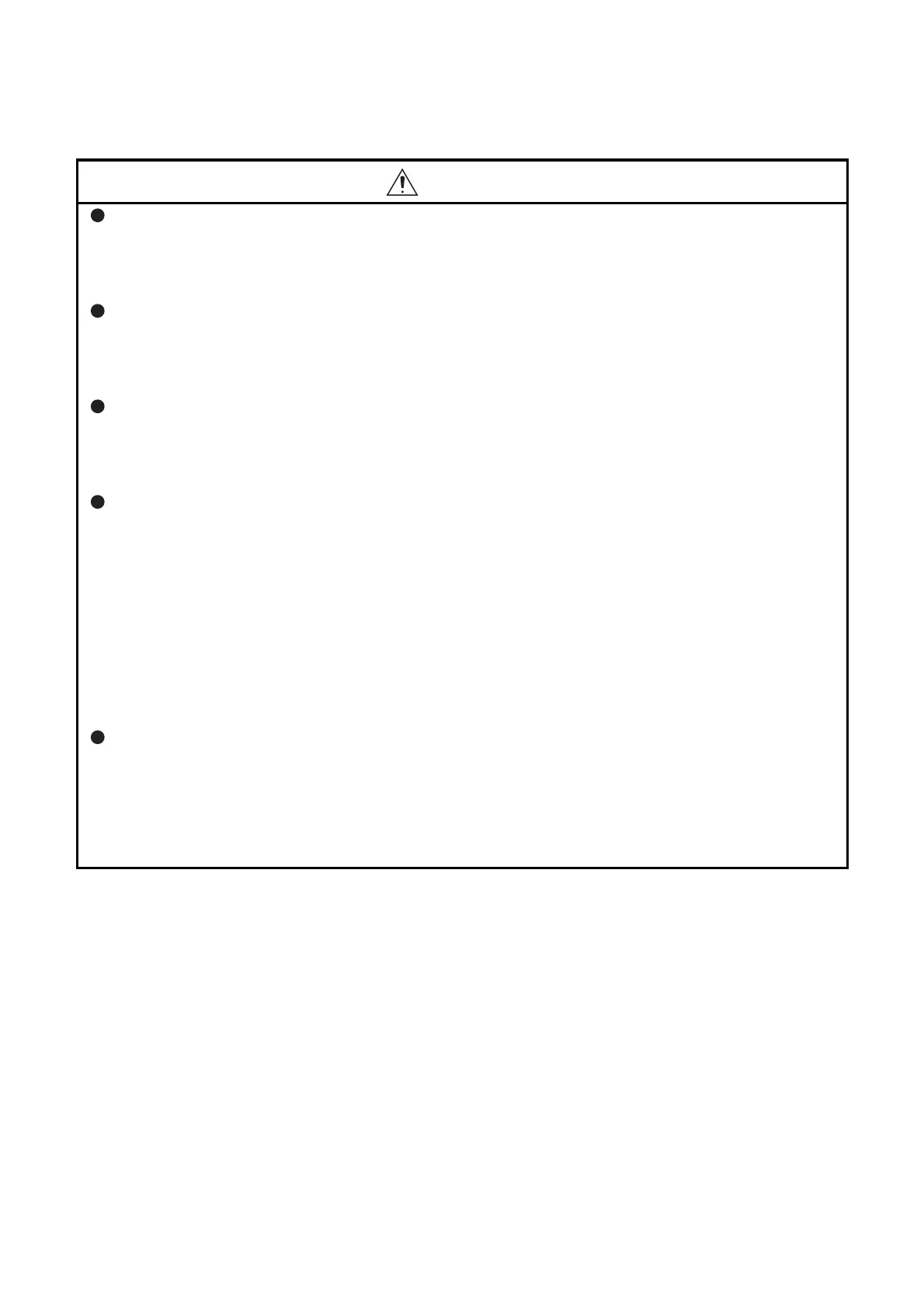A - 2
[DESIGN PRECAUTIONS]
WARNING
If load current more than the rating or overcurrent due to a short circuit in the load has flowed in the
output module for a long time, it may cause a fire and smoke. Provide an external safety device such
as a fuse.
Design a circuit so that the external power will be supplied after power-up of the PLC.
Activating the external power supply prior to the PLC may result in an accident due to incorrect
output or malfunction.
For the operation status of each station at a communication error in data link, refer to the respective
data link manual.
Otherwise, incorrect output or malfunction may cause an accident.
When controlling a running PLC (data modification) by connecting a peripheral device to the CPU
module or a PC to a special function module, create an interlock circuit on sequence programs so that
the whole system functions safely all the time.
Also, before performing any other controls (e.g. program modification, operating status change (status
control)), read the manual carefully and ensure the safety.
In these controls, especially the one from an external device to a PLC in a remote location, some PLC
side problem may not be resolved immediately due to failure of data communications.
To prevent this, create an interlock circuit on sequence programs and establish corrective procedures
for communication failure between the external device and the PLC CPU.
When setting up the system, do not allow any empty slot on the base unit.
If any slot is left empty, be sure to use a blank cover (AG60) or a dummy module (AG62) for it.
When using the extension base unit, A52B, A55B or A58B, attach the included dustproof cover to
the module in slot 0.
Otherwise, internal parts of the module may be flied in the short circuit test or when an overcurrent or
overvoltage is accidentally applied to the external I/O section.
