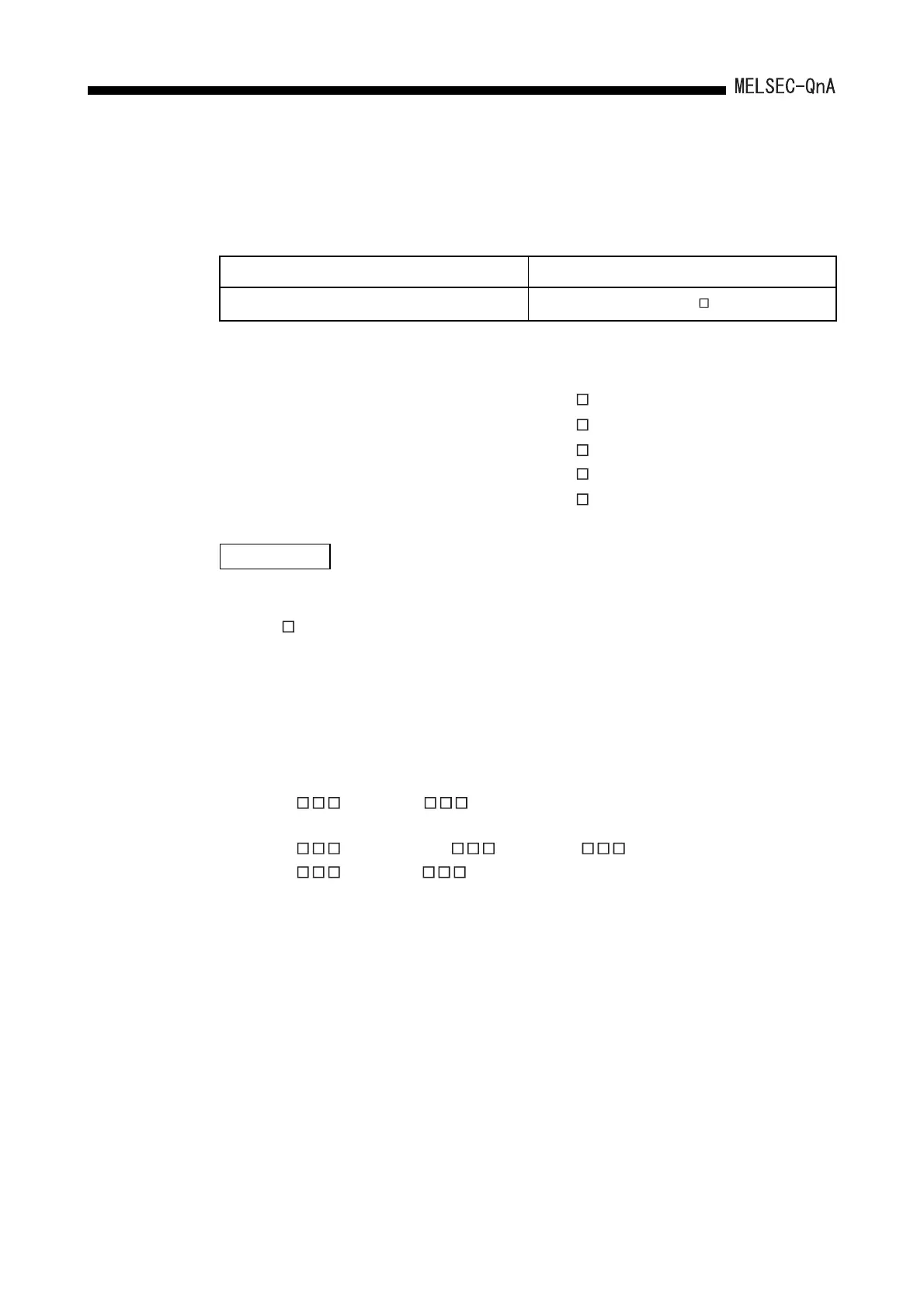3 - 24
3. SYSTEM CONFIGURATION
(2) Software package
The following shows the system start-up software packages to create programs for
QnACPU.
Apart from the above, the following software packages can be used.
REMARK
The following shows the peripheral devices and software packages that cannot be
used with QnACPU:
• A PU (Programming unit)
• A6WU (ROM writer unit)
• A6DU-B (Data access unit)
• A6TEL (Modem interface unit)
• A6GPP (Intelligent GPP)
• A6HGP (Hand-held graphic programmer)
• A6PHP (Plasma hand-held graphic programmer)
• System start-up software package for ACPU
SW -GPPA, SW -SAP2
• Utility software package for ACPU
SW -GPPATEL, SW -CADIF, SW -DRWA,
SW -FUNP, SW -TSAP2
Peripheral Device Capable of GPP Functions Software Package for System Start-up
Personal computer
GX Developer, SW IVD-GPPQ
• CAD interface package
SW IVD-CADQ
• Data conversion package
SW IVD-CNVQ
• Macro/library package
SW IVD-MSDQ
SW IVD-MSPQ
• Ladder sequence linking package
SW IVD-LNKQ
