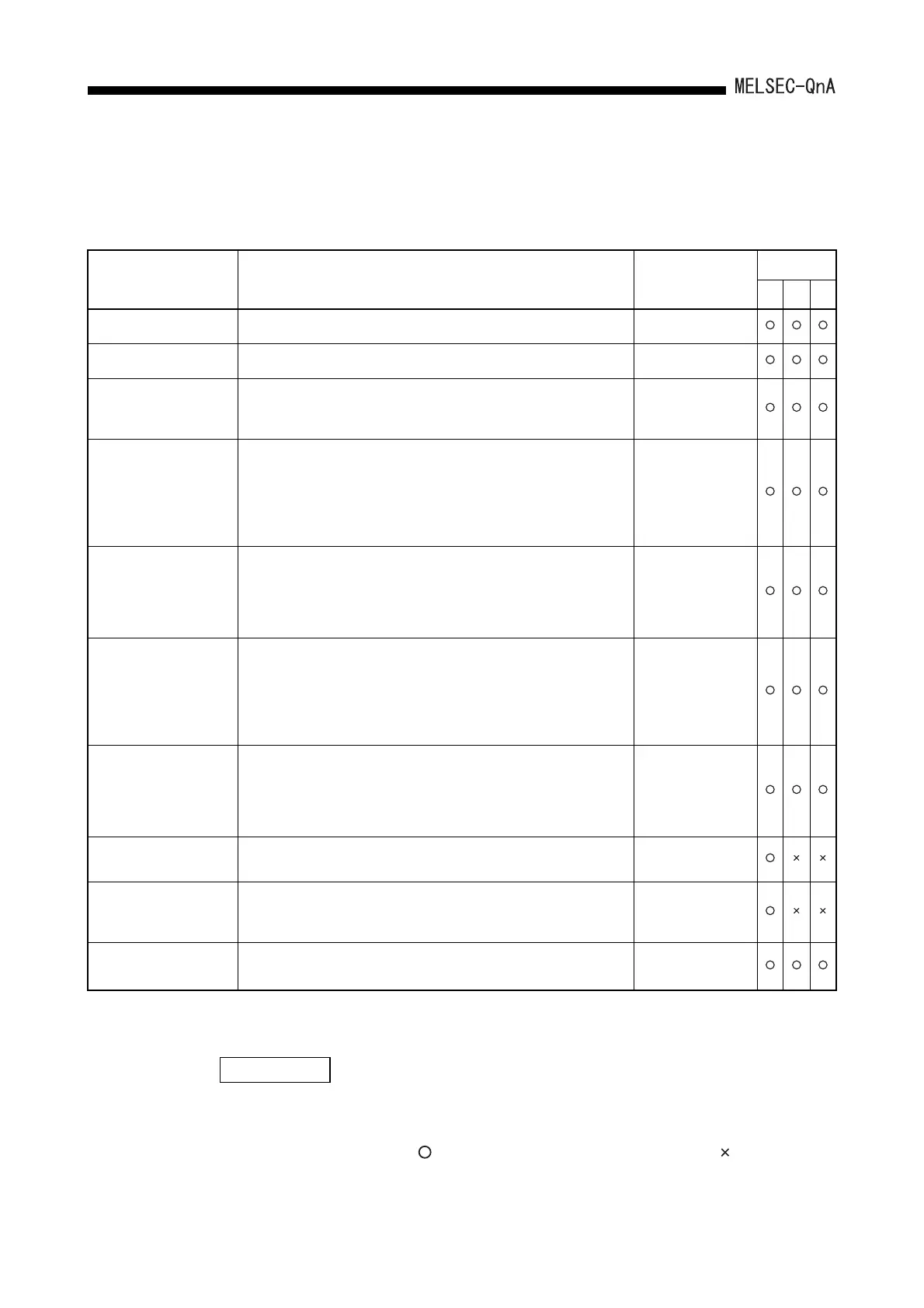7 - 9
7. AUTO REFRESH FUNCTION
(1) Settings for auto refresh
The Table 7.1 shows the setting items for auto refresh parameters of the QnACPU.
* Only when the file register is set to "Use the designated file" with the "Parameter", R and ZR
can be used as the auto refresh devices.
When "Use same file name as program" is set, R and ZR cannot be used.
REMARK
Table 7.1 List of auto refresh settings
Item Description Setting range
Setting station
MLT
Number of modules The number of CC-Link modules is set. 1 to 8
Module head I/O number The head I/O number of a CC-Link module is set. 0000
H to 0FE0H
Module type
The loaded CC-Link module type (Master station, local station, stand-by station)
is set.
• M: Master station
• L: Local station
• T: Stand-by station
Receiving data batch refresh
bit device
(Input data)
• The device that stores the batch refresh received data from the remote station
is set.
• When the head device number is set, the points corresponding to the specified
number of stations (Total number of stations) are obtained to refresh all areas.
The output module area is also refreshed.
• The settings are made in units of 16 points.
X, M, L, B, T, ST, C, D,
W, R, ZR
*
Transmission data batch
refresh bit device
(Output data)
• The device that stores the batch refresh send data to the remote station is set.
• When the head device number is set, the points corresponding to the specified
number of stations (Total number of stations) are obtained to refresh all areas.
The input module area is also refreshed.
• The settings are made in units of 16 points.
X, M, L, B, T, ST, C, D,
W, R, ZR
*
Receiving data batch refresh
word device
(Remote device: RWr)
• The device that stores the batch refresh received data from the remote station
is set.
• When the head device number is set, the points corresponding to the specified
number of stations (Total number of stations) are obtained to refresh all areas.
The I/O module area is also refreshed.
• The settings are made per point.
M, L, B, T ,ST, C, D, W,
R, ZR
*
Transmission data batch
refresh device
(Remote device: RWw)
• The device that stores the batch refresh send data to the remote station is set.
• When the head device number is set, the points corresponding to the specified
number of stations (Total number of stations) are obtained to refresh all areas.
The I/O module area is also refreshed.
• The settings are made per point.
M, L, B, T ,ST, C, D, W,
R, ZR
*
Receiving buffer specification
for transient station
• The receive buffer capacity for transient station is set. 80 to 4096
Transmission buffer
specification for transient
station
• The send buffer capacity for transient station is set. 80 to 4096
Batch refresh device for
special relay
• The destination device for special relay is set.
M, L, B, T ,ST, C, D, W,
R, ZR
*
1) In "Setting station" in the table above, M refers to the master station, L to the
local station, and T to the stand-by station.
2)
In the table above, means that the setting can be made and means that
the setting is not required.
