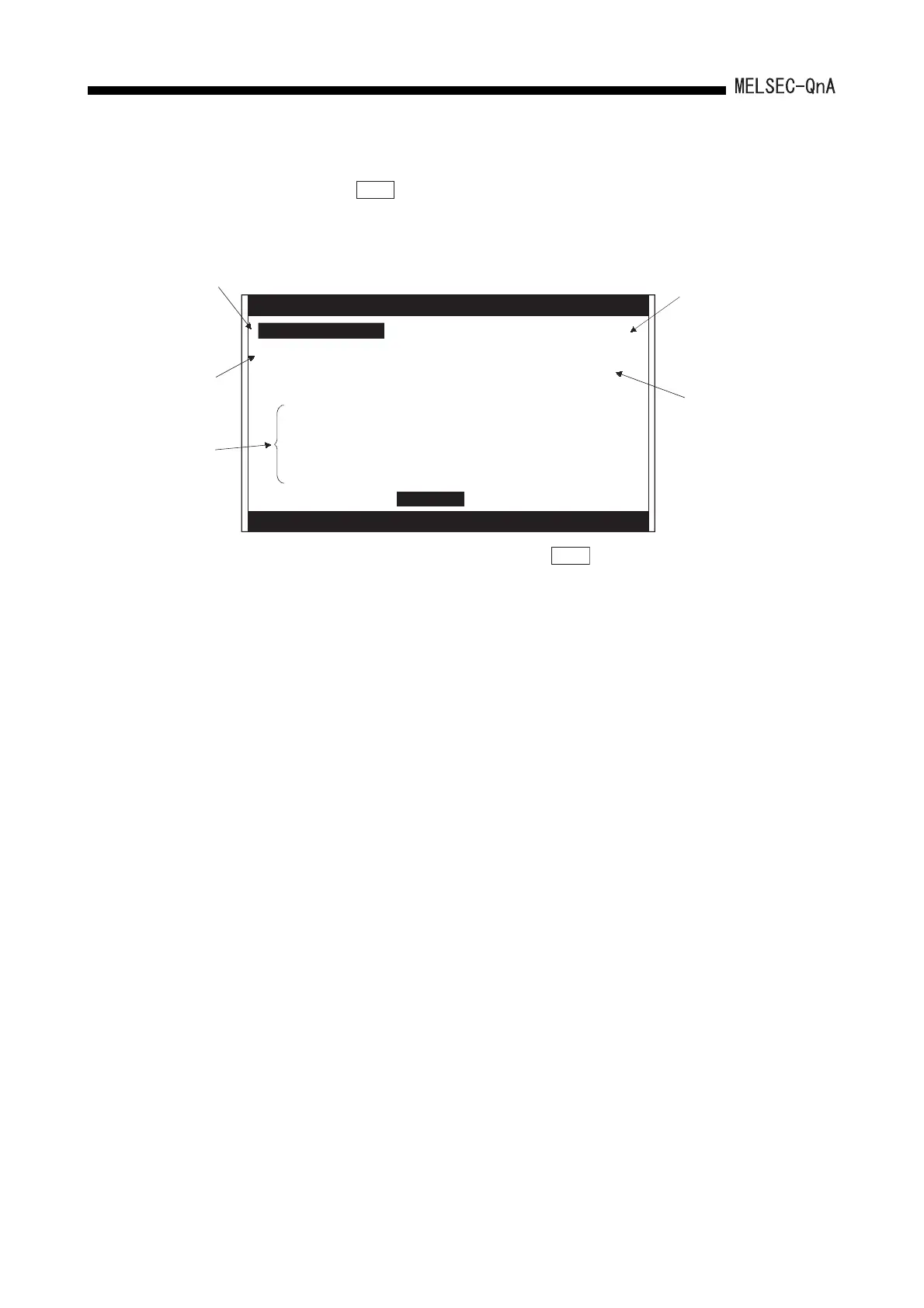7 - 13
7. AUTO REFRESH FUNCTION
(c) Move the cursor to the module number position for auto refresh setting and
press the key (Detail). The "CC-Link setting" screen appears.
Select "4. Auxiliary setting...." and "5. Station information setting...." to set
detailed data.
When pressing the Execute (Y) or the key , the screen returns to the
screen of CC-Link setting list.
F3
[CC-Link setting]
Spase:Select Esc:Close
1. Module starting I/O No. [ ] Auxiliary setting....
2. Module type 1. (*) M. Master station 5. Station information
setting....
2. ( ) L. Local station
3 Batch refresh device
Remote input(RX) Device [ ]
Remote output(RY) Device [ ]
Remote register(RWr) Device [ ]
Remote register(RWw) Device [ ]
Special link relay(SB) Device [ ]
Special link register(SW) Device [ ]
Execute(Y)
Cancel(N)
Label name:
I/O number setting
of the CC-Link
module for the
specified module
number
Remote station
setting connected to
CC-Link module
(Refer to 1).)
Setting of each remote
station (Refer to 2).)
CC-Link module
type setting for
the specified unit
number
Device setting of
QnACPU used
4.
Esc
