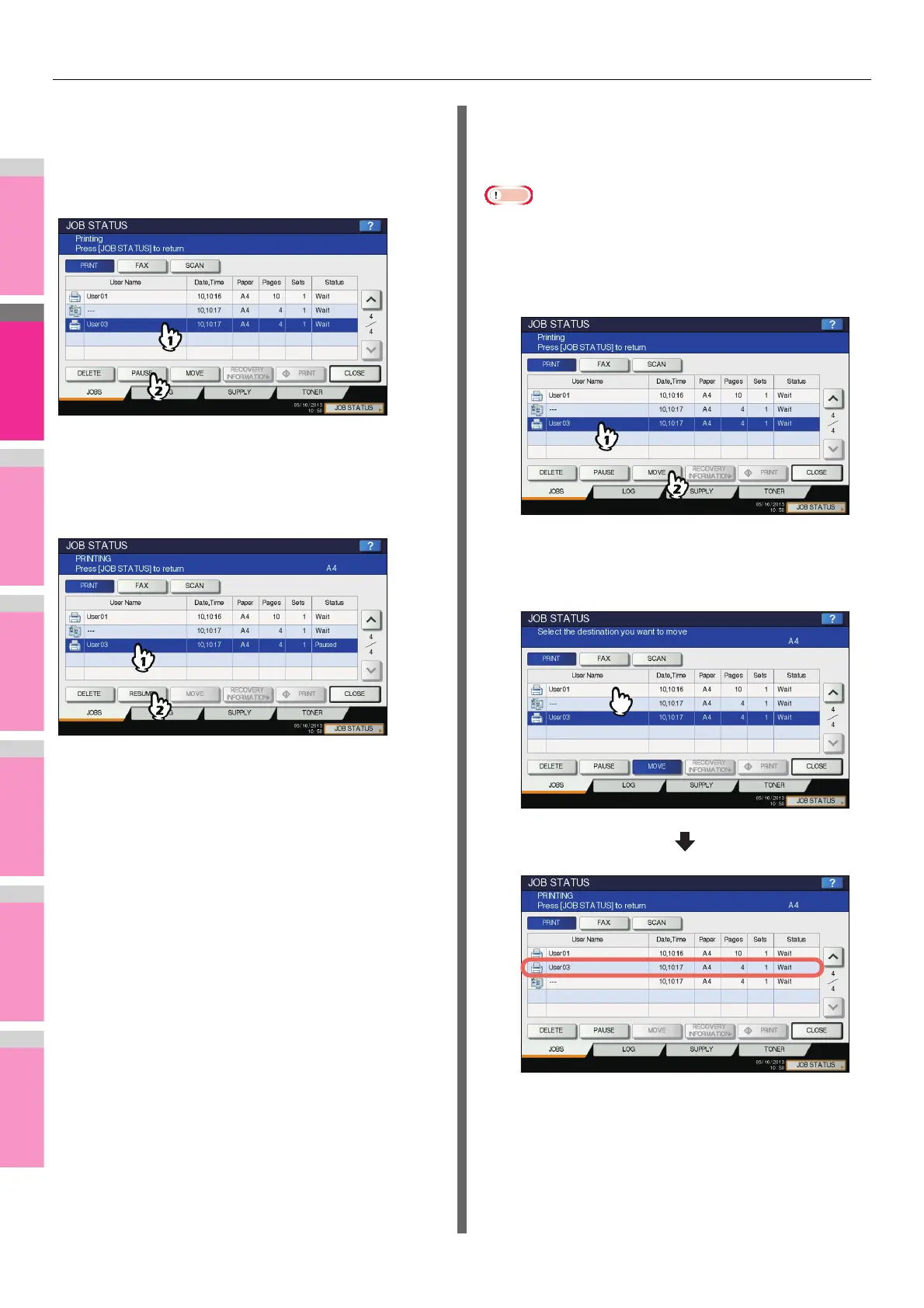CONFIRMING JOB STATUS
- 100 -
Pausing jobs
Jobs whose status is “Wait” can be held in the queue
(Pausing).
Select the desired job on the print job list, and then press
[PAUSE].
The job is now paused. The paused job is not printed even
when its turn comes. Printing of the next job starts.
Resuming the paused job
Select the desired job, and then press [RESUME].
Moving jobs
You can change the order of the jobs in waiting by moving
them within the list.
• You can only move jobs from and to those whose status is
“Wait”.
1
Select the desired job on the print job list,
and then press [MOVE].
2
Select the position that you want the job to
move to. (It will come under the selected
job.)
