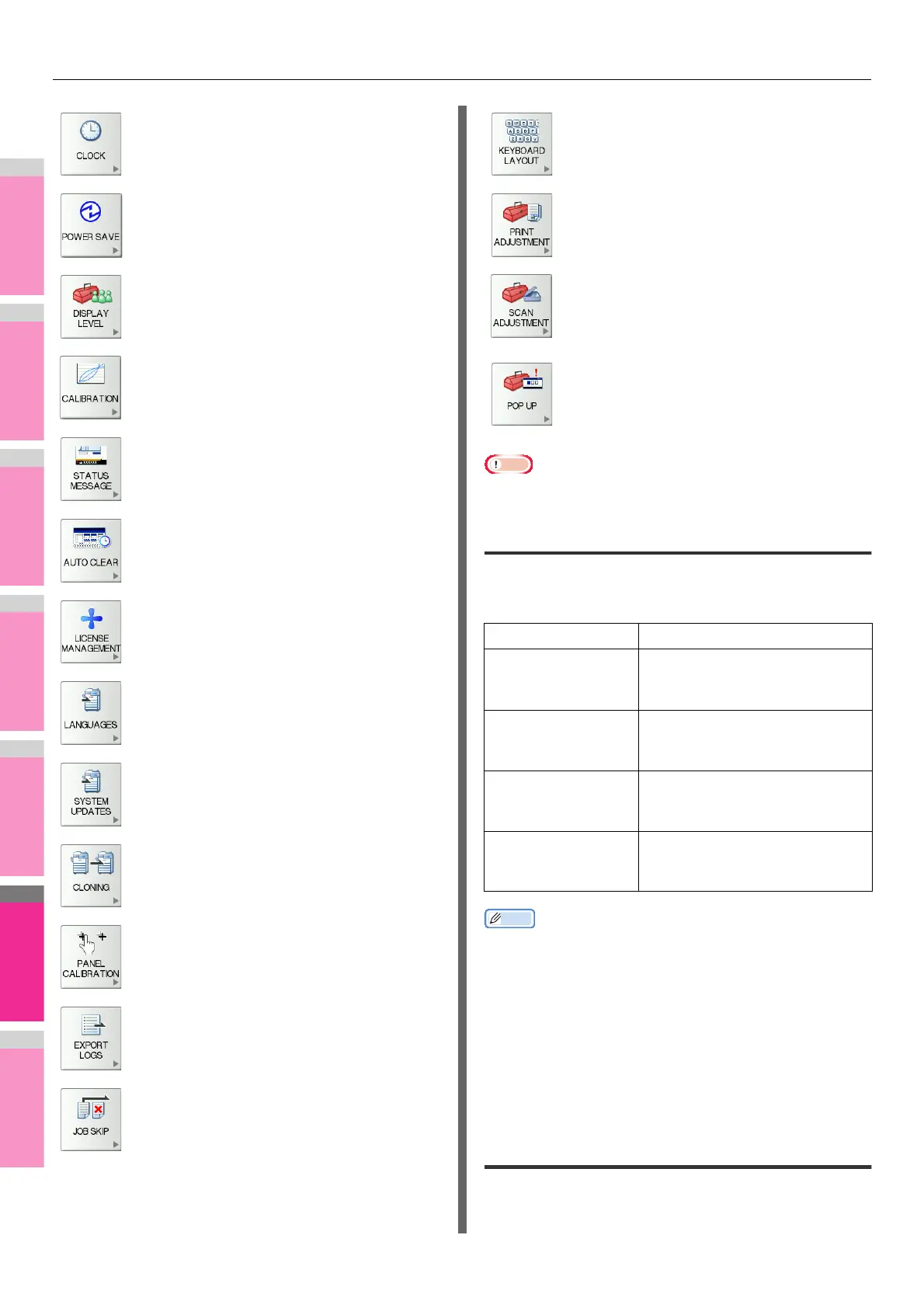SETTING ITEMS (ADMIN)
- 234 -
Note
• The displayed buttons differ depending on the model.
Setting the device information
You can set the device information of this equipment. These
items appear in the Device page of TopAccess, a web-based
device management utility.
Memo
• When you press a button other than [SERVICE PHONE
NUMBER], the on-screen keyboard is displayed.
For details of the on-screen keyboard, see the following
page:
P.300 "On-screen keyboard"
• When you press [SERVICE PHONE NUMBER], the on-
screen numeric keypad is displayed.
For details of the on-screen numeric keypad, see the
following page:
P.300 "On-screen numeric keypad"
Setting the notification
You can set the notification mail to send a notification message
when specified events occur on the equipment, such as paper
empty and service call.
P.236 "Setting the clock"
P.237 "Setting the energy saver modes"
P.238 "Setting the calibration display
level"
P.238 "Setting the calibration"
P.239 "Setting the status message"
P.239 "Setting the auto clear function"
P.239 "Managing the option licenses"
P.241 "Adding or removing display
languages"
P.243 "Updating your system"
P.244 "Creating or installing clone files"
P.246 "Setting the panel calibration"
P.247 "Exporting logs"
P.247 "Setting job skip"
P.247 "Changing the keyboard layout"
P.248 "Setting the Print Adjustment"
P.249 "Setting the Scan Adjustment"
P.249 "Setting the pop-up messages"
Item name Description
LOCATION Press this button to enter the
location of this equipment. You can
enter up to 64 characters.
SERVICE PHONE
NUMBER
Press this button to enter the
service phone number. You can
enter a number of up to 32 digits.
CONTACT
INFORMATION
Press this button to enter the name
of the service technician. You can
enter up to 64 characters.
ADMIN. MESSAGE Press this button to enter a
message from the administrator.
You can enter up to 20 characters.
