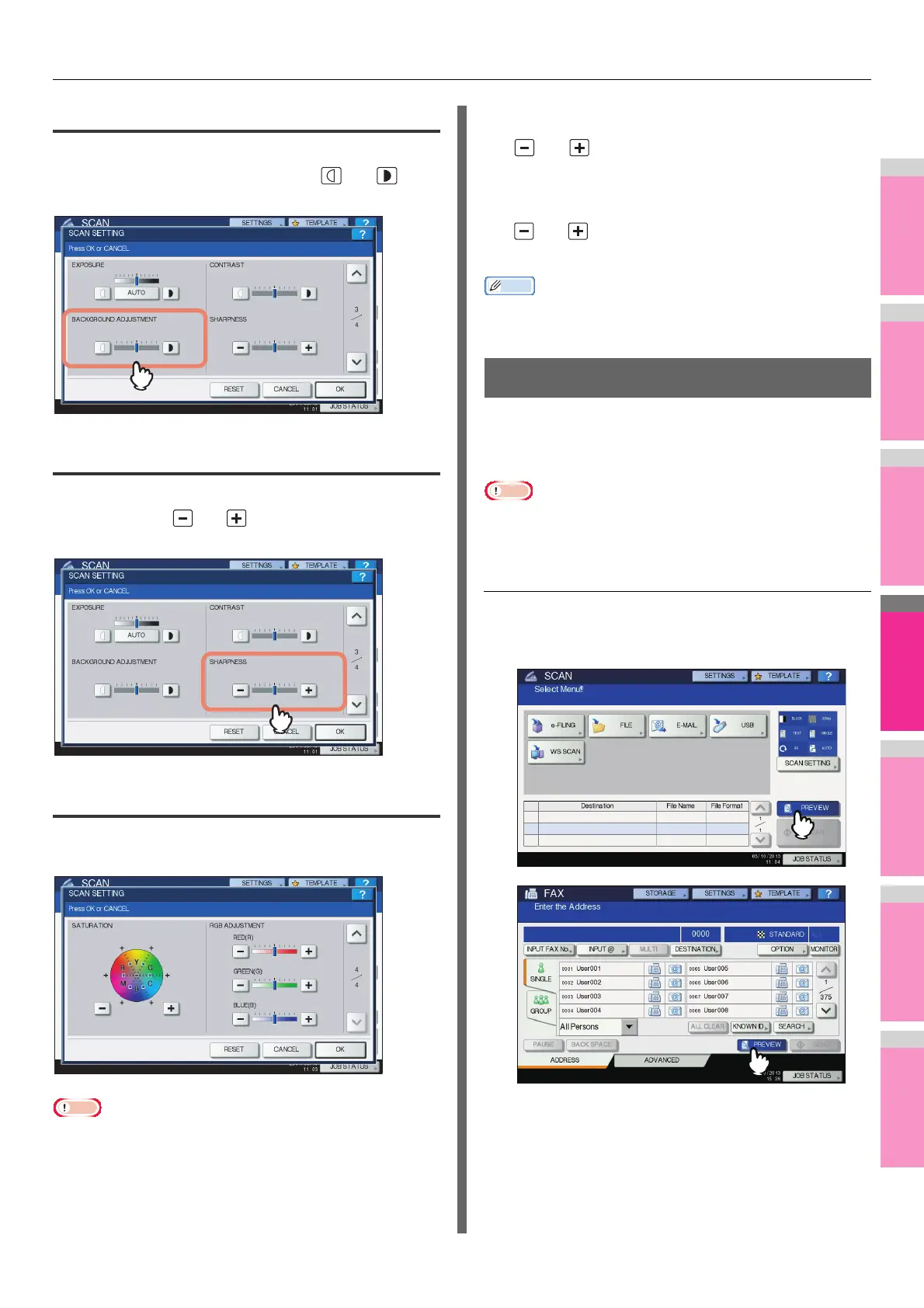USEFUL FUNCTIONS
- 167 -
Adjusting background density
With the background adjustment setting, you can lighten or
darken the background of your scans. Use and to
select the preferable background density from 9 levels.
Adjusting sharpness
The sharpness setting determines whether your scans look
clear or blurry. Use and to select the preferable setting
from 9 levels.
Adjusting color balance
The color balance of your scans can be adjusted with the
saturation and RGB adjustment settings.
• The page shown in the above figure is available only when
[FULL COLOR] or [AUTO COLOR] is selected for the color
mode setting.
Saturation
Use and to manually specify the saturation level.
RGB adjustment
Use and to manually specify the density level for each
color: red (R), green (G), and blue (B).
Memo
• To reset all of the color balance settings back to the
defaults, press [RESET].
Previewing Scans
With the preview feature, you can view your scans on the touch
panel before saving or e-mailing them. Follow the procedure
below.
• The preview feature is not available with the WS Scan
function.
Previewing scans
1
On the SCAN or FAX menu screen, press
[PREVIEW].
