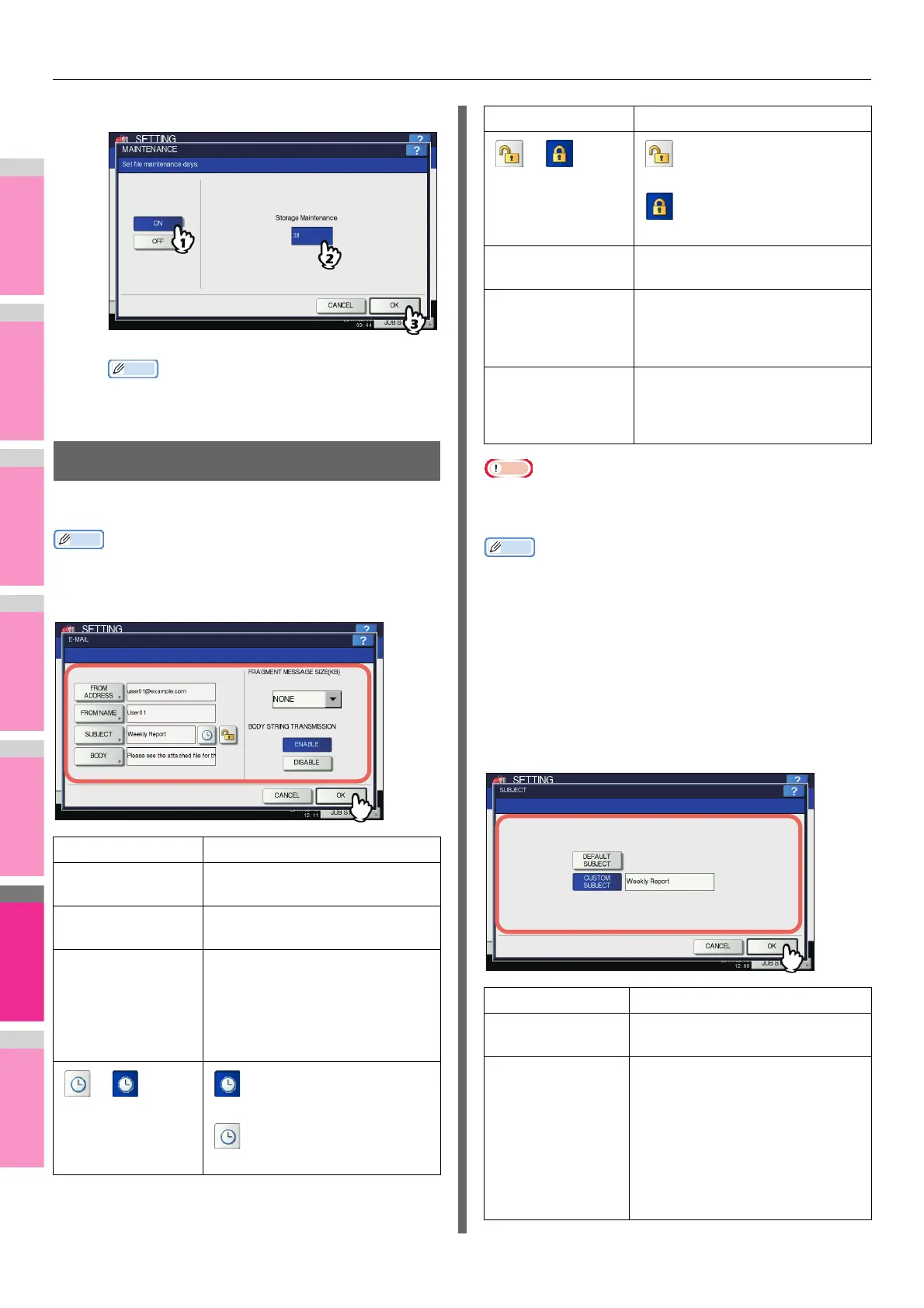SETTING ITEMS (ADMIN)
- 262 -
3) Press [OK] to save the settings.
Memo
• When you press [OFF], press [OK] to complete the
setting.
E-MAIL
This menu allows you to set the options below.
Memo
• For instructions on how to display the E-MAIL screen, see
the following page:
P.232 "Accessing the Admin Menu"
Note
• To enable Scan to E-mail, you must have an E-mail address
entered in the [FROM ADDRESS] box.
Memo
• When you press [FROM ADDRESS], [FROM NAME] or
[BODY], the on-screen keyboard is displayed.
For details of the on-screen keyboard, see the following
page:
P.300 "On-screen keyboard"
Operations in the SUBJECT screen
Select whether to use the default subject or your own, and
press [OK].
When you press [OK], you will be returned to the E-MAIL
screen.
Item name Description
FROM ADDRESS Press this button to enter the E-mail
address of this equipment.
FROM NAME Press this button to enter the name
of this equipment.
SUBJECT Press this button to set the default
E-mail subject. Pressing this button
displays the SUBJECT screen.
For details of this screen, see
“Operations in the SUBJECT
screen” below.
/ — Press this button to add
date and time to the E-mail subject.
— Press this button to not add
date and time to the E-mail subject.
/ — Press to enable edit of the
E-mail subject.
— Press to disable edit of the
E-mail subject.
BODY Press this button to enter the default
message body.
FRAGMENT
MESSAGE SIZE (KB)
Select the desired fragment size
from the drop-down list. Press
[NONE] to disable the
fragmentation.
BODY STRING
TRANSMISSION
• ENABLE — Press this button to
send the message body.
• DISABLE — Press this button to
not send the message body.
Item name Description
DEFAULT SUBJECT Press this button to use the factory
default subject.
CUSTOM SUBJECT Press this button to specify your own
subject. When you press this button,
the on-screen keyboard is displayed.
Enter a subject using the on-screen
keyboard and press [OK] to commit
the entry. You can enter up to 128
characters. You can also use the
digital keys on the control panel to
enter numerals.
Item name Description
