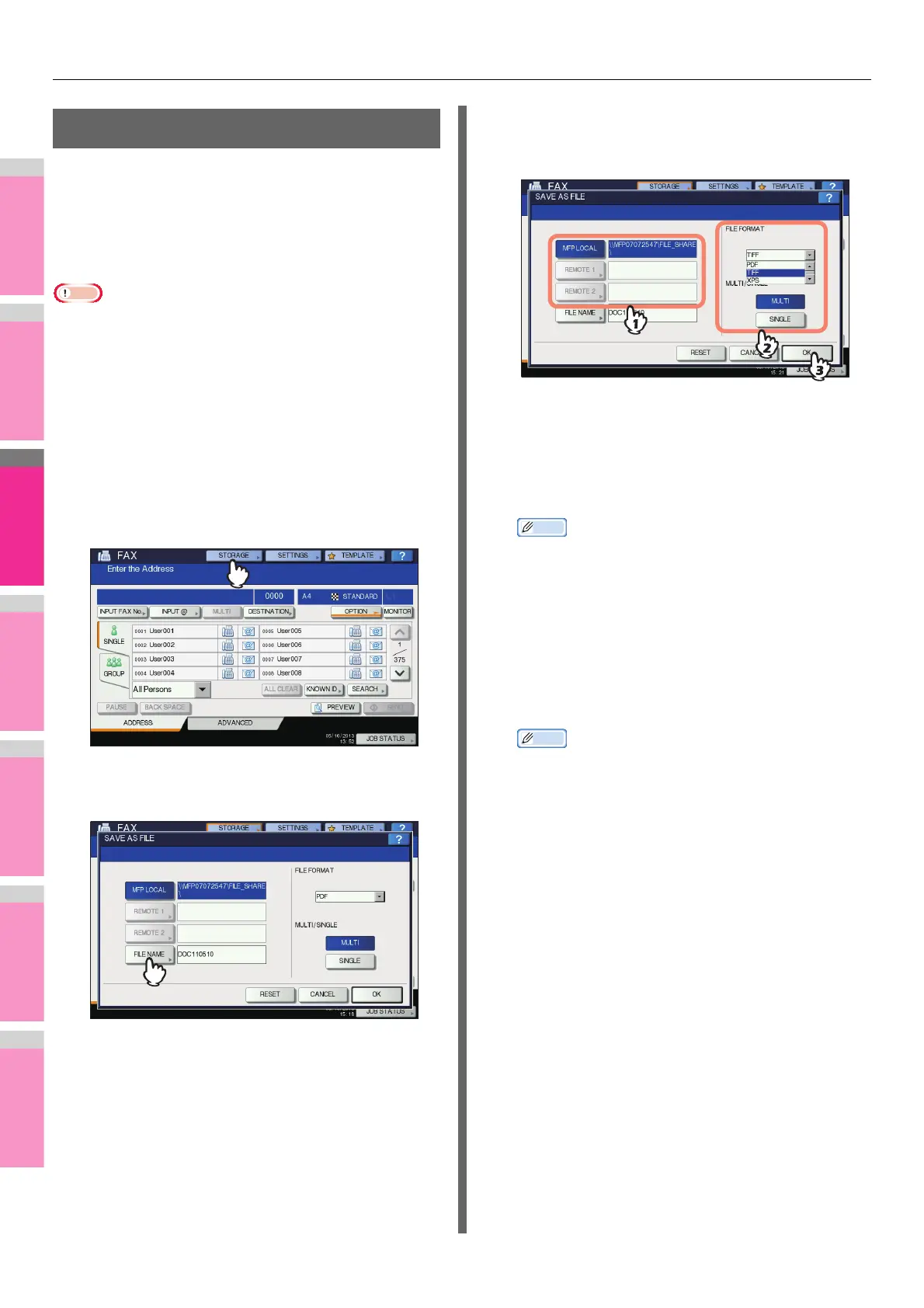ADVANCED FUNCTIONS
- 120 -
Save as File
While sending a fax, you can save the fax as a file to a shared
folder in this equipment or in a client computer. That file can be
accessed from client computers on a network. To save a fax as
a file into a shared folder in a client computer, you must make
the “Save as file” setting of this equipment in advance. For
details of the operation, refer to the TopAccess Guide.
Note
• Be sure to back up the files in the shared folder to protect
them from unexpected data loss events.
• If the forced encryption function for PDF security
*
is
enabled, this function is not available. For the details of the
security settings, refer to the "Setting Items/Printing" (
P.2 11 ).
* The PDF security may not be available depending on the
equipment.
1
Place the original(s).
2
Press the [FAX] button on the control panel.
3
Press [STORAGE].
4
Press [FILE NAME], and then enter the file
name (a maximum of 45 characters).
If you press [FILE NAME], the on-screen keyboard
appears. For details of the operation to enter characters,
refer to the Setup Guide.
5
Select the location where you want to save
the file and the file format, and then press
[OK].
• When PDF-MULTI, TIFF-MULTI, or XPS-MULTI is
selected, the file should be saved as a multiple-page
file. When PDF-SINGLE, TIFF-SINGLE, or XPS-
SINGLE is selected, the file should be saved as a
single-page file.
• Select the file format in the [FILE FORMAT] box.
Memo
• When a file is saved in the shared folder of the hard
disk in this equipment, it is saved in the “TXFAX” folder
under the “FILE_SHARE” folder. When PDF-SINGLE,
TIFF-SINGLE, or XPS-SINGLE is selected, another
folder with the same file name is automatically created
in the “TXFAX” folder in which the file is saved.
6
Specify the recipient's fax number.
7
Press [SEND].
Memo
• When fax transmission is completed, storing of the
data of the original is also completed. However, if a fax
cannot be sent after redialing a specified number of
times, only the storing of the data of the original is
completed.
