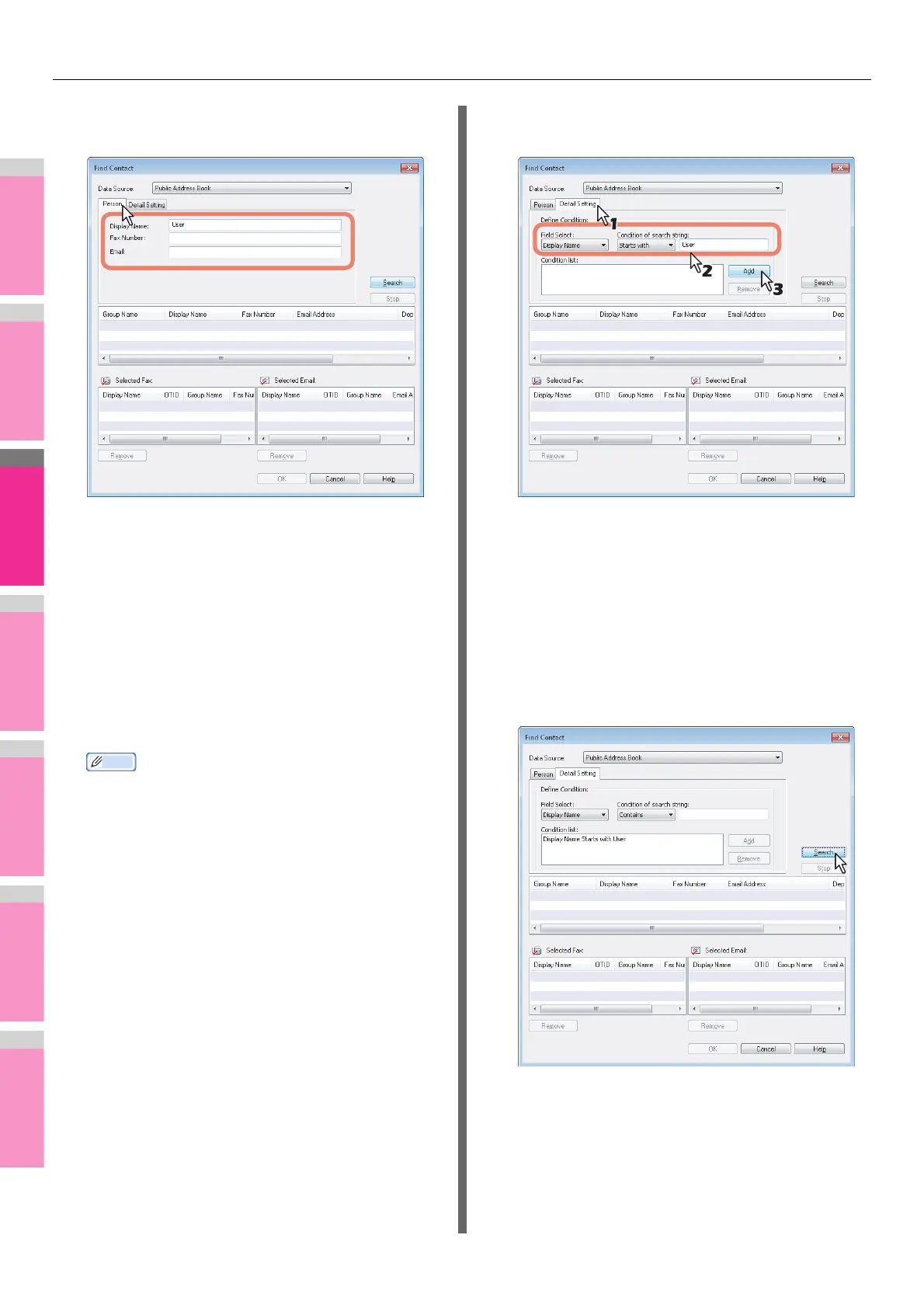SENDING A N/W FAX
- 146 -
4
Display the [Person] tab and enter search
strings in the following boxes.
Display Name — To search display names, enter a
search string here.
Fax Number — To search fax numbers, enter the
numbers here.
Email — To search Email addresses, enter a search
string here.
If you perform searching in the above conditions, proceed
to step 6. If you want to set more detailed search
conditions, proceed to step 5 and set the [Detail Setting]
tab. Note that even if you enter the search conditions in
both the [Person] and [Detail Setting] tabs, you cannot
perform searching in this combination.
Memo
• In the [Person] tab, you do not have to fill in all the
boxes and the string does not need to completely
correspond to the target of the search. Entering one or
more characters in one or more boxes causes a
search to be made for contacts which correspond to
the particular conditions.
5
Display the [Detail Setting] tab, set the
search condition, and then click [Add].
Field Select — Select an item to be searched.
Condition of search string — Select a condition in the
left-hand box, and then enter a search string in the right-
hand box.
• The search condition is displayed in the “Condition list”.
• To set more than one search condition, repeat this
operation as many times as needed.
• To delete the search conditions, select one and click
[Remove].
6
Click [Search].
• It starts searching contacts in the selected address
book. When the search is complete, the contacts
matching the search conditions are listed.
• To stop searching, click [Stop].
