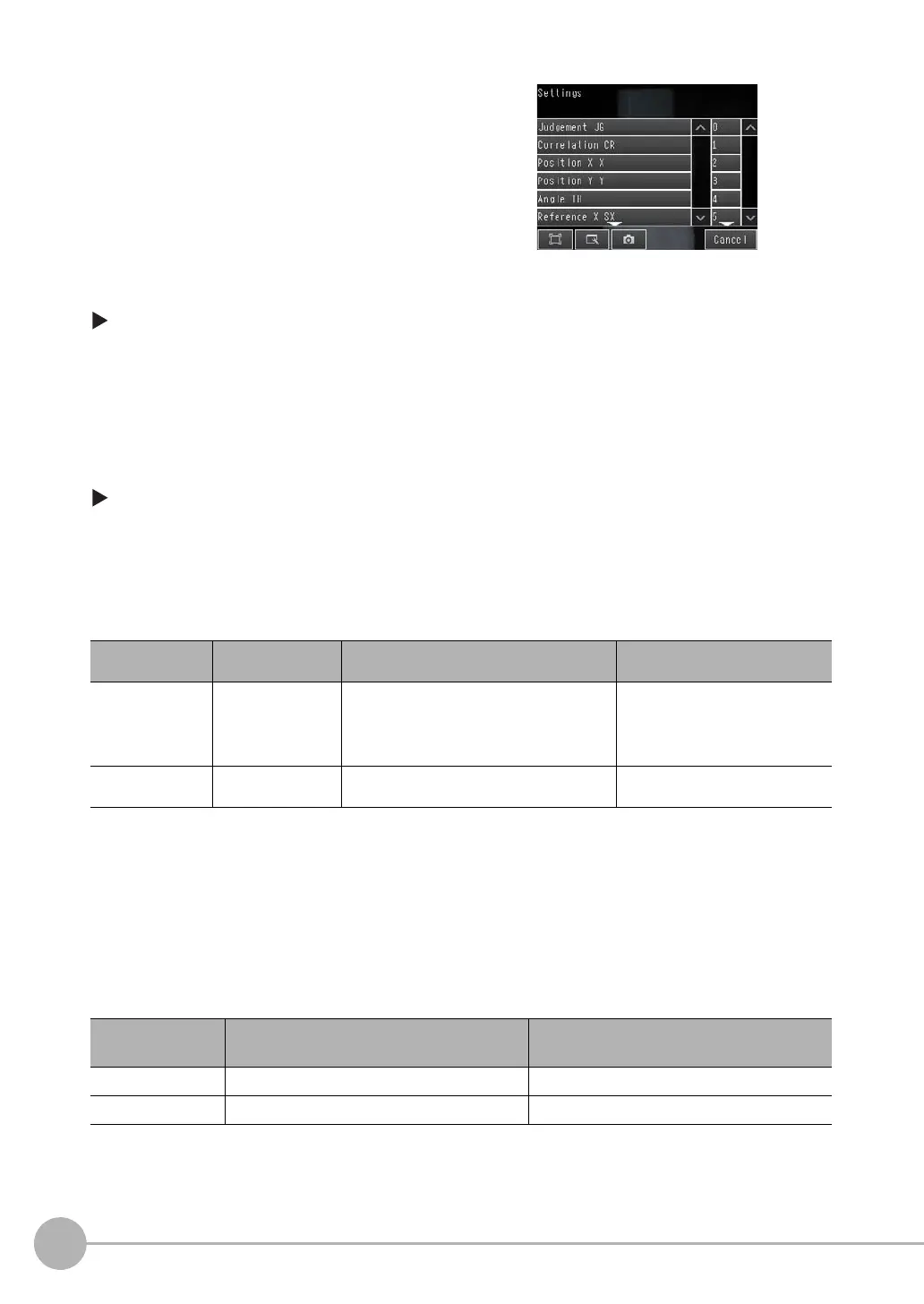Controlling Operation and Outputting Data with a Parallel Interface Sensor Data Unit
260
FQ2 User’s Manual
● Setting the Output Form
[In/Out] − [I/O setting] − [Output data set] − [Par. Jdg Output] − [Basic] Tab Page
1 Press [Output format].
2 Press [Output form].
3 Set [Data form] to [Binary] or [BCD].
● Stopping Data Output
You can also prevent the output data that is set from actually being output. (The default setting is [Yes].)
[In/Out] − [I/O setting] − [Output data set] − [Parallel Data Output Setting] − [Details] Tab Page −
[Output parameter] − [Data output]
●
Measurement Data That Can Be Used for External Outputs and Calculations
The following values can be used as measurement data and output to external devices via Ethernet or used in
calculations.
● Output Specifications
• Only the integer portions of numbers are output. All digits before the decimal point are rounded off.
• The following range of values can be output.
Binary data: −32768 to 32768
BCD data: −999 to 999
If the measurement value is out of range, the actual measurement value is not output and the minimum or
maximum value of the range is output instead.
5 If the inspection item allows multi-point output,
press the number ([0] to [31]) of the inspection result
for which to output the data from the list of inspec-
tion results.
To register something to data 1 or higher, repeat this pro-
cess.
Expression text
string
Data name Description Data range
JG Judgement This is the judgement result. 0: Judgement is OK
−1: Judgement is NG
−13: Teaching not performed error
−14: Figure not registered error
−15: Out of range error
D0 to D31 Data 0 to 31 These are the values of the parameters that are
set for output data 0 to 31.
−999,999,999.9999 to
999,999,999.9999
Data format Measurement value that is below the possi-
ble output range
Measurement value that is above the possi-
ble output range
Binary data A value of −32,767 is output. A value of 32,768 is output.
BCD A value of −999 is output. A value of 999 is output.
